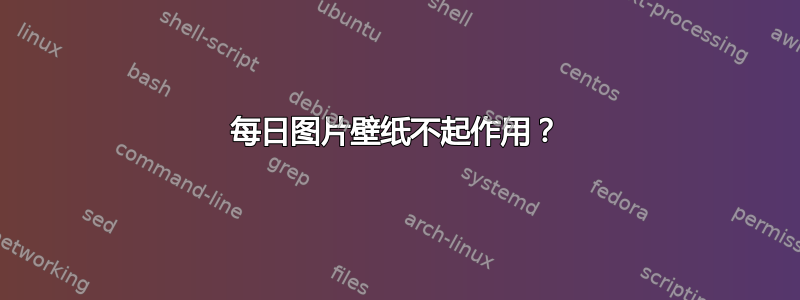
我的硬盘坏了,我需要在笔记本上重新安装 Kubuntu。首先我尝试了最新的 LTS 22.04,在这个版本中 Bing“今日图片”可以正常工作,但由于我开始遇到很多 WIFI 问题(以前使用以前的版本时没有遇到过),我决定降级并重新安装一些以前的版本。我尝试了 20.04、21.04、21.10,在所有这些版本中我的 WIFI 都可以正常工作,但“今日图片”无法加载,唯一可用的选项是地球科学 (USRA),其他选项只显示黑色背景默认颜色。
sudo lshw -short
H/W path Device Class Description
=======================================================
system 300E5EV/300E4EV/270E5EV/270E4EV/
/0 bus NP270E5E-KD1AR
/0/0 memory 128KiB BIOS
/0/4 processor Intel(R) Pentium(R) CPU 2117U @
/0/4/6 memory 32KiB L1 cache
/0/4/7 memory 256KiB L2 cache
/0/4/8 memory 2MiB L3 cache
/0/5 memory 32KiB L1 cache
/0/36 memory 12GiB System Memory
/0/36/0 memory 8GiB SODIMM DDR3 Synchronous 160
/0/36/1 memory DIMM [empty]
/0/36/2 memory 4GiB SODIMM DDR3 Synchronous 160
/0/36/3 memory DIMM [empty]
/0/100 bridge 3rd Gen Core processor DRAM Cont
/0/100/2 display 3rd Gen Core processor Graphics
/0/100/16 communication 7 Series/C216 Chipset Family MEI
/0/100/1a bus 7 Series/C216 Chipset Family USB
/0/100/1a/1 usb1 bus EHCI Host Controller
/0/100/1a/1/1 bus Integrated Rate Matching Hub
/0/100/1a/1/1/3 communication Bluetooth USB Host Controller
/0/100/1a/1/1/4 multimedia WebCam SC-10HDD12636N
/0/100/1b multimedia 7 Series/C216 Chipset Family Hig
/0/100/1c bridge 7 Series/C216 Chipset Family PCI
/0/100/1c/0 wlp1s0 network AR9485 Wireless Network Adapter
/0/100/1c.3 bridge 7 Series/C216 Chipset Family PCI
/0/100/1c.3/0 enp2s0 network RTL810xE PCI Express Fast Ethern
/0/100/1d bus 7 Series/C216 Chipset Family USB
/0/100/1d/1 usb2 bus EHCI Host Controller
/0/100/1d/1/1 bus Integrated Rate Matching Hub
/0/100/1d/1/1/2 input USB Receiver
/0/100/1f bridge HM70 Express Chipset LPC Control
/0/100/1f.2 storage 7 Series Chipset Family 6-port S
/0/100/1f.3 bus 7 Series/C216 Chipset Family SMB
/0/1 system PnP device PNP0c02
/0/2 system PnP device PNP0b00
/0/3 generic PnP device INT3f0d
/0/6 input PnP device PNP0303
/0/7 generic PnP device SYN2601
/0/8 system PnP device PNP0c02
/0/9 scsi0 storage
/0/9/0.0.0 /dev/sda disk 240GB KINGSTON SA400S3
/0/9/0.0.0/1 /dev/sda1 volume 511MiB Windows FAT volume
/0/9/0.0.0/2 /dev/sda2 volume 223GiB EXT4 volume
/0/a scsi2 storage
/0/a/0.0.0 /dev/cdrom disk DVD A DU8A5SH
/1 power Smart Battery
/2 power TBD by ODM
我以为这可能是屏幕分辨率问题,但我在桌面上尝试了 LiveUSB 版本,结果相同。
有什么指导吗?谢谢
答案1
我有同样的问题,我认为问题在于此:
qt.network.ssl: QSslSocket: cannot resolve SSL_get1_peer_certificate
qt.network.ssl: QSslSocket: cannot resolve EVP_PKEY_get_base_id
qt.network.ssl: QSslSocket: cannot resolve SSL_CTX_load_verify_dir
qt.network.ssl: QSslSocket: cannot call unresolved function SSL_CTX_load_verify_dir
qt.network.ssl: An error encountered while to set root certificates location: ""
qt.network.ssl: QSslSocket: cannot call unresolved function SSL_get1_peer_certificate
qt.network.ssl: QSslSocket: cannot call unresolved function SSL_get1_peer_certificate
kf.newstuff.core: "SSL handshake failed"
跑步
plasma-open-settings kcm_desktoptheme
从 Konsole。在打开的窗口中,单击“获取新的 Plasma 样式”。您很可能会收到错误“从文件加载提供程序:https://autoconfig.kde.org/ocs/providers.xml失败”,并且我上面粘贴的日志将出现在 Konsole 中。不幸的是,我不知道如何解决这个问题……


