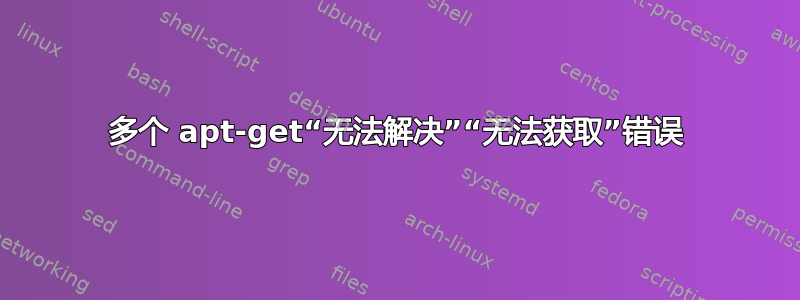
我是初学者!我是一名家庭用户,正在尝试从 Mac 转移到 Linux 以支持隐私和非专有软件。我花了几个小时研究如何解决这个问题:
sudo apt-get update
Err:1 https://repo.protonvpn.com/debian stable InRelease
Could not resolve 'repo.protonvpn.com'
Err:2 http://us.archive.ubuntu.com/ubuntu focal InRelease
Could not resolve 'us.archive.ubuntu.com'
Err:3 http://ppa.launchpad.net/clipgrab-team/ppa/ubuntu focal InRelease
Could not resolve 'ppa.launchpad.net'
Err:4 http://deb.tuxedocomputers.com/ubuntu focal InRelease
Could not resolve 'deb.tuxedocomputers.com'
Err:5 https://download.vscodium.com/debs vscodium InRelease
Could not resolve 'download.vscodium.com'
Err:6 http://security.ubuntu.com/ubuntu focal-security InRelease
Could not resolve 'security.ubuntu.com'
Err:7 http://ppa.launchpad.net/daniel-marynicz/filemanager-actions/ubuntu focal InRelease
Could not resolve 'ppa.launchpad.net'
Err:8 http://us.archive.ubuntu.com/ubuntu focal-updates InRelease
Could not resolve 'us.archive.ubuntu.com'
Err:9 http://us.archive.ubuntu.com/ubuntu focal-backports InRelease
Could not resolve 'us.archive.ubuntu.com'
Err:10 http://ppa.launchpad.net/oibaf/graphics-drivers/ubuntu focal InRelease
Could not resolve 'ppa.launchpad.net'
Err:11 http://ppa.launchpad.net/xtradeb/apps/ubuntu focal InRelease
Could not resolve 'ppa.launchpad.net'
Reading package lists... Done
W: Failed to fetch http://us.archive.ubuntu.com/ubuntu/dists/focal/InRelease Could not resolve 'us.archive.ubuntu.com'
W: Failed to fetch http://us.archive.ubuntu.com/ubuntu/dists/focal-updates/InRelease Could not resolve 'us.archive.ubuntu.com'
W: Failed to fetch http://us.archive.ubuntu.com/ubuntu/dists/focal-backports/InRelease Could not resolve 'us.archive.ubuntu.com'
W: Failed to fetch http://security.ubuntu.com/ubuntu/dists/focal-security/InRelease Could not resolve 'security.ubuntu.com'
W: Failed to fetch http://ppa.launchpad.net/clipgrab-team/ppa/ubuntu/dists/focal/InRelease Could not resolve 'ppa.launchpad.net'
W: Failed to fetch http://deb.tuxedocomputers.com/ubuntu/dists/focal/InRelease Could not resolve 'deb.tuxedocomputers.com'
W: Failed to fetch http://ppa.launchpad.net/daniel-marynicz/filemanager-actions/ubuntu/dists/focal/InRelease Could not resolve 'ppa.launchpad.net'
W: Failed to fetch http://ppa.launchpad.net/oibaf/graphics-drivers/ubuntu/dists/focal/InRelease Could not resolve 'ppa.launchpad.net'
W: Failed to fetch https://repo.protonvpn.com/debian/dists/stable/InRelease Could not resolve 'repo.protonvpn.com'
W: Failed to fetch https://download.vscodium.com/debs/dists/vscodium/InRelease Could not resolve 'download.vscodium.com'
W: Failed to fetch http://ppa.launchpad.net/xtradeb/apps/ubuntu/dists/focal/InRelease Could not resolve 'ppa.launchpad.net'
W: Some index files failed to download. They have been ignored, or old ones used instead.
我的新笔记本电脑装有 Ubuntu 20.04LTS。使用几周后,我决定安装 Thunderbird(已安装)。 可能无关,但安装后 ProtonVPN 无法立即连接。经过多次尝试修复后,我尝试卸载并重新安装 ProtonVPN,然后发现 apt-get 存在问题。(图形软件安装程序显示相关的“检查您的互联网连接”错误。)
我的互联网连接与浏览器配合得很好。我没有使用代理(我甚至不得不查找这个术语是什么)或任何此类复杂的东西。我连接到手机热点,并且已经成功下载文件和观看视频数周了。
我读到的所有建议的终端命令修复都没有任何效果。我尝试过很多方法,记不清要分享多少方法,但我一直小心使用低风险的常见建议。
我的直觉告诉我,这可能与我按照电子邮件提供商的建议更改 Thunderbird 中的 SMTP 发送邮件端口有关,但我不记得默认端口号。
我将非常感激您的帮助,但请用“低级用户英语”交谈。这里提供的许多答案显然是由无法与普通人交谈的高级大师提供的。我很聪明;我取得了很多成就;我自豪地安装了 cairo-dock,并从 Nautilus 切换到 Nemo 进行文件管理,但我不会理解很多技术术语。
答案1
ProtonVPN 终止开关功能导致的问题。解决步骤:
(请注意,我已经按照其网站说明卸载了 ProtonVPN。)
在终端中输入:
nmcli con show
我了解到 nmcli 是一项从终端窗口调用 NetworkManager(软件实用程序)的功能。此实用程序有助于处理网络连接。“Con”代表连接,“show”提供设备上的连接列表。
我的结果:
NAME UUID TYPE DEVIC>
mywifi d464cae4-bcd5-4541-b4c9-1e28eb5c03e wifi wlo1 >
pvpn-ipv6leak-protection 2979102d-163c-413d-b05c-7d0b579fcad dummy ipv6l>
virbr0 00dc0db5-b704-44f6-be49-f50d18b53ff bridge virbr>
anotherwifi 40870db7-e408-45de-aa58-aa5aa81df57 wifi -- >
Wired connection 1 5df708a6-5dbd-3524-b7a1-3ebaa26123d ethernet -- >
lines 1-6/6 (END)
活动连接显示不同的颜色,并且“pvpn-ipv6leak-protection”连接似乎处于活动状态,尽管 ProtonVPN 已在桌面上退出,而且已卸载。
下一步实际上是最耗时的。我必须输入
quit
退出 nmcli 结果并再次出现终端提示符。
然后我输入:
nmcli connection delete pvpn-ipv6leak-protection
删除了 ProtonVPN 的终止开关连接,然后
sudo apt-get update
再次正常工作。
非常感谢用户 Organic Marble (指出解决方案) 和 alexbarham (他的回答彻底重置所有网络接口)。


