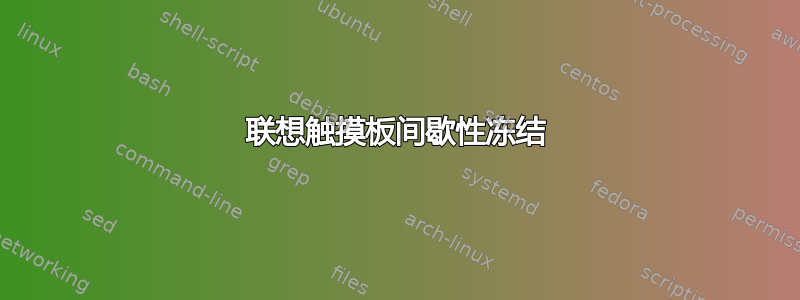
我在一台新的联想笔记本电脑上安装了 Ubuntu 和 Windows 11 双启动。触摸板偶尔会停止工作,当这种情况发生时,键盘通常也会失去响应。它不会解冻,我必须按住电源按钮进行硬重启。
除了下面所做的以外,有人能告诉我在哪里可以进行进一步的诊断吗?
Ubuntu 版本:22.04 长期
笔记本电脑: 联想 Legion 5 Pro 16IAH7H - 型号 82RF
摘录自dmesg
Linux version 5.15.0-37-generic (buildd@lcy02-amd64-031) (gcc (Ubuntu 11.2.0-19ubuntu1) 11.2.0, GNU ld (GNU Binutils for Ubuntu) 2.38) #39-Ubuntu SMP Wed Jun 1 19:16:45 UTC 2022 (Ubuntu 5.15.0-37.39-generic 5.15.35)
DMI: LENOVO 82RF/LNVNB161216, BIOS J2CN40WW 04/15/2022
xinput给出:
⎡ Virtual core pointer id=2 [master pointer (3)]
⎜ ↳ Virtual core XTEST pointer id=4 [slave pointer (2)]
⎜ ↳ ITE Tech. Inc. ITE Device(8910) Keyboard id=10 [slave pointer (2)]
⎜ ↳ MSFT0001:01 06CB:CE78 Mouse id=14 [slave pointer (2)]
⎜ ↳ MSFT0001:01 06CB:CE78 Touchpad id=15 [slave pointer (2)]
⎣ Virtual core keyboard id=3 [master keyboard (2)]
↳ Virtual core XTEST keyboard id=5 [slave keyboard (3)]
↳ Power Button id=6 [slave keyboard (3)]
↳ Video Bus id=7 [slave keyboard (3)]
↳ Video Bus id=8 [slave keyboard (3)]
↳ Power Button id=9 [slave keyboard (3)]
↳ ITE Tech. Inc. ITE Device(8910) Wireless Radio Control id=11 [slave keyboard (3)]
↳ Integrated Camera: Integrated C id=12 [slave keyboard (3)]
↳ ITE Tech. Inc. ITE Device(8295) Keyboard id=13 [slave keyboard (3)]
↳ Ideapad extra buttons id=16 [slave keyboard (3)]
↳ AT Translated Set 2 keyboard id=17 [slave keyboard (3)]
↳ ITE Tech. Inc. ITE Device(8910) Keyboard id=18 [slave keyboard (3)]
并xinput --list-props 15给出
Device 'MSFT0001:01 06CB:CE78 Touchpad':
Device Enabled (205): 1
Coordinate Transformation Matrix (207): 1.000000, 0.000000, 0.000000, 0.000000, 1.000000, 0.000000, 0.000000, 0.000000, 1.000000
libinput Tapping Enabled (363): 1
libinput Tapping Enabled Default (364): 0
libinput Tapping Drag Enabled (365): 1
libinput Tapping Drag Enabled Default (366): 1
libinput Tapping Drag Lock Enabled (367): 0
libinput Tapping Drag Lock Enabled Default (368): 0
libinput Tapping Button Mapping Enabled (369): 1, 0
libinput Tapping Button Mapping Default (370): 1, 0
libinput Natural Scrolling Enabled (342): 1
libinput Natural Scrolling Enabled Default (343): 0
libinput Disable While Typing Enabled (371): 1
libinput Disable While Typing Enabled Default (372): 1
libinput Scroll Methods Available (347): 1, 1, 0
libinput Scroll Method Enabled (348): 1, 0, 0
libinput Scroll Method Enabled Default (349): 1, 0, 0
libinput Click Methods Available (373): 1, 1
libinput Click Method Enabled (374): 1, 0
libinput Click Method Enabled Default (375): 1, 0
libinput Middle Emulation Enabled (376): 0
libinput Middle Emulation Enabled Default (377): 0
libinput Accel Speed (354): 0.588235
libinput Accel Speed Default (355): 0.000000
libinput Accel Profiles Available (356): 1, 1
libinput Accel Profile Enabled (357): 1, 0
libinput Accel Profile Enabled Default (358): 1, 0
libinput Left Handed Enabled (359): 0
libinput Left Handed Enabled Default (360): 0
libinput Send Events Modes Available (327): 1, 1
libinput Send Events Mode Enabled (328): 0, 0
libinput Send Events Mode Enabled Default (329): 0, 0
Device Node (330): "/dev/input/event5"
Device Product ID (331): 1739, 52856
libinput Drag Lock Buttons (344): <no items>
libinput Horizontal Scroll Enabled (345): 1
libinput Scrolling Pixel Distance (361): 15
libinput Scrolling Pixel Distance Default (362): 15
libinput High Resolution Wheel Scroll Enabled (346): 1


