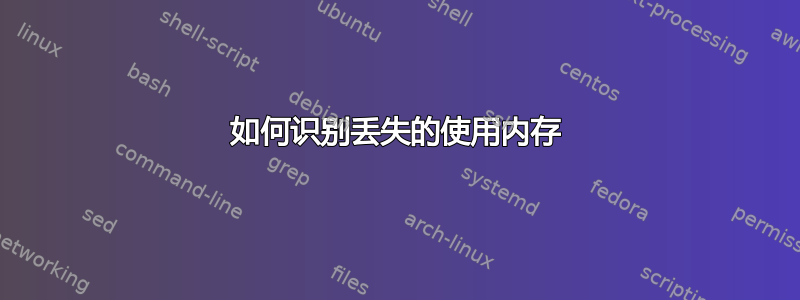
我正在运行 22.04,最近出现了 systemd-oomd 问题12我正在尝试弄清楚我的 RAM 都用在哪儿了。我有 16GB 的 RAM,应该足够了,但我的 Chrome、Gnome Shell、Gnome Terminal 总是被 oomd 杀死。
我的进程表 ( ps -ef) 与 中的内存使用情况不符/proc/meminfo,因此我尝试查找我不知道的其他内存分配,以查明我的 RAM 被用在何处。我知道 ipcs、slabtop,但内存分配不合逻辑。
根据我对ps输出的阅读(如下),我只使用了 8.4gb 的 RAM,但查看时meminfo我使用了 15+gb。
ps uax | awk '{ print $6 }' | sort -n | awk '{s+=$1} END {print s}' |
|---|
4551528 |
slabtop -s c -o | tail -n +7 | awk '{s =s+$7} END {print s}' |
|---|
1593640 |
ipcs |
|---|
|
cat /proc/meminfo |
|---|
MemTotal:16088108 kB |
free -h |
|---|
总共使用 空闲 共享 buff/缓存 可用 |
oomd 日志:journalctl -xeu systemd-oomd.service | grep Killed
Apr 13 10:51:39 laptop systemd-oomd[3562]: Killed /user.slice/user-1000.slice/[email protected]/app.slice/app-gnome-google\x2dchrome-11396.scope due to memory used (16109408256) / total (16474247168) and swap used (1982627840) / total (2147479552) being more than 90.00%
Apr 13 13:09:57 laptop systemd-oomd[3363]: Killed /user.slice/user-1000.slice/[email protected]/session.slice/[email protected] due to memory used (16195358720) / total (16474247168) and swap used (2053111808) / total (2147479552) being more than 90.00%
Apr 14 13:21:21 laptop systemd-oomd[3248]: Killed /user.slice/user-1000.slice/[email protected]/app.slice/app-gnome-google\x2dchrome-41482.scope due to memory used (16056369152) / total (16474247168) and swap used (1945407488) / total (2147479552) being more than 90.00%
Apr 18 09:58:14 laptop systemd-oomd[3457]: Killed /user.slice/user-1000.slice/[email protected]/app.slice/app-gnome-org.gnome.Nautilus-0.scope due to memory used (16223395840) / total (16474243072) and swap used (2027683840) / total (2147479552) being more than 90.00%
Apr 18 09:58:15 laptop systemd-oomd[3457]: Killed /user.slice/user-1000.slice/[email protected]/app.slice/app-gnome-org.gnome.Nautilus-0.scope due to memory used (16091160576) / total (16474243072) and swap used (2145886208) / total (2147479552) being more than 90.00%
Apr 18 09:58:15 laptop systemd-oomd[3457]: Killed /user.slice/user-1000.slice/[email protected]/app.slice/app-gnome-org.gnome.Nautilus-0.scope due to memory used (16159051776) / total (16474243072) and swap used (2073485312) / total (2147479552) being more than 90.00%
Apr 18 09:58:15 laptop systemd-oomd[3457]: Killed /user.slice/user-1000.slice/[email protected]/app.slice/app-gnome-org.gnome.Nautilus-0.scope due to memory used (16212561920) / total (16474243072) and swap used (2008236032) / total (2147479552) being more than 90.00%
Apr 18 09:58:15 laptop systemd-oomd[3457]: Killed /user.slice/user-1000.slice/[email protected]/app.slice/app-gnome-org.gnome.Nautilus-0.scope due to memory used (15865094144) / total (16474243072) and swap used (1974681600) / total (2147479552) being more than 90.00%
Apr 20 16:00:06 laptop systemd-oomd[3457]: Killed /user.slice/user-1000.slice/[email protected]/session.slice/[email protected] due to memory used (16120066048) / total (16474243072) and swap used (1999306752) / total (2147479552) being more than 90.00%
Apr 20 16:04:18 laptop systemd-oomd[3457]: Killed /user.slice/user-1000.slice/[email protected]/session.slice/[email protected] due to memory used (16117116928) / total (16474243072) and swap used (2039713792) / total (2147479552) being more than 90.00%
Apr 26 08:07:19 laptop systemd-oomd[3457]: Killed /user.slice/user-1000.slice/[email protected]/app.slice/app-gnome-code-2704032.scope due to memory used (16189804544) / total (16474243072) and swap used (1975377920) / total (2147479552) being more than 90.00%
May 03 12:17:16 laptop systemd-oomd[3253]: Killed /user.slice/user-1000.slice/[email protected]/app.slice/app-gnome-jetbrains\x2dtoolbox-10574.scope due to memory used (15012593664) / total (16474185728) and swap used (1944969216) / total (2147479552) being more than 90.00%
May 04 22:31:52 laptop systemd-oomd[3253]: Killed /user.slice/user-1000.slice/[email protected]/app.slice/app-gnome-google\x2dchrome-1560985.scope due to memory used (15096467456) / total (16474185728) and swap used (2009534464) / total (2147479552) being more than 90.00%
May 05 12:34:52 laptop systemd-oomd[3354]: Killed /user.slice/user-1000.slice/[email protected]/app.slice/app-gnome-google\x2dchrome-47763.scope due to memory used (16104947712) / total (16474189824) and swap used (1948254208) / total (2147479552) being more than 90.00%
May 09 10:26:05 laptop systemd-oomd[847696]: Killed /user.slice/user-1000.slice/[email protected]/session.slice/[email protected] due to memory used (16139558912) / total (16474193920) and swap used (2147348480) / total (2147479552) being more than 90.00%
May 10 19:40:25 laptop systemd-oomd[847696]: Killed /user.slice/user-1000.slice/[email protected]/app.slice/app-gnome-google\x2dchrome-950608.scope due to memory used (16102866944) / total (16474193920) and swap used (2071912448) / total (2147479552) being more than 90.00%
May 10 19:49:30 laptop systemd-oomd[847696]: Killed /user.slice/user-1000.slice/[email protected]/app.slice/app-org.gnome.Terminal.slice/vte-spawn-16c14424-f9a9-4c04-8ff2-0755377a7539.scope due to memory used (16022802432) / total (16474193920) and swap used (1948741632) / total (2147479552) being more than 90.00%
May 11 09:00:04 laptop systemd-oomd[847696]: Killed /user.slice/user-1000.slice/[email protected]/app.slice/app-org.gnome.Terminal.slice/vte-spawn-71b574b8-17e5-408b-b91f-431a458d55bb.scope due to memory used (15930691584) / total (16474193920) and swap used (2041720832) / total (2147479552) being more than 90.00%
May 11 10:20:57 laptop systemd-oomd[847696]: Killed /user.slice/user-1000.slice/[email protected]/app.slice/app-gnome-google\x2dchrome-2201754.scope due to memory used (15575441408) / total (16474193920) and swap used (1939279872) / total (2147479552) being more than 90.00%
May 11 12:05:21 laptop systemd-oomd[847696]: Killed /user.slice/user-1000.slice/[email protected]/app.slice/app-org.gnome.Terminal.slice/vte-spawn-24f78600-4612-4805-9b29-a96ca4f432cb.scope due to memory used (15433670656) / total (16474193920) and swap used (1950101504) / total (2147479552) being more than 90.00%
May 11 12:05:51 laptop systemd-oomd[847696]: Killed /user.slice/user-1000.slice/[email protected]/app.slice/app-gnome-google\x2dchrome-2814868.scope due to memory used (15329484800) / total (16474193920) and swap used (1946755072) / total (2147479552) being more than 90.00%
May 11 12:06:29 laptop systemd-oomd[847696]: Killed /user.slice/user-1000.slice/[email protected]/app.slice/app-gnome-netbeans-2803190.scope due to memory used (15826632704) / total (16474193920) and swap used (2145792000) / total (2147479552) being more than 90.00%
May 11 14:33:29 laptop systemd-oomd[847696]: Killed /user.slice/user-1000.slice/[email protected]/app.slice/app-gnome-google\x2dchrome-2909372.scope due to memory used (15613919232) / total (16474193920) and swap used (1933402112) / total (2147479552) being more than 90.00%
May 11 14:56:16 laptop systemd-oomd[847696]: Killed /user.slice/user-1000.slice/[email protected]/session.slice/[email protected] due to memory used (16104726528) / total (16474193920) and swap used (1968328704) / total (2147479552) being more than 90.00%
May 12 08:25:14 laptop systemd-oomd[847696]: Killed /user.slice/user-1000.slice/[email protected]/app.slice/app-gnome-jetbrains\x2dpycharm-3483077.scope due to memory used (15616532480) / total (16474193920) and swap used (1937936384) / total (2147479552) being more than 90.00%
May 12 11:15:23 laptop systemd-oomd[847696]: Killed /user.slice/user-1000.slice/[email protected]/app.slice/app-gnome-google\x2dchrome-3361444.scope due to memory used (15812100096) / total (16474193920) and swap used (1955221504) / total (2147479552) being more than 90.00%
May 12 17:58:07 laptop systemd-oomd[847696]: Killed /user.slice/user-1000.slice/[email protected]/app.slice/app-gnome-google\x2dchrome-722172.scope due to memory used (16039403520) / total (16474193920) and swap used (1988845568) / total (2147479552) being more than 90.00%
May 13 11:30:57 laptop systemd-oomd[847696]: Killed /user.slice/user-1000.slice/[email protected]/app.slice/app-gnome-google\x2dchrome-1218538.scope due to memory used (16068583424) / total (16474193920) and swap used (2087342080) / total (2147479552) being more than 90.00%
May 13 11:30:59 laptop systemd-oomd[847696]: Killed /user.slice/user-1000.slice/[email protected]/session.slice/[email protected] due to memory used (16112533504) / total (16474193920) and swap used (1946112000) / total (2147479552) being more than 90.00%
May 18 15:47:46 laptop systemd-oomd[847696]: Killed /user.slice/user-1000.slice/[email protected]/app.slice/app-org.gnome.Terminal.slice/vte-spawn-921c3683-819b-4f55-ba40-5bcd85681825.scope due to memory used (16058290176) / total (16474193920) and swap used (2002198528) / total (2147479552) being more than 90.00%
May 20 09:03:27 laptop systemd-oomd[847696]: Killed /user.slice/user-1000.slice/[email protected]/app.slice/app-gnome-google\x2dchrome-1534842.scope due to memory used (15276462080) / total (16474193920) and swap used (1937162240) / total (2147479552) being more than 90.00%
Jun 03 12:15:36 laptop systemd-oomd[3298]: Killed /user.slice/user-1000.slice/[email protected]/app.slice/app-gnome-jetbrains\x2dwebstorm-541749.scope due to memory used (15719739392) / total (16474193920) and swap used (1967783936) / total (2147479552) being more than 90.00%
Jun 08 00:21:43 laptop systemd-oomd[3768]: Killed /user.slice/user-1000.slice/[email protected]/app.slice/app-gnome-google\x2dchrome-16072.scope due to memory used (15445958656) / total (16474218496) and swap used (1942192128) / total (2147479552) being more than 90.00%
Jun 08 07:14:28 laptop systemd-oomd[3768]: Killed /user.slice/user-1000.slice/[email protected]/app.slice/app-gnome-teams-2369963.scope due to memory used (15633932288) / total (16474218496) and swap used (1964466176) / total (2147479552) being more than 90.00%
Jun 08 07:16:38 laptop systemd-oomd[3768]: Killed /user.slice/user-1000.slice/[email protected]/app.slice/app-gnome-jetbrains\x2dgoland-2978322.scope due to memory used (15238217728) / total (16474218496) and swap used (1939480576) / total (2147479552) being more than 90.00%
Jun 13 10:14:46 laptop systemd-oomd[7467]: Killed /user.slice/user-1000.slice/[email protected]/session.slice/[email protected] due to memory used (15284772864) / total (16474218496) and swap used (1937956864) / total (2147479552) being more than 90.00%
答案1
检查日志后发现您正在使用 netbeans、pycharm 等……它们也因 OOM 而被终止。看起来您使用的内存比您拥有的内存要多得多。netbeans 或 pycharm 的 Java 进程使用的内存可能比您想象的要多。您可以扩大或限制为这些应用程序保留给 Java 的内存。
你能运行
free -h吗?我们可以轻松看到你有多少可用内存,缓冲区中有多少……可以在以下位置找到有关 chrome 或任何给定其 PID 的进程的信息
/proc/PID/stat(如虚拟内存大小或驻留集)。每个字段的解释如下:http://brokestream.com/procstat.htmlhtop 可能会派上用场,因为你可以按内存使用情况、组进行排序
您可能有兴趣检查内存从/到交换区传输的频率。如果进程正在争用内存,则系统可能会非常忙于在交换区之间/到交换区传输,无法足够快地分配资源,最终导致 OOM。您可以从 /proc/vmstat 检查 pswpin 和 pswpout。我这里有一个小程序可以做到这一点:https://blog.carlesmateo.com/2021/05/27/swap-swappiness-servers-not-responding/

你能检查一下你在 chrome 上使用了哪些插件吗?16GB 的 RAM 听起来很多,但其实并不是那么多。浏览器需要大量内存。而且很多时候,广告会占用大量资源。
我的建议是使用较少的 Chrome 标签,特别是如果你编程的话,因为它很容易耗尽内存。
更新 2022-06-23:
我从
free -h输出中看到有一些交换正在使用。请检查您的 swappiness 值cat /proc/sys/vm/swappinessSwappiness 定义了用于改善 IO 的内存与出于此原因从交换中获取内存之间的平衡。基本上,如果您的 swappiness 为 60,您可以预期,当 60% 的 RAM 内存正在使用时,交换将用于为缓冲区提供更多内存。在我看来,这是一个巨大的错误,因为使用交换的性能损失高于使用缓存/缓冲区的好处。在您的例子中,您有近 5GB 的可用内存,但您的系统使用了(缓慢的)交换。我会将 swappiness 设置为 10,我希望您的体验会有所改善,并且可能会解决您的问题。
sudo sysctl vm.swappiness=10如果您对这个新值感到满意,请在/etc/sysctl.conf你可以用
iotop --only它来实时查看在读写交换时浪费了多少带宽


