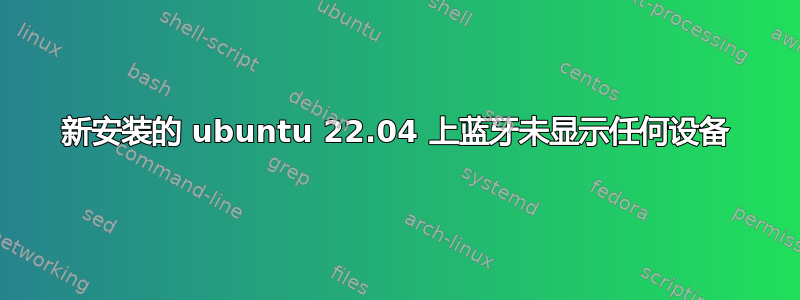
01:00.0 Network controller [0280]: Realtek Semiconductor Co., Ltd. Device [10ec:b852]
DeviceName: Realtek Wireless LAN + BT
Subsystem: Hewlett-Packard Company Device [103c:88e3]
Kernel driver in use: rtl8852be
Bus 004 Device 001: ID 1d6b:0003 Linux Foundation 3.0 root hub
Bus 003 Device 003: ID 04f3:0c00 Elan Microelectronics Corp. ELAN:ARM-M4
Bus 003 Device 001: ID 1d6b:0002 Linux Foundation 2.0 root hub
Bus 002 Device 001: ID 1d6b:0003 Linux Foundation 3.0 root hub
Bus 001 Device 003: ID 0bda:b85c Realtek Semiconductor Corp. Bluetooth Radio
Bus 001 Device 002: ID 04f2:b760 Chicony Electronics Co., Ltd HP Wide Vision HD Camera
Bus 001 Device 001: ID 1d6b:0002 Linux Foundation 2.0 root hub
答案1
运行以下命令将修复 Ubuntu 20.04 中 Realtek rtl8852be_bt 的问题。无需更改 Github Readme 中提到的 ID。
git clone https://github.com/HRex39/rtl8852be_bt.git
cd rtl8852be_bt
lsusb
make
sudo make install
reboot
答案2
这是临时解决方案,因为btusb.c5.15 及更新的内核还不支持您的设备。您可以查看解决方案https://github.com/HRex39/rtl8852be_bt
用法
1.检查您的蓝牙设备
$ lsusb
$ Bus 003 Device 005: ID 0bda:4853 Realtek Semiconductor Corp. Bluetooth Radio
2. 在 btusb.c 中修改/添加您的 USB 设备
/* Realtek 8852BE Bluetooth devices */
{ USB_DEVICE(0x0bda, 0x4853), .driver_info = BTUSB_REALTEK |
BTUSB_WIDEBAND_SPEECH },
// USB_DEVICE(0x____ , 0x____) is your ID name which shows in lsusb command
3.保存并构建
#Turn off your Security Boot in BIOS
make
sudo make install
reboot
答案3
因为你没有安装蓝牙驱动。请在这个网站上找到与你的蓝牙型号匹配的驱动程序: https://github.com/HRex39/rtl8852be_bt ,按照官方教程进行。


