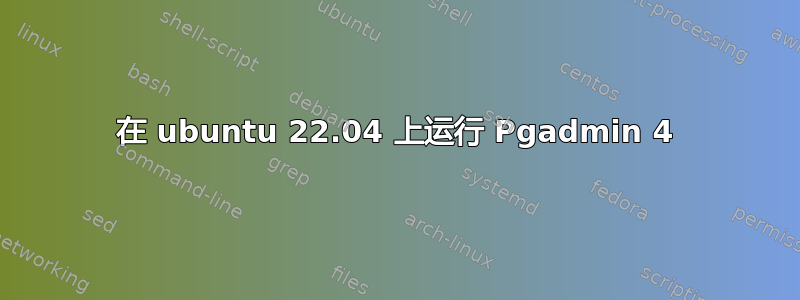
使用本教程安装 pgadmin4https://www.pgadmin.org/download/pgadmin-4-apt/不同之处在于我刚刚下载了他们的https://www.pgadmin.org/static/packages_pgadmin_org.pub并将其表示为:
file /etc/apt/trusted.gpg.d/packages_pgadmin_org.asc
/etc/apt/trusted.gpg.d/packages_pgadmin_org.asc: PGP public key block Public-Key (old)
恰当的来源:
/etc/apt/sources.list.d>cat pgadmin4.list
deb https://ftp.postgresql.org/pub/pgadmin/pgadmin4/apt/jammy pgadmin4 main
仅安装桌面版:
apt install pgadmin4-desktop
所以问题是它无法启动:
/usr/pgadmin4/bin>./pgadmin4
[0618/131932.731277:ERROR:zip_reader.cc(153)] Cannot open ZIP from file handle 3
[0618/131932.731466:ERROR:zip.cc(202)] Cannot open ZIP from file handle 3
Opening in existing browser session.
答案1
Ubuntu 20.04(在我的情况下是 Debian 11 Bullseye)上的 pgadmin4 6.10 存在一个已知问题:https://redmine.postgresql.org/issues/7442?issue_count=380&issue_position=38&next_issue_id=7438&prev_issue_id=7444(要求登录)。
降级到 6.9 对我和最初的报告者都有效:
sudo apt -y remove pgadmin4
sudo apt -y autoremove pgadmin4*
sudo apt -y install pgadmin4-desktop*=6.9 pgadmin4-server*=6.9
答案2
现在是 2022 年,就我而言,我的 Ubuntu 22.04 默认安装 Python3.10,但 PGAdmin 要求使用 python3.8。所以我需要安装 3.8,然后指向 PGAdmin python 使用 python3.8。
ln -s /usr/bin/python3.8 /usr/pgadmin4/venv/bin/python3
希望有帮助
答案3
2023 年 3 月在 Ubuntu 22.04 上使用 pgadmin4:
显然,pgadmin4 需要安装 python3.8(参见ls -lah /usr/pgadmin4/venv/bin/python3),而我的系统升级到 Ubuntu 22.04 后就没有了。
安装python3.8解决了这个问题:
sudo apt install software-properties-common
sudo add-apt-repository ppa:deadsnakes/ppa
sudo apt install python3.8
python3.8 --version
https://askubuntu.com/a/1430123/48214和https://linuxize.com/post/how-to-install-python-3-8-on-ubuntu-18-04/对我很有帮助。


