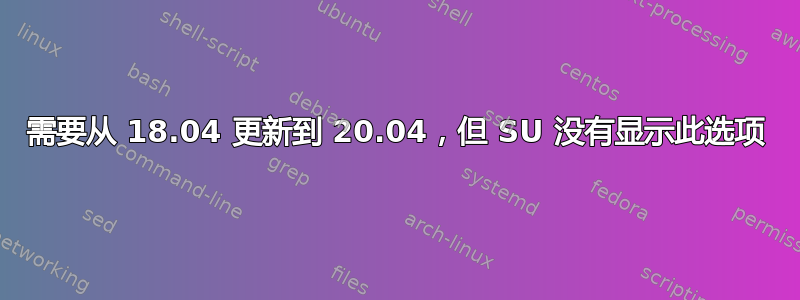
我有一台 Ubuntu 18.04 DELL 笔记本电脑(预装了 Ubuntu),配备 RTX 2060 GPU。我需要将其版本更新到 20.04,但不知何故(可能为时已晚,Ubuntu 18.04 支持已于 2021 年 8 月结束)软件更新程序没有向我显示此选项(/etc/update-manager/release-upgrades 设置为正常)
~$ sudo do-release-upgrade -d -f DistUpgradeViewGtk3
Checking for a new Ubuntu release
Upgrades to the development release are only
available from the latest supported release.
所以基本上 SU 看不到更新选项。在这种情况下我应该怎么做才能顺利从 18.04 更新到 20.04?
更新
删除-d有帮助,但现在
~$ sudo do-release-upgrade -f DistUpgradeViewGtk3
Checking for a new Ubuntu release
Please install all available updates for your release before upgrading.
也许我可以跳过一些更新?
答案1
您不需要-d切换。它是升级到开发版本。
运行do-release-upgrade。它应该可以工作。
如果系统要求你安装所有可用更新,请运行
sudo apt update
sudo apt upgrade
然后再试一次
do-release-upgrade


