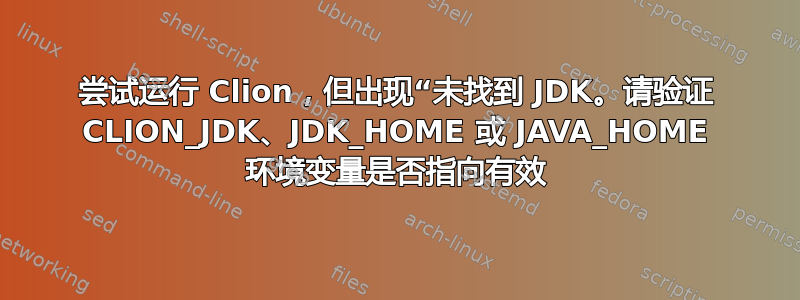
我正在尝试在 Ubuntu 22.04 上运行 Clion IDE。
我安装了 JRE,并且我认为我通过运行以下命令安装了 JDK:
sudo apt install -y openjdk-18-jdk
但是当我运行 ./clion.sh 时我得到:
未找到 JDK。请验证 CLION_JDK、JDK_HOME 或 JAVA_HOME 环境变量是否指向有效的 JDK 安装。
有人可以帮忙吗?
以下是我遵循的 Jetbrains 安装说明:
INSTALLATION INSTRUCTIONS
===============================================================================
Linux Installation Instructions
------------------------------------------------------------------------------
1. Unpack the CLion distribution archive that you downloaded to
where you wish to install the program. We will refer to this destination
location as your {installation home} below.
2. Open a console and cd into "{installation home}/bin" and type:
./clion.sh
to start the application. As a side effect, this will initialize various
configuration files in the ~/.CLion2020.1 directory.
答案1
CLion 捆绑了自己的 JDK,因此即使您没有安装 JDK,也不会发生这种情况。如果您已正确下载并解压存档,则应该有一个CLion-2020.1.1/jbr/bin/文件夹包含您需要的 JDK。
最有可能的是,您可能从其他地方下载或复制了这些文件,并且这些文件不可执行。如果是这样,只需将权限更改应用于这些文件即可:
chmod -R +x ./jbr/bin/
(您可能还想对其他文件执行此操作,以便 CLion 可以执行它们并启动)


