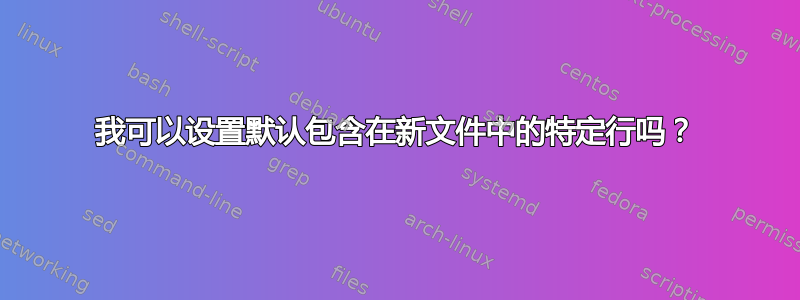
我是否可以将特定的行保存在文本文件中,以便将来每当我再次创建另一个文本文件时始终默认显示该行?
例如,当我在 Ubuntu 中创建一个新的文本文件时,它将是空白的。我需要的是,当我在 Ubuntu 中创建一个新的文本文件时,我希望默认看到一些特定的行,例如#include <stdio.h> and return 0 ;
答案1
制作模板。
模板只是您预先创建的文件,可以用作新文档的基础。
打开您选择的文本编辑器并添加您想要在所有新文档中显示的信息。
将此文件保存在您能记住的地方。
作为示例,我们将命名该文件
shoppinglist.txt并将该文件保存到~/Templates/(可选)您可以将文件设为只读,以免意外覆盖模板:
chmod 444 ~/Templates/shoppinglist.txt每当您想使用此模板创建文档时,只需打开文件即可
~/Templates/shoppinglist.txt。使用“另存为...”这样您就不会覆盖模板。如果您在上一步中将文件设为只读,这将为您提供额外的安全保障,确保您不会覆盖此文件。
答案2
命令行
创建一个如下函数:
newfile () { if [ -f "$1" ]; then echo "File $1 already exists." # Check if the file exists and if so, print a message and don't create the file. else pre_text='#include <stdio.h> and return 0 ;' # This line will be prepended to the new file. echo "$pre_text" > "$1" fi }然后,将其添加到您的
~/.bashrc文件中,并通过关闭您的终端窗口并打开一个新窗口或运行来首次激活它source ~/.bashrc。然后,从现在开始,创建感兴趣的新文件,如下所示:
newfile file.txt
图形用户界面(鹦鹉螺右键单击)
像这样创建一个新的模板文件
~/Templates:echo "#include <stdio.h> and return 0 ;" > ~/Templates/'C File.c'选择您的新模板“C 文件“ 在下面 ”新建文档“ 来自右键点击在您的桌面环境中的任何地方。


