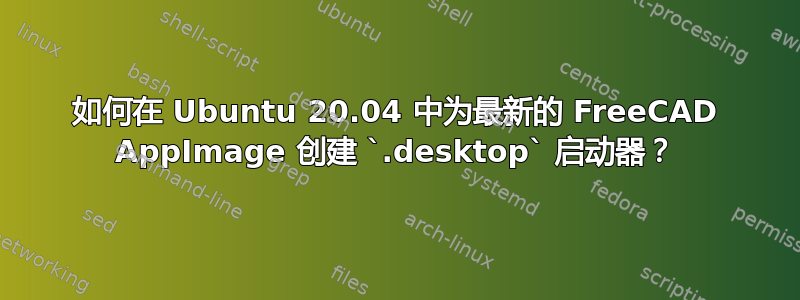
我似乎无法.desktop为最新的 FreeCAD AppImage 创建启动器。
我第一次尝试@UriHerrera 的回答但它不起作用。然后我加入了@vanadium 的回答但这也不起作用。当我按下Super+A按键时,我看不到 FreeCAD 图标。当我按下Super按键并Freecad在搜索栏中输入时,FreeCad 图标也没有出现。我还尝试通过按下Alt+F2然后按下来刷新 gnome-shell r,Enter但此操作也无济于事。
你能告诉我我的错误吗?
总结一下我的行动:
我
FreeCAD-0.20从https://www.freecadweb.org/index.php进入~/.local/bin。执行:
$ chmod +x ~/.local/bin/FreeCAD-0.20.0-Linux-x86_64.AppImage $ ~/.local/bin/FreeCAD-0.20.0-Linux-x86_64.AppImage --appimage-extract $ cp ~/.local/bin/squashfs-root/freecad_weekly.desktop ~/.local/share/applications/freecad_weekly.desktop $ mkdir ~/.local/share/icons/FreeCAD/ $ cp ~/.local/bin/squashfs-root/freecad_weekly.svg ~/.local/share/icons/FreeCAD/freecad_weekly.svg $ xprop | grep WM_CLASS WM_CLASS(STRING) = "gnome-terminal-server", "Gnome-terminal" $ gedit ~/.local/share/applications/freecad_weekly.desktop已更改
[Desktop Entry] Version=1.0 Name=FreeCAD Weekly Exec=AppRun Icon=freecad_weekly Type=Application Categories=Engineering; Comment=Feature based Parametric Modeler Terminal=false StartupNotify=true NoDisplay=false MimeType=application/x-extension-fcstd;到
[Desktop Entry] Version=1.0 Name=FreeCAD Weekly Exec=$HOME/.local/bin/FreeCAD-0.20.0-Linux-x86_64.AppImage Icon=$HOME/.local/share/icons/FreeCAD/freecad_weekly.svg StartupWMClass="gnome-terminal-server","Gnome-terminal" Type=Application Categories=Engineering; Comment=Feature based Parametric Modeler Terminal=false StartupNotify=true NoDisplay=false MimeType=application/x-extension-fcstd;
也尝试过StartupWMClass=gnome-terminal-server Gnome-terminal,但是也没有用。
更新结果~/.local/share/applications/freecad_weekly.desktop为:
[Desktop Entry]
Version=1.0
Name=FreeCAD Weekly
Exec=freecad
Icon=freecad_weekly
Type=Application
Categories=Engineering;
Comment=Feature based Parametric Modeler
Terminal=false
StartupNotify=true
NoDisplay=false
MimeType=application/x-extension-fcstd;
答案1
快完成了。$HOME用实际路径名替换。.desktop文件不了解 bash 变量。
尖端:
您可以省略路径名。由于
~/.local/bin在您的路径中,并且.local/share/icons是搜索图标的位置,因此只需提及可执行文件的文件名(即,Exec=FreeCAD-0.20.0-Linux-x86_64.AppImage以及图标的文件名)即可没有扩展名,即Icon=freecad_weekly。就我个人而言,我更愿意将 AppImage 文件放在目录“~/.apps”中,并在中创建指向它的符号链接
~/.local/bin,例如ln -s ~/.apps/FreeCAD-0.20.0-Linux-x86_64.AppImage ~/.local/bin/freecad。该行现在变为Exec=freecad。这样你就可以- 使用命令从终端方便地运行该程序
freecad。 - 当您稍后下载更新的 appimage 时,只需重新创建链接以使其指向新版本即可。
- 使用命令从终端方便地运行该程序



