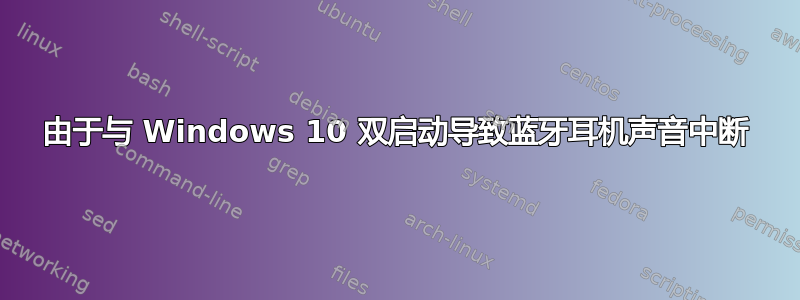
我的笔记本电脑上安装了 Ubuntu 22.04 LTS 和 Windows 10。我的蓝牙耳机出现声音中断,这是由于与 Windows 10 的双启动造成的(我知道这一点,因为当我只有 Windows 10 时,没有声音中断,但是当我安装 Ubuntu 时,Ubuntu 和 Windows 上都开始出现音频中断。)我希望我能够描述我的问题。
所以,我希望你能帮助我!
PS 我无法卸载 Windows 或 Ubuntu。
升
spci -knn | grep Net -A3; lsusb:
3c:00.0 Network controller [0280]: Intel Corporation Wireless 7265 [8086:095a] (rev 61)
DeviceName: Intel Stone Peak 2 7265 Combo /NON-vPro NGFF Combo Wireless-AC 7265
Subsystem: Intel Corporation Dual Band Wireless-AC 7265 [8086:5010]
Kernel driver in use: iwlwifi
Bus 002 Device 001: ID 1d6b:0003 Linux Foundation 3.0 root hub
Bus 001 Device 003: ID 8087:0a2a Intel Corp. Bluetooth wireless interface
Bus 001 Device 002: ID 04f2:b5d6 Chicony Electronics Co., Ltd HP Wide Vision HD Camera
Bus 001 Device 001: ID 1d6b:0002 Linux Foundation 2.0 root hub
答案1
在许多情况下,可以通过运行以下命令修复 2.4 GHz 和蓝牙对英特尔设备的干扰:
sudo tee /etc/modprobe.d/iwlwifi-opt.conf <<< "options iwlwifi bt_coex_active=N"
重新启动以应用。
可以通过以下方法恢复:
sudo rm /etc/modprobe.d/iwlwifi-opt.conf


