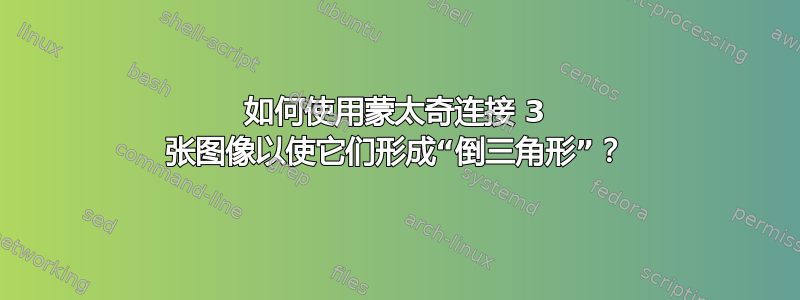
我尝试使用montage连接 3 幅图像,以便将 2 幅放在顶部,将 1 幅放在中间的底部,这样连接后的图像的整体形状有点像倒三角形。我尝试这样做:
montage -tile 2x1 img1.png img2.png img3.png temp.png
但结果我得到了两个文件:一个带有img1.png并img2.png调用temp-0.png,另一个带有刚img3.png调用temp-1.png
答案1
我用三张尺寸为 642x397 像素的图片进行了测试。
简单方法
montage 00-splash.png 02-iso-testing_installed-new-version.png 05-select-device_warning-and-overview.png -tile 2x2 temp1.png高级两步法,让你得到我认为你想要的东西
montage 00-splash.png 02-iso-testing_installed-new-version.png -geometry 650x400 -tile 2x1 -auto-orient temp.png montage temp.png 05-select-device_warning-and-overview.png -geometry 1300x400 -tile 1x2 tmp2.png




