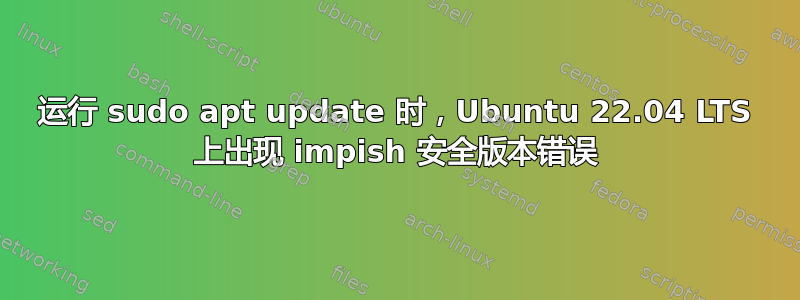
在 Ubuntu 22.04 LTS 上运行 sudo apt update 时出现以下错误消息
Hit:1 http://in.archive.ubuntu.com/ubuntu jammy InRelease
Hit:2 http://security.ubuntu.com/ubuntu jammy-security InRelease
Hit:3 http://in.archive.ubuntu.com/ubuntu jammy-updates InRelease
Ign:4 http://security.ubuntu.com/ubuntu impish-security InRelease
Hit:5 http://in.archive.ubuntu.com/ubuntu jammy-backports InRelease
Err:6 http://security.ubuntu.com/ubuntu impish-security Release
404 Not Found [IP: 2620:2d:4000:1::16 80]
Reading package lists... Done
E: The repository 'http://security.ubuntu.com/ubuntu impish-security Release' does not have a Release file.
N: Updating from such a repository can't be done securely, and is therefore disabled by default.
N: See apt-secure(8) manpage for repository creation and user configuration details.
这是我的 /etc/apt/sources.list 文件的内容
# See http://help.ubuntu.com/community/UpgradeNotes for how to upgrade to
# newer versions of the distribution.
deb http://in.archive.ubuntu.com/ubuntu/ jammy main restricted
# deb-src http://in.archive.ubuntu.com/ubuntu/ jammy main restricted
## Major bug fix updates produced after the final release of the
## distribution.
deb http://in.archive.ubuntu.com/ubuntu/ jammy-updates main restricted
# deb-src http://in.archive.ubuntu.com/ubuntu/ jammy-updates main restricted
## N.B. software from this repository is ENTIRELY UNSUPPORTED by the Ubuntu
## team. Also, please note that software in universe WILL NOT receive any
## review or updates from the Ubuntu security team.
deb http://in.archive.ubuntu.com/ubuntu/ jammy universe
# deb-src http://in.archive.ubuntu.com/ubuntu/ jammy universe
deb http://in.archive.ubuntu.com/ubuntu/ jammy-updates universe
# deb-src http://in.archive.ubuntu.com/ubuntu/ jammy-updates universe
## N.B. software from this repository is ENTIRELY UNSUPPORTED by the Ubuntu
## team, and may not be under a free licence. Please satisfy yourself as to
## your rights to use the software. Also, please note that software in
## multiverse WILL NOT receive any review or updates from the Ubuntu
## security team.
deb http://in.archive.ubuntu.com/ubuntu/ jammy multiverse
# deb-src http://in.archive.ubuntu.com/ubuntu/ jammy multiverse
deb http://in.archive.ubuntu.com/ubuntu/ jammy-updates multiverse
# deb-src http://in.archive.ubuntu.com/ubuntu/ jammy-updates multiverse
## N.B. software from this repository may not have been tested as
## extensively as that contained in the main release, although it includes
## newer versions of some applications which may provide useful features.
## Also, please note that software in backports WILL NOT receive any review
## or updates from the Ubuntu security team.
deb http://in.archive.ubuntu.com/ubuntu/ jammy-backports main restricted universe multiverse
# deb-src http://in.archive.ubuntu.com/ubuntu/ jammy-backports main restricted universe multiverse
deb http://security.ubuntu.com/ubuntu jammy-security main restricted
#deb-src http://security.ubuntu.com/ubuntu jammy-security main restricted
deb http://security.ubuntu.com/ubuntu jammy-security universe
# deb-src http://security.ubuntu.com/ubuntu jammy-security universe
deb http://security.ubuntu.com/ubuntu jammy-security multiverse
# deb-src http://security.ubuntu.com/ubuntu jammy-security multiverse
# This system was installed using small removable media
# (e.g. netinst, live or single CD). The matching "deb cdrom"
# entries were disabled at the end of the installation process.
# For information about how to configure apt package sources,
# see the sources.list(5) manual.
我对 Ubuntu 还不熟悉,到目前为止,我已经尝试了网上能找到的所有解决方案。但我仍然无法解决这个问题。任何帮助都将不胜感激。
答案1
即使升级后,21.10 中的一些旧存储库似乎仍在列表中。
/etc/apt/sources.list只是 apt-get 使用的列表之一。要查看是否还有其他列表包含任何impish存储库,请在终端上运行此命令;
grep -nvr "^#" /etc/apt/ | grep impish
如果此命令输出任何内容,请在这些行的开头添加注释#,或删除整行。这些行的位置将在每行输出的开头给出。
答案2
我遇到了同样的问题。通过删除“.archive”之前的所有字符解决了这个问题,如下所示:
deb http://in.archive.ubuntu.com/ubuntu/
--->
deb http://archive.ubuntu.com/ubuntu
答案3
在 Ubuntu 22.04 LTS 中,我遇到了同样的问题。根据接受的答案,我运行了以下命令
grep -nvr "^#" /etc/apt/ | grep impish
输出显示以下文件包含impish存储库。
/etc/apt/sources.list.save/etc/apt/sources.list.distUpgrade/etc/apt/sources.list.d/impish-security.list
由于前两个文件用于备份目的(据我了解),只需在/etc/apt/sources.list.d/impish-security.list文件中进行注释,问题就已为我解决。


