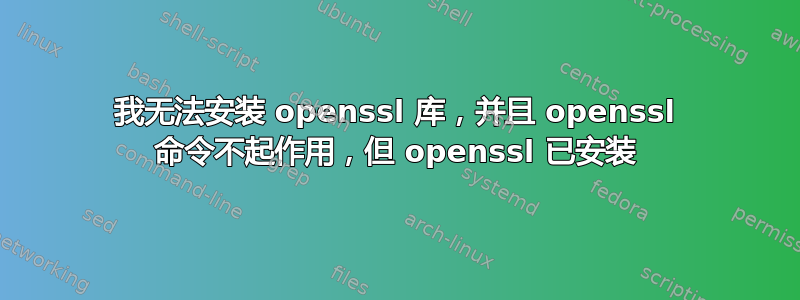
这是“openssl version”的输出:
Command 'openssl' not found, did you mean:
command 'openssn' from deb openssn (1.4-3build1)
Try: sudo apt install <deb name>
以下是“sudo install libssl-dev”返回的内容:
Reading package lists... Done
Building dependency tree
Reading state information... Done
Package libssl-dev is not available, but is referred to by another package.
This may mean that the package is missing, has been obsoleted, or
is only available from another source
E: Package 'libssl-dev' has no installation candidate
当我尝试使用“sudo apt install openssl”安装 OpenSSL 时
Reading package lists... Done
Building dependency tree
Reading state information... Done
openssl is already the newest version (1.1.1f-1ubuntu2.13).
0 upgraded, 0 newly installed, 0 to remove and 0 not upgraded.
我怎样才能解决这个问题?
答案1
运行以下命令
sudo nano /etc/apt/sources.list
add deb http://security.ubuntu.com/ubuntu bionic-security main
sudo apt update && apt-cache policy libssl1.0-dev
sudo apt-get install libssl1.0-dev```


