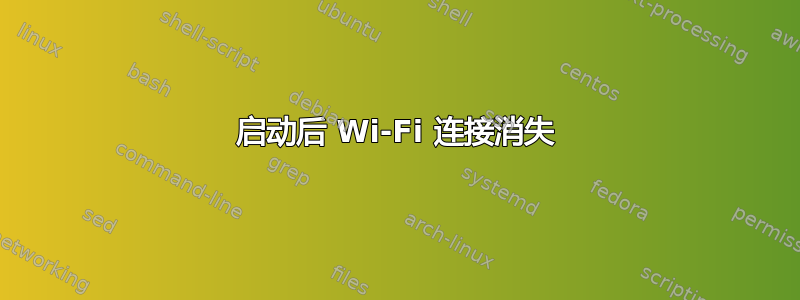
今天我启动了电脑,wifi 消失了。昨天还好好的。我对 Linux 还比较陌生(2 个月)。我使用 Kubuntu 22.04 和 USB 网络适配器 TL-WN822N。
sudo lshw -C 网络输出:
description: Ethernet interface
product: RTL8111/8168/8411 PCI Express Gigabit Ethernet Controller
vendor: Realtek Semiconductor Co., Ltd.
physical id: 0
bus info: pci@0000:02:00.0
logical name: enp2s0
version: 06
serial: d4:3d:7e:27:27:ae
capacity: 1Gbit/s
width: 64 bits
clock: 33MHz
capabilities: pm msi pciexpress msix vpd bus_master cap_list ethernet physical tp mii 10bt 10bt-fd 100bt 100bt-fd 1000bt 1000bt-fd autonegotiation
configuration: autonegotiation=on broadcast=yes driver=r8169 driverversion=5.18.18-xanmod1 firmware=rtl8168e-3_0.0.4 03/27/12 latency=0 link=no multicast=yes port=twisted pair
resources: irq:16 ioport:e000(size=256) memory:f0004000-f0004fff memory:f0000000-f0003fff
*-network
description: Ethernet interface
physical id: 5
bus info: usb@2:1.3
logical name: usb0
serial: 5a:4f:3a:25:50:07
capabilities: ethernet physical
configuration: autonegotiation=off broadcast=yes driver=rndis_host driverversion=5.18.18-xanmod1 duplex=half firmware=RNDIS device ip=*cant show* link=yes multicast=yes port=twisted pair
当我安装系统 (10.08) 时,我安装了(或没有安装)驱动程序 RTL8192CU(rtl8192eu 不起作用),因为没有驱动程序它就无法工作。互联网开始工作,我检查了驱动程序版本,它是 r8169。然后我想“哦,没关系,它无论如何都能工作”。
今天我尝试重新安装网络管理器(KDE 的),但没有作用。
说实话,我认为这是驱动程序问题。我的 xanmod 版本是 5.18.18,以下驱动程序安装的是以前的版本
输出dkms 状态命令(希望这有帮助):
8192cu/1.11, 5.18.16-xanmod1, x86_64: installed
8192cu/1.11, 5.18.17-xanmod1, x86_64: installed
rtl8192eu/1.0, 5.15.0-46-generic, x86_64: installed
rtl8192eu/1.0, 5.18.16-xanmod1, x86_64: installed
rtl8192eu/1.0, 5.18.17-xanmod1, x86_64: installed
有任何可能的解决方案和问题吗?是的,请写下答案,以便我能理解(我是新手)。
更新1:
因此,我从 dkms status 卸载了所有驱动程序。然后,我尝试重新安装 rtl8192cu,但输入后,sudo dkms install 8192cu/1.11它给了我以下信息:
Kernel preparation unnecessary for this kernel. Skipping...
Building module:
cleaning build area...
make -j4 KERNELRELEASE=5.18.18-xanmod1 -C /lib/modules/5.18.18-xanmod1/build M=/var/lib/dkms/8192cu/1.11/build...(bad exit status: 2)
ERROR (dkms apport): binary package for 8192cu: 1.11 not found
Error! Bad return status for module build on kernel: 5.18.18-xanmod1 (x86_64)
Consult /var/lib/dkms/8192cu/1.11/build/make.log for more information.
我看到有人通过编辑 dkms.conf(其他 rtl 驱动程序)来修复它,但我不知道该怎么做。
cat /var/lib/dkms/8192cu/1.11/build/make.log
输出:https://pastebin.com/GqudRXJQ(太长)
lsusb输出:
Bus 002 Device 005: ID 0a12:0001 Cambridge Silicon Radio, Ltd Bluetooth Dongle (HCI mode)
Bus 002 Device 004: ID 2357:0108 TP-Link TL-WN822N Version 4 RTL8192EU
Bus 002 Device 014: ID 04e8:6864 Samsung Electronics Co., Ltd GT-I9070 (network tethering, USB debugging enabled)
Bus 002 Device 002: ID 8087:0024 Intel Corp. Integrated Rate Matching Hub
Bus 002 Device 001: ID 1d6b:0002 Linux Foundation 2.0 root hub
Bus 001 Device 004: ID 1a2c:2124 China Resource Semico Co., Ltd Keyboard
Bus 001 Device 003: ID 258a:0017 SINOWEALTH Game Mouse
Bus 001 Device 002: ID 8087:0024 Intel Corp. Integrated Rate Matching Hub
Bus 001 Device 001: ID 1d6b:0002 Linux Foundation 2.0 root hub
lsb_release -a输出:
No LSB modules are available.
Distributor ID: Ubuntu
Description: Ubuntu 22.04.1 LTS
Release: 22.04
Codename: jammy


