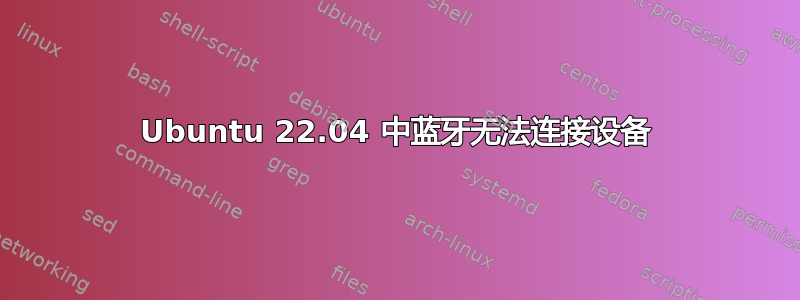
我最近更新到了 22.04,但蓝牙无法正常工作。它显示为已启用,但当我尝试连接到任何设备时,它不起作用。看起来好像根本没试过。这里我提供了一些可能有用的信息:
$ lsusb
Bus 002 Device 003: ID 0bda:0138 Realtek Semiconductor Corp. RTS5138 Card Reader Controller
Bus 002 Device 002: ID 8087:0024 Intel Corp. Integrated Rate Matching Hub
Bus 002 Device 001: ID 1d6b:0002 Linux Foundation 2.0 root hub
Bus 004 Device 001: ID 1d6b:0003 Linux Foundation 3.0 root hub
Bus 003 Device 001: ID 1d6b:0002 Linux Foundation 2.0 root hub
Bus 001 Device 005: ID 0cf3:3005 Qualcomm Atheros Communications AR3011 Bluetooth
Bus 001 Device 003: ID 0bda:5801 Realtek Semiconductor Corp. USB Camera
Bus 001 Device 002: ID 8087:0024 Intel Corp. Integrated Rate Matching Hub
Bus 001 Device 001: ID 1d6b:0002 Linux Foundation 2.0 root hub
$ sudo dmesg | grep -i blue
[ 3.807491] toshiba_bluetooth: Toshiba ACPI Bluetooth device driver
[ 3.944674] Bluetooth: Core ver 2.22
[ 3.947355] NET: Registered PF_BLUETOOTH protocol family
[ 3.947357] Bluetooth: HCI device and connection manager initialized
[ 3.947362] Bluetooth: HCI socket layer initialized
[ 3.947368] Bluetooth: L2CAP socket layer initialized
[ 3.947376] Bluetooth: SCO socket layer initialized
[ 6.132002] Bluetooth: BNEP (Ethernet Emulation) ver 1.3
[ 6.132007] Bluetooth: BNEP filters: protocol multicast
[ 6.132012] Bluetooth: BNEP socket layer initialized
[ 37.465184] Bluetooth: RFCOMM TTY layer initialized
[ 37.465197] Bluetooth: RFCOMM socket layer initialized
[ 37.465207] Bluetooth: RFCOMM ver 1.11
答案1
我可以用它解决此方法. 感谢 ReXa。
sudo apt-get install pulseaudio-module-bluetooth
pactl load-module module-bluetooth-discover


