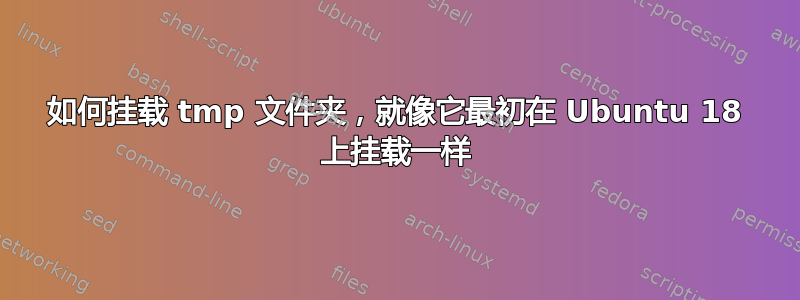
我正在更新操作系统并收到一条错误消息:
mount: /tmp: mount point not mounted or bad option.
因此我浏览了该网站并对挂载点进行了一些测试:
[03:02:10] root@deecee / # systemctl status tmp.mount
Unit tmp.mount could not be found.
fstab 不包含有关在启动时挂载 /tmp 文件夹的任何信息,因此我尝试启用 tmp.mount
[03:08:32] root@deecee / # systemctl enable tmp.mount
Created symlink /etc/systemd/system/local-fs.target.wants/tmp.mount → /etc/systemd/system/tmp.mount.
[03:08:41] root@deecee / # systemctl status tmp.mount
● tmp.mount - Temporary Directory (/tmp)
Loaded: loaded (/etc/systemd/system/tmp.mount; enabled; vendor preset: enabled)
Active: inactive (dead)
Where: /tmp
What: tmpfs
Docs: man:hier(7)
https://www.freedesktop.org/wiki/Software/systemd/APIFileSystems
我应该如何继续挂载 Ubuntu 18.04 中最初的 tmp 文件夹?
答案1
我关闭了机器上运行的小型服务。我强制卸载了 /tmp 文件夹,然后挂载了该文件夹。
[04:52:11] root@deecee / # umount -f -l /tmp
[04:54:49] root@deecee / # mount tmpfs /tmp -t tmpfs -o mode=1777,strictatime,nosuid,nodev
[04:55:04] root@deecee / # systemctl status tmp.mount
● tmp.mount - Temporary Directory (/tmp)
Loaded: loaded (/etc/systemd/system/tmp.mount; enabled; vendor preset: enabled)
Active: active (mounted) since Mon 2022-08-22 16:55:04 EDT; 4s ago
Where: /tmp
What: tmpfs
Docs: man:hier(7)
https://www.freedesktop.org/wiki/Software/systemd/APIFileSystems
完成后,我就可以更新操作系统而不会出现任何错误。


