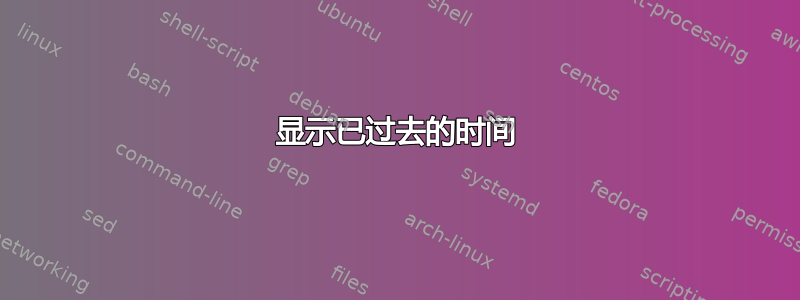
我想修改它来显示已经过了多少时间。
#!/bin/bash
#
# Sound alarm after specifying time and message
# Must input time delay AND message in double quotes !!
#
#
# ** sleep can also accept intergers ex. sleep 7.63
# Made alias for it type al and time
# 2> /dev/null suppresses messages for amixer AND (c)vlc
#
soundfile="/usr/share/sounds/My_Sounds/Alarm-sound-buzzer.mp3"
#originalVolume=$(amixer -D pulse get Master | grep -m 1 -o -E [[:digit:]]+%)
clear
amixer -D pulse sset Master 100% > /dev/null 2>&1
if [ -f "$soundfile" ];
then
echo "Soundfile is present."
else
echo "File $soundfile does NOT exist."
echo
echo "Program will now exit."
exit
fi
[ -z "$2" ] && {
echo
echo -e " Error!! No time value given and/or message specified !!"
echo
echo -e " Alarm Program 2018"
echo
echo -e " alarm.sh [time value in seconds] Message in double Quotes";
echo -e " alarm 5m = 5 minute alarm"
echo -e " alarm 5h = 5 hour alarm"
echo -e " alarm 5d = 5 day alarm"
echo -e " alarm 1.5m = 1 minute 30 seconds alarm"
echo
echo -e " alarm.sh 1m "\"Tea is ready."\""
echo
exit 1; }
echo -e "\033[32;5mTIMER COUNTING DOWN to $1 \033[0m"
sleep $1
{
for ((volume = 35; volume <= 85; volume += 2)); do
amixer -D pulse sset Master ${volume}% > /dev/null
sleep .5
done
} &
cvlc --play-and-exit "$soundfile" > /dev/null 2>&1
#set back to original volume
amixer -D pulse sset Master %85
echo $2
gxmessage -fg blue -font 'sans 20' -timeout 2 ' TIME IS UP !!'
我找到了一些可能有用的东西。但我不知道如何将我的输入集成到小时、分钟和秒字段中。
#!/bin/bash
GREEN='\033[0;32m'
RED='\033[0;31m'
YELLOW='\033[0;33m'
RESET='\033[0m'
hour=0
min=0
sec=11
tput civis
echo -ne "${GREEN}"
while [ $hour -ge 0 ]; do
while [ $min -ge 0 ]; do
while [ $sec -ge 0 ]; do
if [ "$hour" -eq "0" ] && [ "$min" -eq "0" ]; then
echo -ne "${YELLOW}"
fi
if [ "$hour" -eq "0" ] && [ "$min" -eq "0" ] && [ "$sec" -le "10" ]; then
echo -ne "${RED}"
fi
echo -ne "$(printf "%02d" $hour):$(printf "%02d" $min):$(printf "%02d" $sec)\033[0K\r"
let "sec=sec-1"
sleep 1
done
sec=59
let "min=min-1"
done
min=59
let "hour=hour-1"
done
echo -e "${RESET}"
tput cnorm
答案1
#!/bin/bash
# Much help from https://ubuntu-mate.community
# tkn, pavlos_kairus, and charles-nix
#
# Timer that counts down and displays a message
#
soundfile="/usr/share/sounds/My_Sounds/Alarm-sound-buzzer.mp3"
#clear
#amixer -D pulse sset Master 50% > /dev/null 2>&1
if [ -f "$soundfile" ];
then
echo "Soundfile is present."
else
echo -e "File $soundfile does NOT exist.\n\nProgram will now exit.\n"
exit
fi
sleep 2
#clear
# Below, I cleaned it up a bit by using a "here document"
[ -z "$2" ] && {
echo
echo -e " Error!! No time value given and/or message specified !!"
echo
echo -e " Alarm Program 2022"
echo
echo -e " alarm.sh [time value in seconds] Message in double Quotes";
echo -e " alarm 5m = 5 minute alarm"
echo -e " alarm 5h = 5 hour alarm"
echo -e " alarm 5d = 5 day alarm"
echo -e " alarm 1.5m = 1 minute 30 seconds alarm"
echo
echo -e " alarm.sh 1m "\"Tea is ready."\""
echo
exit 1; }
# alternative way to do colors
Reset=$( tput sgr0 ) ; Bl=$( tput blink ) ; Gr=$( tput setaf 2 )
echo -e "${Gr}${Bl}TIMER COUNTING DOWN to $1${Reset}"
# countdown display
# below is the part you are interested in
# it replaces your "sleep" command
#this converts days,hours,months to seconds
case "$1" in
*d ) fact=86400 ;;
*h ) fact=3600 ;;
*m ) fact=60 ;;
* ) fact=1 ;;
esac
(( period = ${1/[a-z]/} * fact ))
#this calculates the endtime based on 'now'
start=$( date +"%s" ) ; (( finish = start + period ))
# this is the counter, based around charles-nix's counter format idea
while (( period >= 0 ))
do
echo -ne "$(date -u --date @${period} +%H:%M:%S)\t\t\r";
(( period = finish - $( date +%s ) )) 2>/dev/null
done
# Fade-in process:
#you used curly brackets but you probably wanted parenthesis
(
for ((volume = 35; volume <= 40; volume += 2)); do
amixer -D pulse sset Master ${volume}% > /dev/null
sleep .5
done
) &
cvlc --play-and-exit "$soundfile" &> /dev/null
clear
echo $2 > /home/andy/Downloads/test.txt
gxmessage -geometry 1100x100 -fg red -font 'sans 30' -timeout 3 -file /home/andy/Downloads/test.txt
rm /home/andy/Downloads/test.txt


