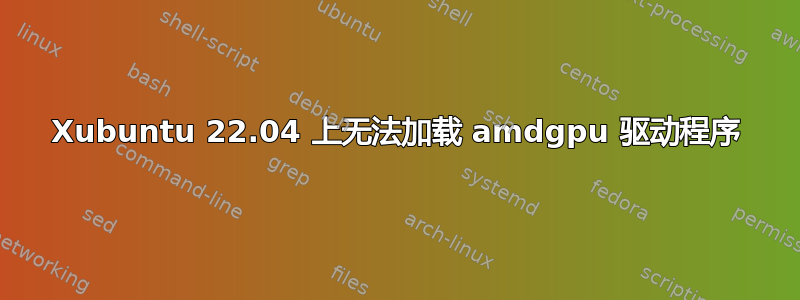
性能突然下降并在谷歌上搜索后,我发现我的笔记本电脑没有加载amdgpu驱动程序。我必须使用 启动nomodeset,否则笔记本电脑将无法启动。
一些可能有用的信息:
$ sudo lshw -c video
*-display UNCLAIMED
description: VGA compatible controller
product: Picasso/Raven 2 [Radeon Vega Series / Radeon Vega Mobile Series]
vendor: Advanced Micro Devices, Inc. [AMD/ATI]
physical id: 0
bus info: pci@0000:03:00.0
version: c4
width: 64 bits
clock: 33MHz
capabilities: pm pciexpress msi msix vga_controller bus_master cap_list
configuration: latency=0
resources: memory:e0000000-efffffff memory:f0000000-f01fffff ioport:e000(size=256) memory:fcc00000-fcc7ffff
*-graphics
product: EFI VGA
physical id: 1
logical name: /dev/fb0
capabilities: fb
configuration: depth=32 resolution=1920,1080
$ lspci -nn | grep -E 'VGA|Display'
03:00.0 VGA compatible controller [0300]: Advanced Micro Devices, Inc. [AMD/ATI] Picasso/Raven 2 [Radeon Vega Series / Radeon Vega Mobile Series] [1002:15d8] (rev c4)
$ lsmod | grep amdgpu
$ grep -E 'amdgpu|radeon' /etc/modprobe.d/*
/etc/modprobe.d/blacklist-framebuffer.conf:blacklist radeonfb
有人能帮助我让它们重新投入使用吗?
答案1
我刚刚在我的 HP Elitebook 745 G6 上解决了这个问题,它也遇到了完全相同的问题。
我做了什么:
- 删除“nomodeset”。
- 在 BIOS 中,设置“传统启动禁用和安全启动启用”。
- 删除 Liquorix,它没有安全启动垫片。
sudo lshw -c video 确认我正在使用 amdgpu。
就是这样。我不知道它为什么有效,但它确实有效。从 745 输入此回复 :-)


