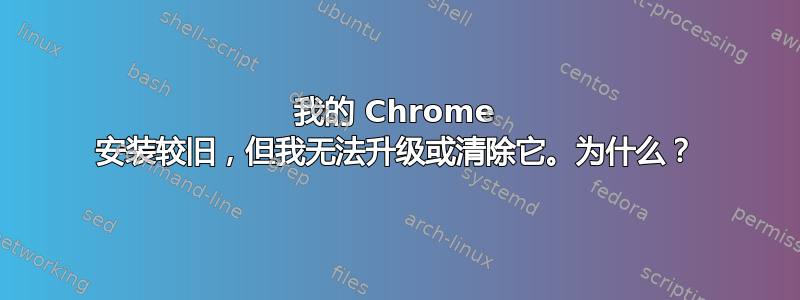
自从我升级到 Ubuntu 22.04 以来,我的 Firefox 和 Chromium 安装都是 snap 包。这意味着无法安装 Gnome 扩展再也无法通过这两种浏览器了。然后我检查了我很久以前安装的 google-chrome 浏览器,但它崩溃了。我进入命令行进行调查:
$ which google-chrome
/usr/bin/google-chrome
$ sudo apt search google-chrome
Sorting... Done
Full Text Search... Done
google-chrome-stable/now 78.0.3904.70-1 amd64 [installed,local]
The web browser from Google
$ sudo apt purge google-chrome
Reading package lists... Done
Building dependency tree... Done
Reading state information... Done
E: Unable to locate package google-chrome
$ sudo apt install google-chrome-stable
Reading package lists... Done
Building dependency tree... Done
Reading state information... Done
google-chrome-stable is already the newest version (78.0.3904.70-1).
0 upgraded, 0 newly installed, 0 to remove and 37 not upgraded.
如您所见,这是 Chrome 的一个非常非常旧的版本 (78)(于 2019 年发布)。我尝试过升级和清除它,但都失败了。
那么我下一步该怎么做?手动删除它(类似sudo rm /usr/bin/google-chrome && sudo rm /usr/share/applications/google-chrome.desktop)?还有其他想法吗?


