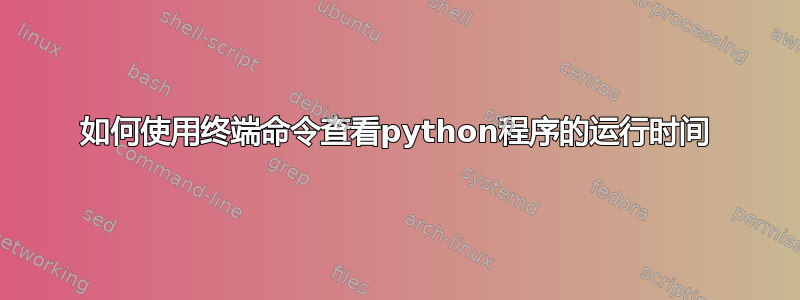
我想知道是否有一个终端命令可以显示某个程序的执行时间。python program ?例如,用于time ./proram_name显示 C++ 程序的执行时间。例如,我g++ hello.cpp -o hello && time ./hello在终端中使用它来构建并查看 C++ 程序的执行时间。结果是:
Hello world!
real 0m0.009s
user 0m0.000s
sys 0m0.009s
我尝试了与 C++ 中相同的方法。但由于没有创建目标文件(即 hello.exe),因此不太方便。
答案1
您可以像这样使用 bash 时间:
time python3 proram_name.py
我建议在 Python 中执行此操作。Python 手册中的基本示例:
import time
start = time.time()
print("hello")
end = time.time()
print(end - start)
你可以用它来计时整个程序,也可以计时特定函数。比 bash 有用得多。
答案2
您可以time在终端中使用命令
time - run programs and summarize system resource usage
- 例子
time ./script.py
script output
./script.py 5.37s user 2.73s system 99% cpu 8.109 total


