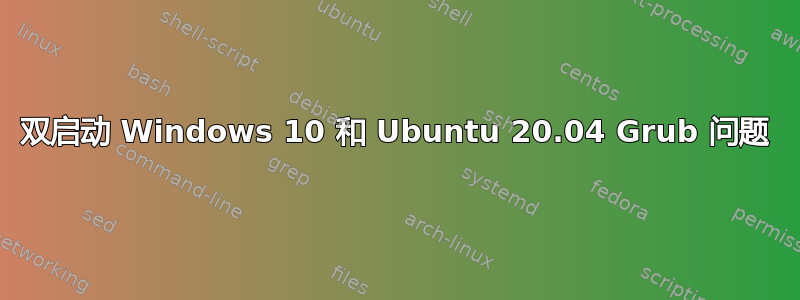
我有 Windows 10 和 Ubuntu 20.04 双启动。我的启动选项设置为 Windows 作为首选,Ubuntu 作为第二选择。最近我在使用 Ubuntu(几个月后),当我重新启动系统时,grub 菜单没有显示。它显示“未找到系统引导加载程序。初始化默认值”消息,系统不断重新启动。所以现在我也无法登录我的 Windows。我也无法访问 BIOS(除非我断开电源线并在几个小时后连接。那时它显示时钟错误并允许我访问 BIOS)
我使用 Live Ubuntu USB 来解决问题
(点击此链接:https://ictsolved.github.io/recover-efi-grub-in-linux/)
并尝试重新安装 grub 但因输入/输出错误而失败。
我检查了 /efi/EFI 文件夹(在挂载安装了 EFI 分区的 /dev/sda2 之后)并发现以下内容。
ubuntu@ubuntu:/mnt/boot/efi/EFI$ ls -lrt
ls: cannot access 'ubuntu': Input/output error
total 12392
d????????? ? ? ? ? ? ubuntu
drwxr-xr-x 2 root root 1024 Jul 23 2020 Boot
-rwxr-xr-x 1 root root 12687184 Jul 24 2021 WindowsBoot.tar.gz
drwxr-xr-x 4 root root 1024 Jul 26 2021 Microsoft
fdisk 命令返回以下内容。所以我认为我的 Windows 仍然很好。只是我无法访问它。
Device Start End Sectors Size Type
/dev/sda1 2048 1085439 1083392 529M Windows recovery environment
/dev/sda2 1085440 1288191 202752 99M EFI System
/dev/sda3 1288192 1320959 32768 16M Microsoft reserved
/dev/sda4 1320960 840071190 838750231 400G Microsoft basic data
/dev/sda5 840073216 937719807 97646592 46.6G Linux filesystem
非常感谢任何帮助修复此/ grub 问题并让我的 Windows 和 Ubuntu 恢复正常!!


