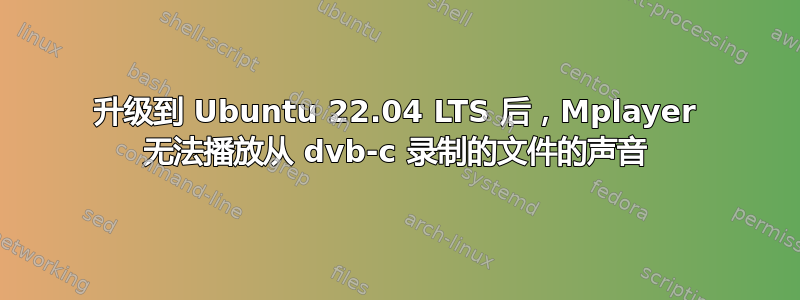
我刚刚将系统从 20.04 升级到 22.04。现在 mplayer 不再播放我从 DVB-C 录制的文件的声音。这不是一般的声音问题,因为对于从 mediathek 下载的电影文件,它可以工作,但对于 dvb-c 录制的文件则不行,并且输出:
/scratch/tv$ mplayer tagesschau24.Morning_Briefing_216_20220915_091801.mpeg
MPlayer 1.4 (Debian), built with gcc-11 (C) 2000-2019 MPlayer Team
do_connect: could not connect to socket
connect: No such file or directory
Failed to open LIRC support. You will not be able to use your remote control.
Playing tagesschau24.Morning_Briefing_216_20220915_091801.mpeg.
libavformat version 58.76.100 (external)
MPEG-PS file format detected.
Possibly bad interleaving detected.
Use -ni option if this causes playback issues and avoid or fix the program that created the file.
MPEG: No audio stream found -> no sound.
VIDEO: MPEG2 720x576 (aspect 3) 25.000 fps 15000.0 kbps (1875.0 kbyte/s)
==========================================================================
Opening video decoder: [ffmpeg] FFmpeg's libavcodec codec family
libavcodec version 58.134.100 (external)
[mpeg2video @ 0x7f835574f380]Requested frame threading with a custom get_buffer2() implementation which is not marked as thread safe. This is not supported anymore, make your callback thread-safe.
Selected video codec: [ffmpeg2] vfm: ffmpeg (FFmpeg MPEG-2)
==========================================================================
Load subtitles in ./
Audio: no sound
Starting playback...
The selected video_out device is incompatible with this codec.
Try appending the scale filter to your filter list,
e.g. -vf spp,scale instead of -vf spp.
Movie-Aspect is undefined - no prescaling applied.
VO: [vdpau] 720x576 => 720x576 Planar YV12
Movie-Aspect is 1.78:1 - prescaling to correct movie aspect.
VO: [vdpau] 720x576 => 1024x576 Planar YV12
V: 64.6 1610/1610 3% 1% 0.0% 0 0
顺便说一下,-ni 选项不会改变任何东西。
这可能与缺少的 codecs.conf 有关吗?
mplayer -V
MPlayer 1.4 (Debian), built with gcc-11 (C) 2000-2019 MPlayer Team
CPU vendor name: AuthenticAMD max cpuid level: 13
CPU: AMD Ryzen 3 2200G with Radeon Vega Graphics (Family: 23, Model: 1, Stepping: 0)
extended cpuid-level: 31
extended cache-info: 33579328
Detected cache-line size is 64 bytes
CPUflags: MMX: 1 MMX2: 1 3DNow: 0 3DNowExt: 0 SSE: 1 SSE2: 1 SSE3: 1 SSSE3: 1 SSE4: 1 SSE4.2: 1 AVX: 1
Compiled with runtime CPU detection.
get_path('codecs.conf') -> '/home/juergen/.mplayer/codecs.conf'
Reading optional codecs config file /home/juergen/.mplayer/codecs.conf: No such file or directory
Reading optional codecs config file /etc/mplayer/codecs.conf: No such file or directory
Using built-in default codecs.conf.
init_freetype
答案1
该问题与您尝试重现的格式缺少至少一个编解码器有关。
您可以安装,或者在这种情况下重新安装编解码器包:
sudo apt install --reinstall ubuntu-restricted-extras


