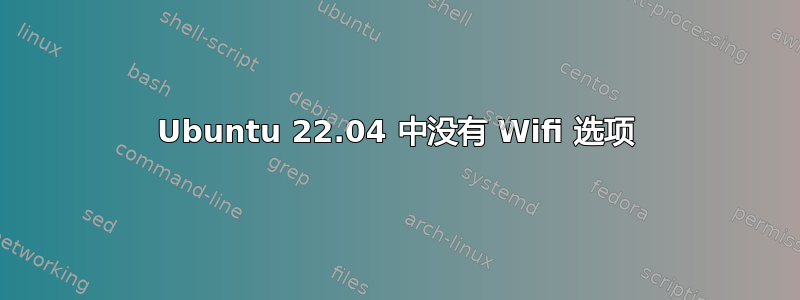
我已经在 HP 笔记本电脑上安装了 Ubuntu 22.04,并且 wifi 选项从设置中消失,并且不再起作用。
我知道这个问题之前被问过很多次了,但我已经搜索和尝试了好几个小时,却找不到适合我的答案。我尝试了@chili555 和@Luis Alvarado 提供的解决方案,并安装了这两个解决方案,bcmwl-kernel-source但firmware-b43-installer都没有成功。
以下是来自 wireless-info.txt 的结果
########## wireless info START ##########
Report from: 29 Sep 2022 18:14 EET +0200
Booted last: 29 Sep 2022 00:00 EET +0200
Script from: 25 Jan 2020 03:34 UTC +0000
##### release ###########################
Distributor ID: Ubuntu
Description: Ubuntu 22.04.1 LTS
Release: 22.04
Codename: jammy
##### kernel ############################
Linux 5.15.0-48-generic #54-Ubuntu SMP Fri Aug 26 13:26:29 UTC 2022 x86_64 x86_64 x86_64 GNU/Linux
Parameters: ro, quiet, splash, vt.handoff=7
##### desktop ###########################
Ubuntu
##### lspci #############################
02:00.0 Network controller [0280]: Broadcom Inc. and subsidiaries BCM43142 802.11b/g/n [14e4:4365] (rev 01)
DeviceName: NAMI
Subsystem: Hewlett-Packard Company BCM43142 802.11b/g/n [103c:804a]
03:00.0 Ethernet controller [0200]: Realtek Semiconductor Co., Ltd. RTL810xE PCI Express Fast Ethernet controller [10ec:8136] (rev 07)
Subsystem: Hewlett-Packard Company RTL810xE PCI Express Fast Ethernet controller [103c:80cc]
Kernel driver in use: r8169
##### lsusb #############################
Bus 002 Device 002: ID 0438:7900 Advanced Micro Devices, Inc. Root Hub
Bus 002 Device 001: ID 1d6b:0002 Linux Foundation 2.0 root hub
Bus 001 Device 003: ID 0a5c:216d Broadcom Corp. BCM43142A0 Bluetooth 4.0
Bus 001 Device 002: ID 0438:7900 Advanced Micro Devices, Inc. Root Hub
Bus 001 Device 001: ID 1d6b:0002 Linux Foundation 2.0 root hub
Bus 004 Device 001: ID 1d6b:0003 Linux Foundation 3.0 root hub
Bus 003 Device 002: ID 0000:3813 mouse
Bus 003 Device 001: ID 1d6b:0002 Linux Foundation 2.0 root hub
##### PCMCIA card info ##################
##### rfkill ############################
0: hci0: Bluetooth
Soft blocked: no
Hard blocked: no
##### secure boot #######################
SecureBoot disabled
Platform is in Setup Mode
##### lsmod #############################
mac80211 1159168 0
cfg80211 958464 1 mac80211
compat 16384 2 mac80211,cfg80211
libarc4 16384 1 mac80211
ssb 86016 0
hp_wmi 20480 0
sparse_keymap 16384 1 hp_wmi
platform_profile 16384 1 hp_wmi
wmi_bmof 16384 0
bcma 73728 0
wmi 32768 2 hp_wmi,wmi_bmof
##### interfaces ########################
##### ifconfig ##########################
1: lo: <LOOPBACK,UP,LOWER_UP> mtu 65536 qdisc noqueue state UNKNOWN group default qlen 1000
link/loopback <MAC address> brd <MAC address>
inet 127.0.0.1/8 scope host lo
valid_lft forever preferred_lft forever
inet6 ::1/128 scope host
valid_lft forever preferred_lft forever
2: enp3s0: <BROADCAST,MULTICAST,UP,LOWER_UP> mtu 1500 qdisc fq_codel state UP group default qlen 1000
link/ether <MAC 'enp3s0' [IF1]> brd <MAC address>
inet 192.168.1.4/24 brd 192.168.1.255 scope global dynamic noprefixroute enp3s0
valid_lft 85632sec preferred_lft 85632sec
inet6 fdd8:2918:fa21:6d00:ecfe:4d5a:a7d7:b66/64 scope global temporary dynamic
valid_lft 7112sec preferred_lft 3512sec
inet6 fdd8:2918:fa21:6d00:3f48:4feb:d179:605/64 scope global dynamic mngtmpaddr noprefixroute
valid_lft 7112sec preferred_lft 3512sec
inet6 fe80::a8f0:2ba0:ec58:d2d6/64 scope link noprefixroute
valid_lft forever preferred_lft forever
##### iwconfig ##########################
lo no wireless extensions.
enp3s0 no wireless extensions.
##### route #############################
default via 192.168.1.1 dev enp3s0 proto dhcp metric 100
169.254.0.0/16 dev enp3s0 scope link metric 1000
192.168.1.0/24 dev enp3s0 proto kernel scope link src 192.168.1.4 metric 100
##### resolv.conf #######################
[777 root '/etc/resolv.conf' -> '../run/systemd/resolve/stub-resolv.conf']
nameserver 127.0.0.53
options edns0 trust-ad
search home
##### network managers ##################
Installed:
NetworkManager
Running:
root 859 1 0 18:01 ? 00:00:01 /usr/sbin/NetworkManager --no-daemon
##### NetworkManager info ###############
GENERAL.DEVICE: enp3s0
GENERAL.TYPE: ethernet
GENERAL.NM-TYPE: NMDeviceEthernet
GENERAL.DBUS-PATH: /org/freedesktop/NetworkManager/Devices/2
GENERAL.VENDOR: Realtek Semiconductor Co., Ltd.
GENERAL.PRODUCT: RTL810xE PCI Express Fast Ethernet controller
GENERAL.DRIVER: r8169
GENERAL.DRIVER-VERSION: 5.15.0-48-generic
GENERAL.FIRMWARE-VERSION: --
GENERAL.HWADDR: <MAC 'enp3s0' [IF1]>
GENERAL.MTU: 1500
GENERAL.STATE: 100 (connected)
GENERAL.REASON: 0 (No reason given)
GENERAL.IP4-CONNECTIVITY: 4 (full)
GENERAL.IP6-CONNECTIVITY: 3 (limited)
GENERAL.UDI: /sys/devices/pci0000:00/0000:00:02.5/0000:03:00.0/net/enp3s0
GENERAL.PATH: pci-0000:03:00.0
GENERAL.IP-IFACE: enp3s0
GENERAL.IS-SOFTWARE: no
GENERAL.NM-MANAGED: yes
GENERAL.AUTOCONNECT: yes
GENERAL.FIRMWARE-MISSING: no
GENERAL.NM-PLUGIN-MISSING: no
GENERAL.PHYS-PORT-ID: --
GENERAL.CONNECTION: Wired connection 1
GENERAL.CON-UUID: bd5fd4bd-90a2-3517-9b7f-d4d41f7fa458
GENERAL.CON-PATH: /org/freedesktop/NetworkManager/ActiveConnection/1
GENERAL.METERED: no (guessed)
CAPABILITIES.CARRIER-DETECT: yes
CAPABILITIES.SPEED: 100 Mb/s
CAPABILITIES.IS-SOFTWARE: no
CAPABILITIES.SRIOV: no
INTERFACE-FLAGS.UP: yes
INTERFACE-FLAGS.LOWER-UP: yes
INTERFACE-FLAGS.CARRIER: yes
INTERFACE-FLAGS.PROMISC: no
WIRED-PROPERTIES.CARRIER: on
IP4.ADDRESS[1]: 192.168.1.4/24
IP4.GATEWAY: 192.168.1.1
IP4.ROUTE[1]: dst = 192.168.1.0/24, nh = 0.0.0.0, mt = 100
IP4.ROUTE[2]: dst = 0.0.0.0/0, nh = 192.168.1.1, mt = 100
IP4.ROUTE[3]: dst = 169.254.0.0/16, nh = 0.0.0.0, mt = 1000
IP4.DNS[1]: 192.168.1.1
IP4.DOMAIN[1]: home
DHCP4.OPTION[1]: dhcp_lease_time = 86400
DHCP4.OPTION[2]: dhcp_server_identifier = 192.168.1.1
DHCP4.OPTION[3]: domain_name = home
DHCP4.OPTION[4]: domain_name_servers = 192.168.1.1 192.168.1.1
DHCP4.OPTION[5]: expiry = 1664553685
DHCP4.OPTION[6]: ip_address = 192.168.1.4
DHCP4.OPTION[7]: requested_broadcast_address = 1
DHCP4.OPTION[8]: requested_domain_name = 1
DHCP4.OPTION[9]: requested_domain_name_servers = 1
DHCP4.OPTION[10]: requested_domain_search = 1
DHCP4.OPTION[11]: requested_host_name = 1
DHCP4.OPTION[12]: requested_interface_mtu = 1
DHCP4.OPTION[13]: requested_ms_classless_static_routes = 1
DHCP4.OPTION[14]: requested_nis_domain = 1
DHCP4.OPTION[15]: requested_nis_servers = 1
DHCP4.OPTION[16]: requested_ntp_servers = 1
DHCP4.OPTION[17]: requested_rfc3442_classless_static_routes = 1
DHCP4.OPTION[18]: requested_root_path = 1
DHCP4.OPTION[19]: requested_routers = 1
DHCP4.OPTION[20]: requested_static_routes = 1
DHCP4.OPTION[21]: requested_subnet_mask = 1
DHCP4.OPTION[22]: requested_time_offset = 1
DHCP4.OPTION[23]: requested_wpad = 1
DHCP4.OPTION[24]: routers = 192.168.1.1
DHCP4.OPTION[25]: subnet_mask = 255.255.255.0
IP6.ADDRESS[1]: fdd8:2918:fa21:6d00:ecfe:4d5a:a7d7:b66/64
IP6.ADDRESS[2]: fdd8:2918:fa21:6d00:3f48:4feb:d179:605/64
IP6.ADDRESS[3]: fe80::a8f0:2ba0:ec58:d2d6/64
IP6.GATEWAY: --
IP6.ROUTE[1]: dst = fe80::/64, nh = ::, mt = 1024
IP6.ROUTE[2]: dst = fdd8:2918:fa21:6d00::/64, nh = ::, mt = 100
IP6.DNS[1]: fe80::1
DHCP6.OPTION[1]: dhcp6_name_servers = fe80::1
CONNECTIONS.AVAILABLE-CONNECTION-PATHS: /org/freedesktop/NetworkManager/Settings/1
CONNECTIONS.AVAILABLE-CONNECTIONS[1]: bd5fd4bd-90a2-3517-9b7f-d4d41f7fa458 | Wired connection 1
##### NetworkManager.state ##############
[main]
NetworkingEnabled=true
WirelessEnabled=true
WWANEnabled=true
##### NetworkManager config #############
[[/etc/NetworkManager/conf.d/default-wifi-powersave-on.conf]]
[connection]
wifi.powersave = 3
[[/etc/NetworkManager/NetworkManager.conf]]
[main]
plugins=ifupdown,keyfile
[ifupdown]
managed=false
[device]
wifi.scan-rand-mac-address=no
[[/usr/lib/NetworkManager/conf.d/10-dns-resolved.conf]]
[main]
dns=systemd-resolved
[[/usr/lib/NetworkManager/conf.d/10-globally-managed-devices.conf]]
[keyfile]
unmanaged-devices=*,except:type:wifi,except:type:gsm,except:type:cdma
[[/usr/lib/NetworkManager/conf.d/20-connectivity-ubuntu.conf]]
[connectivity]
uri=http://connectivity-check.ubuntu.com./
[[/usr/lib/NetworkManager/conf.d/no-mac-addr-change.conf]]
[device-31-mac-addr-change]
match-device=driver:eagle_sdio,driver:wl
wifi.scan-rand-mac-address=no
##### NetworkManager profiles ###########
##### Netplan config ####################
[/etc/netplan/01-network-manager-all.yaml]
network:
version: 2
renderer: NetworkManager
##### iw reg get ########################
'iw' is not installed (package "iw").
##### iwlist channels ###################
lo no frequency information.
enp3s0 no frequency information.
##### iwlist scan #######################
lo Interface doesn't support scanning.
enp3s0 Interface doesn't support scanning.
##### module infos ######################
[mac80211]
filename: /lib/modules/5.15.0-48-generic/updates/net/mac80211/mac80211.ko
license: GPL
description: IEEE 802.11 subsystem
depends: cfg80211,compat,libarc4
retpoline: Y
name: mac80211
vermagic: 5.15.0-48-generic SMP mod_unload modversions
parm: minstrel_vht_only:Use only VHT rates when VHT is supported by sta. (bool)
parm: max_nullfunc_tries:Maximum nullfunc tx tries before disconnecting (reason 4). (int)
parm: max_probe_tries:Maximum probe tries before disconnecting (reason 4). (int)
parm: beacon_loss_count:Number of beacon intervals before we decide beacon was lost. (int)
parm: probe_wait_ms:Maximum time(ms) to wait for probe response before disconnecting (reason 4). (int)
parm: ieee80211_default_rc_algo:Default rate control algorithm for mac80211 to use (charp)
[cfg80211]
filename: /lib/modules/5.15.0-48-generic/updates/net/wireless/cfg80211.ko
description: wireless configuration support
license: GPL
depends: compat
retpoline: Y
name: cfg80211
vermagic: 5.15.0-48-generic SMP mod_unload modversions
parm: bss_entries_limit:limit to number of scan BSS entries (per wiphy, default 1000) (int)
parm: ieee80211_regdom:IEEE 802.11 regulatory domain code (charp)
parm: cfg80211_disable_40mhz_24ghz:Disable 40MHz support in the 2.4GHz band (bool)
[ssb]
filename: /lib/modules/5.15.0-48-generic/kernel/drivers/ssb/ssb.ko
license: GPL
description: Sonics Silicon Backplane driver
depends:
retpoline: Y
intree: Y
name: ssb
vermagic: 5.15.0-48-generic SMP mod_unload modversions
[bcma]
filename: /lib/modules/5.15.0-48-generic/kernel/drivers/bcma/bcma.ko
license: GPL
description: Broadcom's specific AMBA driver
depends:
retpoline: Y
intree: Y
name: bcma
vermagic: 5.15.0-48-generic SMP mod_unload modversions
##### module parameters #################
[mac80211]
beacon_loss_count: 7
ieee80211_default_rc_algo: minstrel_ht
max_nullfunc_tries: 2
max_probe_tries: 5
minstrel_vht_only: Y
probe_wait_ms: 500
[cfg80211]
bss_entries_limit: 1000
cfg80211_disable_40mhz_24ghz: N
ieee80211_regdom: 00
##### /etc/modules ######################
##### modprobe options ##################
[/etc/modprobe.d/amd64-microcode-blacklist.conf]
blacklist microcode
[/etc/modprobe.d/blacklist-ath_pci.conf]
blacklist ath_pci
[/etc/modprobe.d/blacklist.conf]
blacklist evbug
blacklist usbmouse
blacklist usbkbd
blacklist eepro100
blacklist de4x5
blacklist eth1394
blacklist snd_intel8x0m
blacklist snd_aw2
blacklist prism54
blacklist bcm43xx
blacklist garmin_gps
blacklist asus_acpi
blacklist snd_pcsp
blacklist pcspkr
blacklist amd76x_edac
[/etc/modprobe.d/blacklist-rare-network.conf]
alias net-pf-3 off
alias net-pf-6 off
alias net-pf-9 off
alias net-pf-11 off
alias net-pf-12 off
alias net-pf-19 off
alias net-pf-21 off
alias net-pf-36 off
[/etc/modprobe.d/intel-microcode-blacklist.conf]
blacklist microcode
[/etc/modprobe.d/iwlwifi.conf]
remove iwlwifi \
(/sbin/lsmod | grep -o -e ^iwlmvm -e ^iwldvm -e ^iwlwifi | xargs /sbin/rmmod) \
&& /sbin/modprobe -r mac80211
##### rc.local ##########################
grep: /etc/rc.local: No such file or directory
##### pm-utils ##########################
##### udev rules ########################
##### dmesg #############################
[ 192.271799] iwlwifi-stack-public:master:9904:0e80336f
[ 193.379265] b43: disagrees about version of symbol ieee80211_get_response_rate
[ 193.379284] b43: Unknown symbol ieee80211_get_response_rate (err -22)
[ 193.379610] b43: disagrees about version of symbol ieee80211_free_hw
[ 193.379616] b43: Unknown symbol ieee80211_free_hw (err -22)
[ 193.379678] b43: disagrees about version of symbol ieee80211_register_hw
[ 193.379683] b43: Unknown symbol ieee80211_register_hw (err -22)
[ 193.379787] b43: disagrees about version of symbol __ieee80211_get_radio_led_name
[ 193.379794] b43: Unknown symbol __ieee80211_get_radio_led_name (err -22)
[ 193.379807] b43: disagrees about version of symbol ieee80211_generic_frame_duration
[ 193.379812] b43: Unknown symbol ieee80211_generic_frame_duration (err -22)
[ 193.379824] b43: disagrees about version of symbol ieee80211_wake_queue
[ 193.379829] b43: Unknown symbol ieee80211_wake_queue (err -22)
[ 193.379887] b43: disagrees about version of symbol __ieee80211_get_tx_led_name
[ 193.379892] b43: Unknown symbol __ieee80211_get_tx_led_name (err -22)
[ 193.380221] b43: disagrees about version of symbol __ieee80211_get_rx_led_name
[ 193.380227] b43: Unknown symbol __ieee80211_get_rx_led_name (err -22)
[ 193.380404] b43: disagrees about version of symbol ieee80211_queue_delayed_work
[ 193.380409] b43: Unknown symbol ieee80211_queue_delayed_work (err -22)
[ 193.380432] b43: disagrees about version of symbol ieee80211_ctstoself_get
[ 193.380436] b43: Unknown symbol ieee80211_ctstoself_get (err -22)
[ 193.380612] b43: disagrees about version of symbol ieee80211_wake_queues
[ 193.380619] b43: Unknown symbol ieee80211_wake_queues (err -22)
[ 193.380641] b43: disagrees about version of symbol ieee80211_free_txskb
[ 193.380646] b43: Unknown symbol ieee80211_free_txskb (err -22)
[ 193.380726] b43: disagrees about version of symbol ieee80211_alloc_hw_nm
[ 193.380731] b43: Unknown symbol ieee80211_alloc_hw_nm (err -22)
[ 193.380789] b43: disagrees about version of symbol ieee80211_tx_status
[ 193.380794] b43: Unknown symbol ieee80211_tx_status (err -22)
[ 193.380804] b43: disagrees about version of symbol ieee80211_stop_queue
[ 193.380809] b43: Unknown symbol ieee80211_stop_queue (err -22)
[ 193.380858] b43: disagrees about version of symbol wiphy_rfkill_set_hw_state_reason
[ 193.380863] b43: Unknown symbol wiphy_rfkill_set_hw_state_reason (err -22)
[ 193.380877] b43: disagrees about version of symbol __ieee80211_get_assoc_led_name
[ 193.380882] b43: Unknown symbol __ieee80211_get_assoc_led_name (err -22)
[ 193.380900] b43: disagrees about version of symbol wiphy_rfkill_start_polling
[ 193.380905] b43: Unknown symbol wiphy_rfkill_start_polling (err -22)
[ 193.381003] b43: disagrees about version of symbol ieee80211_unregister_hw
[ 193.381008] b43: Unknown symbol ieee80211_unregister_hw (err -22)
[ 193.381032] b43: disagrees about version of symbol ieee80211_beacon_get_tim
[ 193.381036] b43: Unknown symbol ieee80211_beacon_get_tim (err -22)
[ 193.381054] b43: disagrees about version of symbol ieee80211_channel_to_freq_khz
[ 193.381059] b43: Unknown symbol ieee80211_channel_to_freq_khz (err -22)
[ 193.381083] b43: disagrees about version of symbol ieee80211_rts_get
[ 193.381087] b43: Unknown symbol ieee80211_rts_get (err -22)
[ 193.381156] b43: disagrees about version of symbol ieee80211_queue_work
[ 193.381162] b43: Unknown symbol ieee80211_queue_work (err -22)
[ 193.381268] b43: disagrees about version of symbol ieee80211_rx_napi
[ 193.381273] b43: Unknown symbol ieee80211_rx_napi (err -22)
########## wireless info END ############
我按照下面安装广播摄像头驱动程序时给出的答案进行操作,但没有成功。 安装 Broadcom 无线驱动程序
提前致谢。


