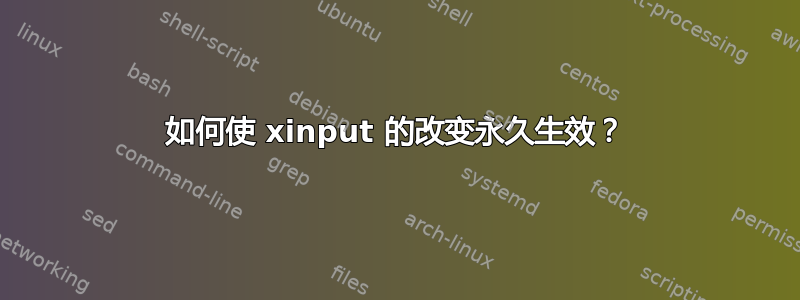
我的笔记本电脑的触摸板无法点击。所以我搜索了谷歌,发现在运行这个
xinput --set-prop "ETPS/2 Elantech Touchpad" 272 1
(272 表示“启用点击”)它开始工作。但是文章我读到的说它不会是永久的。所以我创建了这个文件并将其命名为99-libinput.conf,然后将其放入/etc/X11/xorg.conf.d/
,保存并重新启动我的笔记本电脑,但它仍然不起作用。
99-libinput.config文件
Section "InputClass"
Identifier "My Touchpad"
MatchProduct "ETPS/2 Elantech Touchpad"
Option "TappingEnabled" "true"
EndSection
帮我找出我搞砸的地方
答案1
对于 Ubuntu 或 Lubuntu 你做的全是错的。
有一个文件/usr/share/X11/xorg.conf.d/40-libinput.conf
触摸板部分可以这样启用点击:
Section "InputClass"
Identifier "libinput touchpad catchall"
MatchIsTouchpad "on"
MatchDevicePath "/dev/input/event*"
Driver "libinput"
Option "Tapping" "True"
EndSection
您还可以在鼠标设置 GUI 中启用点击功能。


