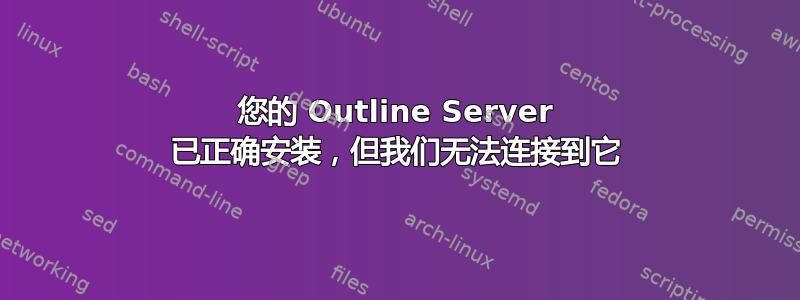
我正在尝试配置Outline VPN,我买了Droplet一个DigitaloceanUbuntu 22。
因此,我的服务器正确生成了 URI 字符串:
CONGRATULATIONS! Your Outline server is up and running.
To manage your Outline server, please copy the following line (including curly
brackets) into Step 2 of the Outline Manager interface:
{"apiUrl":"https://***.***.***.***:41591/nBGhsdKbtPJL35f8LfA","certSha256":"ABCSDED8BF654ABDD9FD46DB936D122FDDE7B4815SDDA2757B5133C1A74E7"}
此外,脚本还指出:
Make sure to open the following ports on your firewall, router or cloud provider:
- Management port 41591, for TCP
- Access key port 28592, for TCP and UDP
这是我的iptables -L结果:
root@ubuntu-s-1gb-nyc1-01:/etc/init.d# iptables -L
Chain INPUT (policy ACCEPT)
target prot opt source destination
ACCEPT udp -- anywhere anywhere udp dpt:41591
ACCEPT tcp -- anywhere anywhere tcp dpt:41591
ACCEPT tcp -- anywhere anywhere tcp dpt:28592
ACCEPT udp -- anywhere anywhere udp dpt:28592
ACCEPT udp -- anywhere anywhere udp dpts:1024:65535
ACCEPT tcp -- anywhere anywhere tcp dpts:1024:65535
Chain FORWARD (policy ACCEPT)
target prot opt source destination
Chain OUTPUT (policy ACCEPT)
target prot opt source destination
Chain DOCKER (0 references)
和ufw:
root@ubuntu-s-1gb-nyc1-01:/etc/init.d# ufw status
Status: inactive
由于我有一个digitalocean Droplet,这是我在数字海洋面板上的防火墙配置:
最后,当我检查我的 pot 和 IP 时,我给出了以下结果:
这是我的概要经理报告:
有人知道我的配置有什么问题吗?






