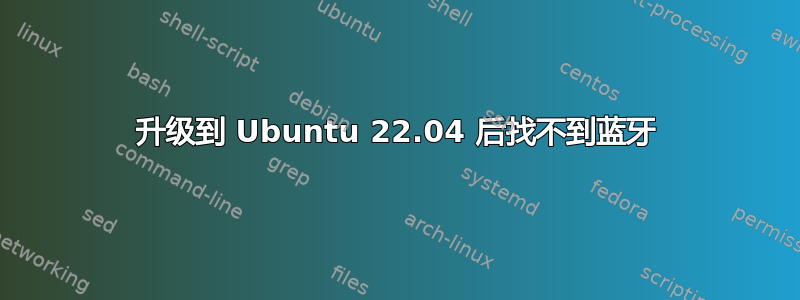
我已经从 ubuntu 20.04 升级到 22.04 ,但升级后我无法使用蓝牙。当我打开蓝牙时,它显示“未找到蓝牙,请插入适配器以使用蓝牙”,输出sudo dmesg |grep -i bluetooth是
[ 6.181935] Bluetooth: Core ver 2.22
[ 6.182131] NET: Registered PF_BLUETOOTH protocol family
[ 6.182134] Bluetooth: HCI device and connection manager initialized
[ 6.182151] Bluetooth: HCI socket layer initialized
[ 6.182158] Bluetooth: L2CAP socket layer initialized
[ 6.182170] Bluetooth: SCO socket layer initialized
[ 6.402119] Bluetooth: hci0: using rampatch file: qca/rampatch_usb_00000302.bin
[ 6.402133] Bluetooth: hci0: QCA: patch rome 0x302 build 0x3e8, firmware rome 0x302
build 0x111
[ 6.553674] Bluetooth: BNEP (Ethernet Emulation) ver 1.3
[ 6.553685] Bluetooth: BNEP filters: protocol multicast
[ 6.553694] Bluetooth: BNEP socket layer initialized
[ 6.780162] Bluetooth: hci0: using NVM file: qca/nvm_usb_00000302.bin
[ 7.235222] Bluetooth: RFCOMM TTY layer initialized
[ 7.235242] Bluetooth: RFCOMM socket layer initialized
[ 7.235253] Bluetooth: RFCOMM ver 1.11
[ 59.086675] Bluetooth: hci0: command 0x2005 tx timeout
[ 61.102671] Bluetooth: hci0: command 0x200b tx timeout
[ 63.118109] Bluetooth: hci0: command 0x200c tx timeout
[ 65.134650] Bluetooth: hci0: command 0x0401 tx timeout
[ 67.150672] Bluetooth: hci0: command 0x2005 tx timeout
[ 67.150689] Bluetooth: hci0: Multiple cmd timeouts seen. Resetting usb device.
[ 67.630836] Bluetooth: hci0: Failed usb_autopm_get_interface with -16
我找不到解决方案。请帮忙。
答案1
如果您已从 Ubuntu 20.04 升级到 22.04 并且正在使用 Dell OEM 内核,则升级后您可能仍在使用 OEM 内核。如果您的 Ubuntu 22.04 使用的是 5.14.0-1052-oem 内核,您的蓝牙很可能无法工作。全新安装 Ubuntu 22.04 将为您提供默认内核 5.15 内核,您的蓝牙将正常工作。要验证您在终端中使用的内核,您可以使用 uname -a 命令。


