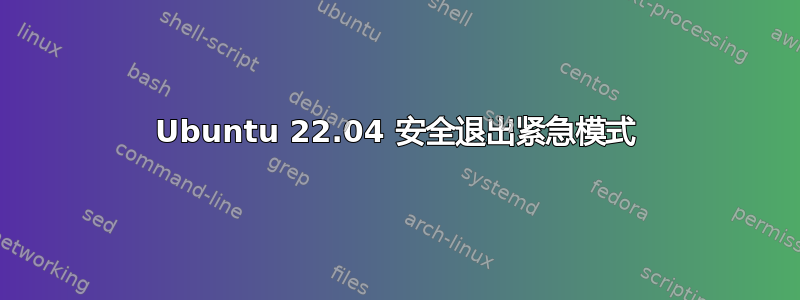
嗯,我今天尝试回滚已安装的软件包时遇到了麻烦。我执行了此操作:
grep "2022-10-20.*.install " /var/log/dpkg.log | awk '{ print $4 }' | cut -d: -f1 | xargs sudo apt-get --yes purge
现在我打开系统只是为了受到“欢迎”,屏幕上显示奇怪的消息和闪烁(等待用户输入)。
...
(AE_NOT_FOUND) (202110730/psargs-330)
[ 0.368876] ACPI Error: Aborting method \_PR.CPU5._CPC due to previous error
# and messages similar to this
/dev/sda2: recovering journal
/dev/sda2: clean, 646545/32022528 files, 34255084/12806988 blocks
[UNSUPP] Starting of Arbitrary Executable File Formats File System Automount Point unsupported.
[ 3.961792] FAT-fs (sda1): IO charset iso8859-1 not found
You are in emergency mode. After logging in, type "journalctl -xb" to view system logs,
"systemctl reboot" to reboot, "systemctl default" or "exit" to boot into default mode.
Press Enter for maintenance
(or press Control-D to continue):
当我输入时exit,我得到:
root@Pedro:~#
我不确定如何安全地重启我的系统。
您能提供什么帮助?


