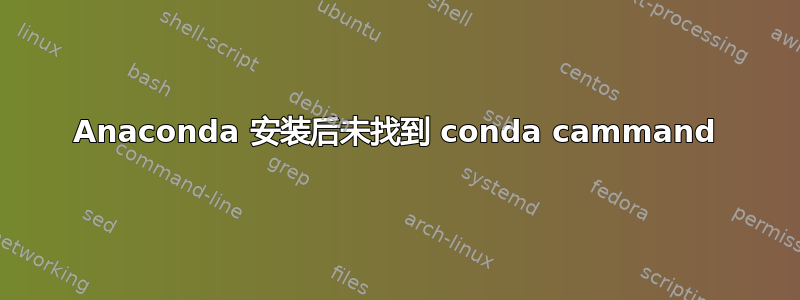
我刚刚按照主页上的说明安装了 Anaconda。
- 下载的安装程序
- 校验和:
$ shasum -a 256 ~/Downloads/Anaconda3-2022.10-Linux-x86_64.sh e7ecbccbc197ebd7e1f211c59df2e37bc6959d081f2235d387e08c9026666acd /home/akil/Downloads/Anaconda3-2022.10-Linux-x86_64.sh - 安装 Anaconda
bash ~/Downloads/Anaconda3-2022.10-Linux-x86_64.sh - 接受所有默认设置,直到最后的欢迎信息。
...
Thank you for installing Anaconda3!
===========================================================================
Working with Python and Jupyter is a breeze in DataSpell. It is an IDE
designed for exploratory data analysis and ML. Get better data insights
with DataSpell.
DataSpell for Anaconda is available at: https://www.anaconda.com/dataspell
但是,我无法使用conda命令。
$ conda init
conda: command not found
Ubuntu 版本:
$ lsb_release -a
No LSB modules are available.
Distributor ID: Ubuntu
Description: Ubuntu 22.04.1 LTS
Release: 22.04
Codename: jammy
编辑
的./conda init bash输出~/anaconda3:
$ cd ~/anaconda3/bin/
$ ./conda init bash
~/anaconda3/bin$ ./conda init bash
no change /home/akil/anaconda3/condabin/conda
no change /home/akil/anaconda3/bin/conda
no change /home/akil/anaconda3/bin/conda-env
no change /home/akil/anaconda3/bin/activate
no change /home/akil/anaconda3/bin/deactivate
no change /home/akil/anaconda3/etc/profile.d/conda.sh
no change /home/akil/anaconda3/etc/fish/conf.d/conda.fish
no change /home/akil/anaconda3/shell/condabin/Conda.psm1
no change /home/akil/anaconda3/shell/condabin/conda-hook.ps1
no change /home/akil/anaconda3/lib/python3.9/site-packages/xontrib/conda.xsh
no change /home/akil/anaconda3/etc/profile.d/conda.csh
no change /home/akil/.bashrc
No action taken.
答案1
昨天我在集群中安装 conda 时遇到了同样的问题。
您必须初始化 Conda 才能使用 bash。打开终端并运行
cd anaconda3/bin/
./conda init bash
现在注销/登录或重新启动以加载新的配置。


