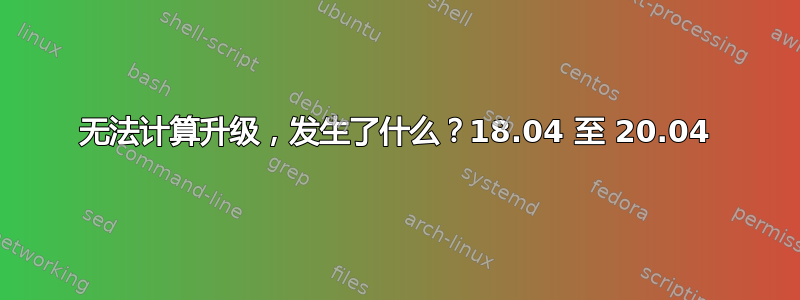
我正在尝试从 18.04 升级到 20.04,但在“设置新软件频道”阶段结束时我收到了以下错误消息。
Could not calculate the upgrade
An unresolvable problem occurred while
calculating the upgrade.
This was likely caused by:
* Unofficial software packages not provided by Ubuntu
Please use the tool 'ppa-purge' from the ppa-purge
package to remove software from a
Launchpad PPA and try the upgrade again.
If none of this applies, then please report
this bug using the command 'ubuntu-bug ubuntu-release-upgrader-core'
in a terminal. If you want to investigate
this yourself the log files in '/var/log/dist-upgrade'
will contain details about the upgrade.
Specifically, look at 'main.log' and 'apt.log'."
我已经查看了我能找到的最相关的帖子,这里。根据他们的指导以及错误中的说明,我查看了 main.log 和 apt.log(使用 grep Broken)。就 main.log 而言,我看到的相关损坏软件包是 colord 和 ubuntu-desktop,据我所知,它们是 ubuntu 软件包——因此,可能不是问题所在?至于 apt.log,我看到了几十个损坏的软件包(如果你能看懂这个长列表,它们就是这里。
据我所知,我需要删除损坏的非 ubuntu 软件包才能通过此途径继续升级。是吗?如果是这样,我是否只需要查找每个损坏的软件包来弄清楚它是如何安装的?这似乎是一项艰巨的工作,有什么捷径吗?或者有没有其他方法可以在不解决此问题的情况下进行升级,而不是直接进行干净升级?
谢谢!
答案1
由于我的粗心,我发现自己不断遇到问题,如上面的评论所述。我最终做的是安装一个装有 20.04 的 USB 棒,从那里进行全新安装,并从我的 Aptik 备份中迁移所有内容。下次如果升级时遇到任何麻烦,我就会首先这样做。


