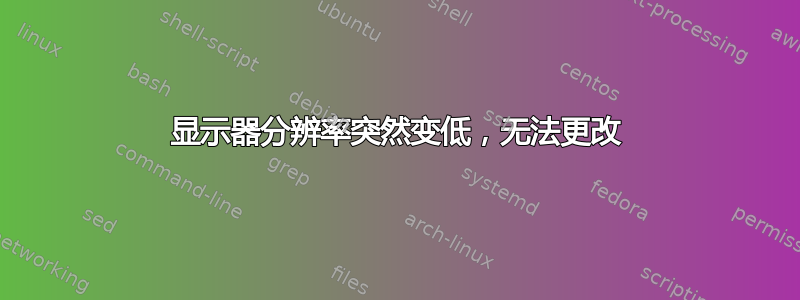
我已经使用 ubuntu(双启动)几个星期了,今天分辨率变成了 1024x768,无法更改。
我首先尝试了修复方法,即更新 grub 文件以适应显示器的分辨率,在我的情况下是 2640x1440。更新 grub 并重新启动后,没有任何变化。
然后我进入“软件和更新”应用程序并尝试从 nouveau 驱动程序切换到(专有、经过测试的)Nvidia open kernel 520 驱动程序。然后我重新启动,但没有任何变化。
我在 Ubuntu 22.04.1 LTS 上,配有 3060ti GPU
以下是我运行的一些命令,以便为您提供更多信息:
:~$ lsb_release -a
No LSB modules are available.
Distributor ID: Ubuntu
Description: Ubuntu 22.04.1 LTS
Release: 22.04
Codename: jammy
:~$ uname -r
5.15.0-52-generic
:~$ xrandr -q
xrandr: Failed to get size of gamma for output default
Screen 0: minimum 1024 x 768, current 1024 x 768, maximum 1024 x 768
default connected primary 1024x768+0+0 0mm x 0mm
1024x768 76.00*
:~$ lspci | grep VG
26:00.0 VGA compatible controller: NVIDIA Corporation GA104 [GeForce RTX 3060 Ti] (rev a1)
:~$ sudo lshw -c video
[sudo] password for ():
*-display
description: VGA compatible controller
product: GA104 [GeForce RTX 3060 Ti]
vendor: NVIDIA Corporation
physical id: 0
bus info: pci@0000:26:00.0
version: a1
width: 64 bits
clock: 33MHz
capabilities: pm msi pciexpress vga_controller bus_master cap_list rom
configuration: driver=nvidia latency=0
resources: irq:57 memory:f6000000-f6ffffff memory:e0000000-efffffff memory:f0000000-f1ffffff ioport:e000(size=128) memory:c0000-dffff
*-graphics
product: EFI VGA
physical id: 1
logical name: /dev/fb0
capabilities: fb
configuration: depth=32 resolution=1024,768
我对 Linux 不是很熟悉,所以我不确定是否应该尝试按照这篇文章中的答案进行操作,解决方案是清除驱动程序,重新安装,并且(我认为)强制驱动程序与内核一起工作?:


