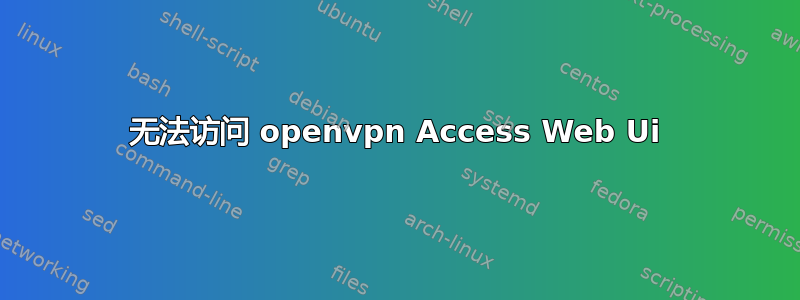
我跟着这OpenVPN安装指南,并完成所有步骤并成功安装openvpn
输出:
To reconfigure manually, use the /usr/local/openvpn_as/bin/ovpn-init tool.
+++++++++++++++++++++++++++++++++++++++++++++++
Access Server 2.11.1 has been successfully installed in /usr/local/openvpn_as
Configuration log file has been written to /usr/local/openvpn_as/init.log
Access Server Web UIs are available here:
Admin UI: https://{ip}:943/admin
Client UI: https://{ip}:943/
To login please use the "openvpn" account with "TPuID9RkAuGP" password.
(password can be changed on Admin UI)
+++++++++++++++++++++++++++++++++++++++++++++++
但是当我访问https://{ip}:943/admin或https://{ip}:943浏览器超时并且没有收到任何回复时,我尝试在线搜索解决方案,但到目前为止我还没有找到任何解决方法。
我试过:
netstat -tulpn输出:
Active Internet connections (only servers)
Proto Recv-Q Send-Q Local Address Foreign Address State PID/Program name
tcp 0 0 127.0.0.1:904 0.0.0.0:* LISTEN 50562/python3
tcp 0 0 127.0.0.1:905 0.0.0.0:* LISTEN 50562/python3
tcp 0 0 127.0.0.1:906 0.0.0.0:* LISTEN 50562/python3
tcp 0 0 127.0.0.1:907 0.0.0.0:* LISTEN 50562/python3
tcp 0 0 127.0.0.1:908 0.0.0.0:* LISTEN 50562/python3
tcp 0 0 127.0.0.1:909 0.0.0.0:* LISTEN 50562/python3
tcp 0 0 0.0.0.0:943 0.0.0.0:* LISTEN 50562/python3
tcp 0 0 127.0.0.53:53 0.0.0.0:* LISTEN 13854/systemd-resol
tcp 0 0 0.0.0.0:22 0.0.0.0:* LISTEN 806/sshd: /usr/sbin
tcp 0 0 0.0.0.0:443 0.0.0.0:* LISTEN 50599/openvpn-opens
tcp6 0 0 :::22 :::* LISTEN 806/sshd: /usr/sbin
udp 0 0 127.0.0.53:53 0.0.0.0:* 13854/systemd-resol
udp 0 0 {ip}:68 0.0.0.0:* 13837/systemd-netwo
udp 0 0 0.0.0.0:1194 0.0.0.0:* 50609/openvpn-opens
我尝试重启
openvpn-as我尝试重新运行
ovpn-init为什么我无法访问 adminclient ui
/usr/local/openvpn_as/bin/ovpn-init --force
到目前为止还没有任何效果。我该如何修复它?
系统信息:Linux 5.4..-122-generic #138-Ubuntu SMP x86_64


