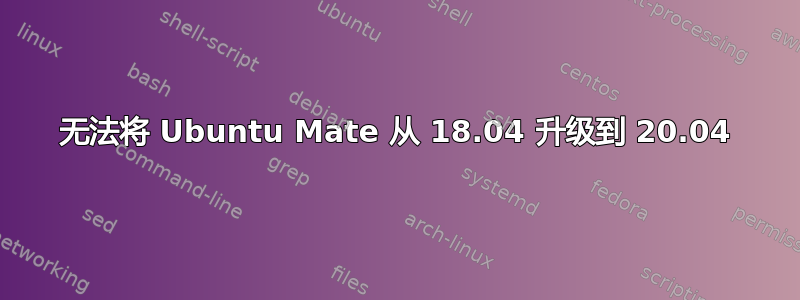
我成功从 16.04 升级到 18.04。
现在我无法从 18.04 升级。
有任何想法吗?
lsb_release -a
No LSB modules are available.
Distributor ID: Ubuntu
Description: Ubuntu 18.04.1 LTS
Release: 18.04
Codename: bionic
uname -mrs
Linux 4.15.0-197-generic x86_64
cat /etc/apt/sources.list
# deb cdrom:[Ubuntu-MATE 16.04.1 LTS _Xenial Xerus_ - Release amd64 (20160719)]/ xenial main multiverse restricted universe
# See http://help.ubuntu.com/community/UpgradeNotes for how to upgrade to
# newer versions of the distribution.
deb http://archive.ubuntu.com/ubuntu bionic main restricted
# deb-src http://gr.archive.ubuntu.com/ubuntu/ xenial main restricted
## Major bug fix updates produced after the final release of the
## distribution.
# deb-src http://gr.archive.ubuntu.com/ubuntu/ xenial-updates main restricted
## N.B. software from this repository is ENTIRELY UNSUPPORTED by the Ubuntu
## team, and may not be under a free licence. Please satisfy yourself as to
## your rights to use the software. Also, please note that software in
## universe WILL NOT receive any review or updates from the Ubuntu security
## team.
deb http://archive.ubuntu.com/ubuntu bionic universe
# deb-src http://gr.archive.ubuntu.com/ubuntu/ xenial universe
# deb-src http://gr.archive.ubuntu.com/ubuntu/ xenial-updates universe
## N.B. software from this repository is ENTIRELY UNSUPPORTED by the Ubuntu
## team, and may not be under a free licence. Please satisfy yourself as to
## your rights to use the software. Also, please note that software in
## multiverse WILL NOT receive any review or updates from the Ubuntu
## security team.
deb http://archive.ubuntu.com/ubuntu bionic multiverse
# deb-src http://gr.archive.ubuntu.com/ubuntu/ xenial multiverse
# deb-src http://gr.archive.ubuntu.com/ubuntu/ xenial-updates multiverse
## N.B. software from this repository may not have been tested as
## extensively as that contained in the main release, although it includes
## newer versions of some applications which may provide useful features.
## Also, please note that software in backports WILL NOT receive any review
## or updates from the Ubuntu security team.
# deb-src http://gr.archive.ubuntu.com/ubuntu/ xenial-backports main restricted universe multiverse
## Uncomment the following two lines to add software from Canonical's
## 'partner' repository.
## This software is not part of Ubuntu, but is offered by Canonical and the
## respective vendors as a service to Ubuntu users.
# deb http://archive.canonical.com/ubuntu xenial partner
# deb-src http://archive.canonical.com/ubuntu xenial partner
deb http://archive.ubuntu.com/ubuntu bionic-security main restricted
# deb-src http://security.ubuntu.com/ubuntu xenial-security main restricted
deb http://archive.ubuntu.com/ubuntu bionic-security universe
# deb-src http://security.ubuntu.com/ubuntu xenial-security universe
deb http://archive.ubuntu.com/ubuntu bionic-security multiverse
# deb-src http://security.ubuntu.com/ubuntu xenial-security multiverse
deb http://archive.canonical.com/ bionic partner
deb-src http://archive.canonical.com/ bionic partner
# deb http://ppa.launchpad.net/linuxgndu/sqlitebrowser/ubuntu xenial main
# deb-src http://ppa.launchpad.net/linuxgndu/sqlitebrowser/ubuntu xenial main
答案1
找到了!很简单:我只需在 sources.list 中添加以下行即可
deb http://archive.ubuntu.com/ubuntu bionic-updates main restricted
现在我在 20.04 并且无法找到我的管理员帐户登录!!!!
我意识到登录屏幕是个问题,因为它向我显示了一个次要用户,我在其中存储了我的 php 代码,并将其用作 Apache 的 Web 主文件夹来测试我的代码。我也通过以下步骤绕过了这个问题:
#find current display manager
sudo cat /etc/X11/default-display-manager
/usr/sbin/lightdm
#create a configuration file for lightdm that disables auto-login & allows
#manual user selection
#wiki.ubuntu.com/LightDM instructions are wrong!
sudo nano /etc/lightdm/lightdm.conf.d/50-myconfig.conf
#write there
[Seat:*]
greeter-show-manual-login=true
greeter-hide-users=false
#save & reboot
reboot
我现在可以使用我的管理员帐户登录,也可以选择我多年前爱上的桌面环境 Mate!
希望这对某人有帮助。
玩得开心!



