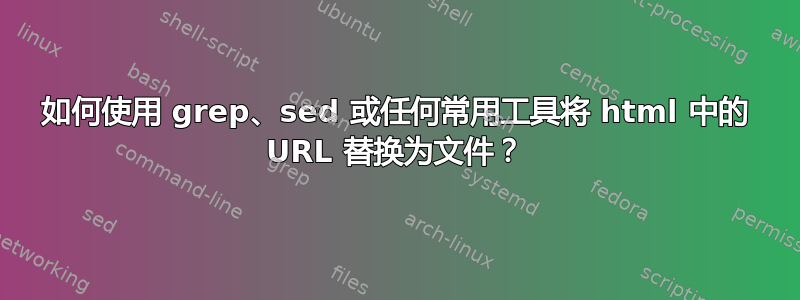
我正在尝试conf从 HTML 文件中替换我的文件的 URL,因为有时 URL 会更新/更改。我需要一个简单的脚本来获取 HTML 并更新/替换我的conf文件中的 URL。我是 Ubuntu/Linux 新手。
编辑:HTML 文件被服务器管理员更改,而我无权访问。我只能使用下面的方法访问最新的网站Html Location并手动更新我的 conf 文件。
HTML位置:https://10.10.10.1
HTML 文件的一部分:
<li><a href="#" class="dropdown-toggle hvr-bounce-to-bottom" data-toggle="dropdown" role="button" aria-haspopup="true" aria-expanded="false">Movies<span class="caret"></span></a>
<ul class="dropdown-menu">
<li><a class="hvr-bounce-to-bottom" href="http://10.10.10.7/MY-FTP-2/English%20Movies/">English Movies</a></li>
<li><a class="hvr-bounce-to-bottom" href="http://10.10.10.8/MY-FTP-1/English%20Movies%20%281080p%29/">English Movies -1080p </a></li>
<li><a class="hvr-bounce-to-bottom" href="http://10.10.10.9/MY-FTP-1/Hindi%20Movies/">Hindi Movies</a></li>
<li><a class="hvr-bounce-to-bottom" href="http://10.10.10.8/MY-FTP-1/SOUTH%20INDIAN%20MOVIES/Hindi%20Dubbed/">South-Movie Hindi Dubbed</a></li>
<li><a class="hvr-bounce-to-bottom" href="http://10.10.10.10/MY-FTP-3/Animation%20Movies/">Animation Movies</a></li>
<li><a class="hvr-bounce-to-bottom" href="http://10.10.10.10/MY-FTP-3/Animation%20Movies%20%281080p%29/">Animation Movies -1080p</a></li>
获取 HTML 后,它将替换/更新我的 rclone.conf 文件中的链接。
rclone.conf文件预览:
[Hindi Movies]
type = http
url = http://10.10.10.9/MY-FTP-1/Hindi%20Movies/
[English Movies]
type = http
url = http://10.10.10.7/MY-FTP-2/English%20Movies/
[English Movies -1080p]
type = http
url = http://10.10.10.9/MY-FTP-1/English%20Movies%20%281080p%29/
[South-Movie Hindi Dubbed]
type = http
url = http://10.10.10.9/MY-FTP-1/SOUTH%20INDIAN%20MOVIES/Hindi%20Dubbed/
[Animation Movies]
type = http
url = http://10.10.10.10/MY-FTP-3/Animation%20Movies/
[Animation Movies -1080p]
type = http
url = http://10.10.10.10/MY-FTP-3/Animation%20Movies%20%281080p%29/
因此,我编写了一个可以开始工作的新手脚本,但它似乎给了我一个错误!
import re
import requests
from bs4 import BeautifulSoup
# Fetch the HTML from the website
html = requests.get("http://10.10.10.1/")
# Parse the HTML
soup = BeautifulSoup(html.text, 'html.parser')
# The location of the rclone.conf file
rclone_conf_file = '/home/user/tmp/rclone.conf'
# Open the rclone.conf file
with open(rclone_conf_file, 'r') as f:
# Read the file into a list of lines
lines = f.readlines()
# Iterate over the <a> tags in the HTML
for a in soup.find_all('a'):
# Get the text of the <a> tag (e.g. "Hindi Movies")
section_name = a.text.strip().lower()
# Check if the section name exists in the rclone.conf file
if any(section_name in line.lower() for line in lines):
# Get the URL of the <a> tag
new_url = a['href']
# Use a regular expression to match the URL in the rclone.conf file
regex = r'^(\[%s\]\n.*\n.*http.*)' % re.escape(section_name)
# Update the URL in the rclone.conf file
for i, line in enumerate(lines):
if section_name in line.lower():
print(lines[i]) # <-- Add this line
lines[i] = re.sub(regex, r'\1', line, flags=re.IGNORECASE)
lines[i] = lines[i].replace(lines[i].split()[2], new_url)
# Open the rclone.conf file for writing
with open(rclone_conf_file, 'w') as f:
# Write the updated lines to the file
for line in lines:
f.write(line)
显示的错误:
File "/home/plex/tmp/script.py", line 37, in <module>
lines[i] = lines[i].replace(lines[i].split()[2], new_url)
IndexError: list index out of range
祝你度过美好的一天!!


