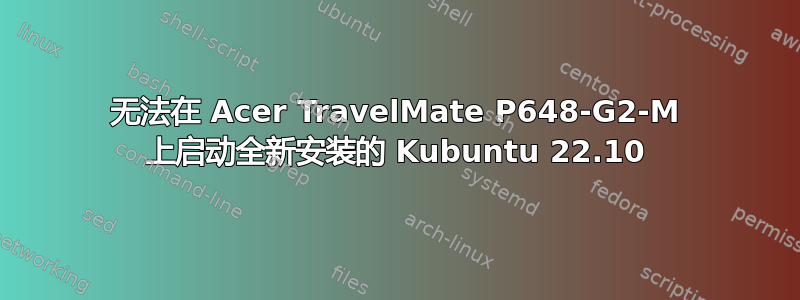
我正在尝试将 Kubuntu 22.10 安装到 Acer TravelMate P648-G2-M 笔记本电脑上。它之前安装了 64 位 Windows 10。
问题
我尝试过多次全新安装 Kubuntu 22.10,但每次都会覆盖硬盘。
安装总是会完成,没有任何可见的错误消息。当我单击安装结束时的对话框重新启动时,我会看到 Acer 徽标几秒钟,然后在左上角闪烁以下文本:
error: file '/boot/' not found.
然后它会加载 GNU GRUB 版本 2.06 屏幕,其中列出选项“尝试或安装 Kubuntu”等。
我尝试过
- 从 USB 重新安装 Kubuntu
- 使用 Rufus 和 balenaEtcher 重新下载 Kubuntu 并将其刷入 USB
- 安装并运行 Boot Repair(通过 USB 运行 Kubuntu)
- 在 BIOS 中禁用安全启动
- 允许 shimx64.efi 文件作为 BIOS 中的安全启动文件
- 清除 BIOS 中的安全启动设置
- 在 Legacy 而不是 UEFI 中安装 Kubuntu
语境
- Acer TravelMate P648-G2-M(规格如表所示)这里)
- 在安装过程中,我选择了格式化整个硬盘并允许创建必要的分区
- 我不想使用双启动。Linux 是我在笔记本电脑上唯一想要的操作系统。
- 笔记本电脑上没有我想保留的数据
- 未检测到笔记本电脑的硬件问题
- 我已经在一台类似的笔记本电脑上通过同一个 USB 成功安装了 Ubuntu,安装和运行都很好
- Kubuntu 可以通过笔记本电脑上的 USB 顺利运行,没有任何明显问题。
- 我是 Linux 新手
Pastebin 信息
Boot Repair 的 Pastebin 在此处:https://paste.ubuntu.com/p/RYqMBfknpK/
boot-repair-4ppa200 [20221129_2307]
============================= Boot Repair Summary ==============================
Recommended repair: ____________________________________________________________
The default repair of the Boot-Repair utility will reinstall the grub-efi-amd64-signed of
sda2,
using the following options: sda1/boot/efi
Additional repair will be performed: unhide-bootmenu-10s use-standard-efi-file restore-efi-backups
rm /mnt/boot-sav/sda1/efi/Boot/bootx64.efi
mv /mnt/boot-sav/sda1/efi/Boot/bkpbootx64.efi /mnt/boot-sav/sda1/efi/Boot/bootx64.efi
Mount sda1 on /mnt/boot-sav/sda2/boot/efi
Unhide GRUB boot menu in sda2/etc/default/grub
================= Reinstall the grub-efi-amd64-signed of sda2 ==================
chroot /mnt/boot-sav/sda2 grub-install --version
grub-install (GRUB) 2.06-2ubuntu12
chroot /mnt/boot-sav/sda2 modprobe efivars
chroot /mnt/boot-sav/sda2 efibootmgr -v before grub install
BootCurrent: 0001
Timeout: 0 seconds
BootOrder: 2001,2002,2003
Boot0000* Unknown Device: HD(1,GPT,12f8e10a-f7cd-46e0-9b78-af88a8aa08a9,0x800,0x100000)/File(EFIubuntushimx64.efi)RC
Boot0001* USB HDD: SanDisk Cruzer Switch PciRoot(0x0)/Pci(0x14,0x0)/USB(1,0)/HD(1,MBR,0x1b1d6,0x800,0xee8400)RC
Boot0002* ubuntu HD(1,GPT,12f8e10a-f7cd-46e0-9b78-af88a8aa08a9,0x800,0x100000)/File(EFIubuntushimx64.efi)
Boot0005* Unknown Device: HD(1,GPT,b816fffc-878c-47ae-ac76-6d1cbdedebaf,0x800,0x100000)/File(EFIubuntushimx64.efi)RC
Boot2001* EFI USB Device RC
Boot2002* EFI DVD/CDROM RC
Boot2003* EFI Network RC
chroot /mnt/boot-sav/sda2 uname -r
5.19.0-21-generic
chroot /mnt/boot-sav/sda2 grub-install --efi-directory=/boot/efi --target=x86_64-efi --uefi-secure-boot
Installing for x86_64-efi platform.
grub-install: warning: EFI variables cannot be set on this system.
grub-install: warning: You will have to complete the GRUB setup manually.
Installation finished. No error reported.
df /dev/sda1
mv /mnt/boot-sav/sda2/boot/efi/EFI/Boot/bootx64.efi /mnt/boot-sav/sda2/boot/efi/EFI/Boot/bkpbootx64.efi
cp /mnt/boot-sav/sda2/boot/efi/efi/ubuntu/shimx64.efi /mnt/boot-sav/sda2/boot/efi/EFI/Boot/bootx64.efi
chroot /mnt/boot-sav/sda2 grub-install --efi-directory=/boot/efi --target=x86_64-efi --uefi-secure-boot
Installing for x86_64-efi platform.
grub-install: warning: EFI variables cannot be set on this system.
grub-install: warning: You will have to complete the GRUB setup manually.
Installation finished. No error reported.
chroot /mnt/boot-sav/sda2 efibootmgr -v after grub install
BootCurrent: 0001
Timeout: 0 seconds
BootOrder: 2001,2002,2003
Boot0000* Unknown Device: HD(1,GPT,12f8e10a-f7cd-46e0-9b78-af88a8aa08a9,0x800,0x100000)/File(EFIubuntushimx64.efi)RC
Boot0001* USB HDD: SanDisk Cruzer Switch PciRoot(0x0)/Pci(0x14,0x0)/USB(1,0)/HD(1,MBR,0x1b1d6,0x800,0xee8400)RC
Boot0002* ubuntu HD(1,GPT,12f8e10a-f7cd-46e0-9b78-af88a8aa08a9,0x800,0x100000)/File(EFIubuntushimx64.efi)
Boot0005* Unknown Device: HD(1,GPT,b816fffc-878c-47ae-ac76-6d1cbdedebaf,0x800,0x100000)/File(EFIubuntushimx64.efi)RC
Boot2001* EFI USB Device RC
Boot2002* EFI DVD/CDROM RC
Boot2003* EFI Network RC
Warning: NVram was not modified.
chroot /mnt/boot-sav/sda2 update-grub
Sourcing file `/etc/default/grub'
Sourcing file `/etc/default/grub.d/init-select.cfg'
Generating grub configuration file ...
Found linux image: /boot/vmlinuz-5.19.0-23-generic
Found initrd image: /boot/initrd.img-5.19.0-23-generic
Found linux image: /boot/vmlinuz-5.19.0-21-generic
Found initrd image: /boot/initrd.img-5.19.0-21-generic
Memtest86+ needs a 16-bit boot, that is not available on EFI, exiting
Warning: os-prober will be executed to detect other bootable partitions.
Its output will be used to detect bootable binaries on them and create new boot entries.
Unhide GRUB boot menu in sda2/boot/grub/grub.cfg
Boot successfully repaired.
You can now reboot your computer.
Please do not forget to make your UEFI firmware boot on the Ubuntu 22.10 entry (sda1/efi/ubuntu/shimx64.efi file) !
============================ Boot Info After Repair ============================
=> No boot loader is installed in the MBR of /dev/sda.
=> Grub2 (v2.00) is installed in the MBR of /dev/sdb and looks at sector 1 of
the same hard drive for core.img. core.img is at this location and looks
for (hd0,msdos1)/boot/grub. It also embeds following components:
modules
---------------------------------------------------------------------------
biosdisk fshelp fat exfat ext2 ntfs ntfscomp part_msdos
---------------------------------------------------------------------------
sda1: __________________________________________________________________________
File system: vfat
Boot sector type: FAT32
Boot sector info: No errors found in the Boot Parameter Block.
Operating System:
Boot files: /efi/BOOT/bkpbootx64.efi /efi/BOOT/bootx64.efi
/efi/BOOT/fbx64.efi /efi/BOOT/grubx64.efi
/efi/BOOT/mmx64.efi /efi/ubuntu/grubx64.efi
/efi/ubuntu/mmx64.efi /efi/ubuntu/shimx64.efi
/efi/ubuntu/grub.cfg
sda2: __________________________________________________________________________
File system: ext4
Boot sector type: -
Boot sector info:
Operating System: Ubuntu 22.10
Boot files: /boot/grub/grub.cfg /etc/fstab /etc/default/grub
sdb1: __________________________________________________________________________
File system: vfat
Boot sector type: MSWIN4.1: FAT32
Boot sector info: No errors found in the Boot Parameter Block.
Operating System:
Boot files: /boot/grub/grub.cfg /efi/boot/bootx64.efi
/efi/boot/grubx64.efi /efi/boot/mmx64.efi
================================ 1 OS detected =================================
OS#1: Ubuntu 22.10 on sda2
================================ Host/Hardware =================================
CPU architecture: 64-bit
Video: HD Graphics 620 from Intel Corporation
Live-session OS is Ubuntu 64-bit (Ubuntu 22.10, kinetic, x86_64)
===================================== UEFI =====================================
BIOS/UEFI firmware: V1.06(1.6) from Insyde Corp.
The firmware is EFI-compatible, and is set in EFI-mode for this live-session.
SecureBoot enabled but mokutil says: SecureBoot enabled - Please report this message to [email protected].
BootCurrent: 0001
Timeout: 0 seconds
BootOrder: 2001,2002,2003
Boot0000* Unknown Device: HD(1,GPT,12f8e10a-f7cd-46e0-9b78-af88a8aa08a9,0x800,0x100000)/File(\EFI\ubuntu\shimx64.efi)RC
Boot0001* USB HDD: SanDisk Cruzer Switch PciRoot(0x0)/Pci(0x14,0x0)/USB(1,0)/HD(1,MBR,0x1b1d6,0x800,0xee8400)RC
Boot0002* ubuntu HD(1,GPT,12f8e10a-f7cd-46e0-9b78-af88a8aa08a9,0x800,0x100000)/File(\EFI\ubuntu\shimx64.efi)
Boot0005* Unknown Device: HD(1,GPT,b816fffc-878c-47ae-ac76-6d1cbdedebaf,0x800,0x100000)/File(\EFI\ubuntu\shimx64.efi)RC
Boot2001* EFI USB Device RC
Boot2002* EFI DVD/CDROM RC
Boot2003* EFI Network RC
728124f6ec8e22fbdbe7034812c81b95 sda1/BOOT/bkpbootx64.efi
728124f6ec8e22fbdbe7034812c81b95 sda1/BOOT/bootx64.efi
c152ec201c37b6e97bbc2207e49d1271 sda1/BOOT/fbx64.efi
553e913655a8cc0640c35c100e83fa9d sda1/BOOT/grubx64.efi
fdafb5eece6caeccb788c946a28e6872 sda1/BOOT/mmx64.efi
553e913655a8cc0640c35c100e83fa9d sda1/ubuntu/grubx64.efi
fdafb5eece6caeccb788c946a28e6872 sda1/ubuntu/mmx64.efi
728124f6ec8e22fbdbe7034812c81b95 sda1/ubuntu/shimx64.efi
============================= Drive/Partition Info =============================
Disks info: ____________________________________________________________________
sda : is-GPT, no-BIOSboot, has---ESP, not-usb, not-mmc, has-os, no-wind, 2048 sectors * 512 bytes
Partitions info (1/3): _________________________________________________________
sda1 : no-os, 32, nopakmgr, no-docgrub, nogrub, nogrubinstall, no-grubenv, noupdategrub, not-far
sda2 : is-os, 64, apt-get, signed grub-pc grub-efi , grub2, grub-install, grubenv-ok, update-grub, farbios
Partitions info (2/3): _________________________________________________________
sda1 : is---ESP, part-has-no-fstab, no-nt, no-winload, no-recov-nor-hid, no-bmgr, notwinboot
sda2 : isnotESP, fstab-has-goodEFI, no-nt, no-winload, no-recov-nor-hid, no-bmgr, notwinboot
Partitions info (3/3): _________________________________________________________
sda1 : not--sepboot, no---boot, part-has-no-fstab, not-sep-usr, no---usr, part-has-no-fstab, no--grub.d, sda
sda2 : not--sepboot, with-boot, fstab-without-boot, not-sep-usr, with--usr, fstab-without-usr, std-grub.d, sda
fdisk -l (filtered): ___________________________________________________________
Disk sda: 465.76 GiB, 500107862016 bytes, 976773168 sectors
Disk identifier: 71AD7445-761D-4E3C-A424-EE04EAE9FF1E
Start End Sectors Size Type
sda1 2048 1050623 1048576 512M EFI System
sda2 1050624 976771071 975720448 465.3G Linux filesystem
Disk sdb: 7.45 GiB, 8004304896 bytes, 15633408 sectors
Disk identifier: 0x0001b1d6
Boot Start End Sectors Size Id Type
sdb1 * 2048 15633407 15631360 7.5G c W95 FAT32 (LBA)
parted -lm (filtered): _________________________________________________________
sda:500GB:scsi:512:4096:gpt:ATA TOSHIBA MQ01ACF0:;
1:1049kB:538MB:537MB:fat32:EFI System Partition:boot, esp;
2:538MB:500GB:500GB:ext4::;
sdb:8004MB:scsi:512:512:msdos:SanDisk Cruzer Switch:;
1:1049kB:8004MB:8003MB:fat32::boot, lba;
blkid (filtered): ______________________________________________________________
NAME FSTYPE UUID PARTUUID LABEL PARTLABEL
sda
├─sda1 vfat 7F85-733C 12f8e10a-f7cd-46e0-9b78-af88a8aa08a9 EFI System Partition
└─sda2 ext4 074ffa25-b26a-42de-8597-a6cb531bda6a 99a1f4b2-c010-4375-b56a-66932de577a3
sdb
└─sdb1 vfat 7099-140F 0001b1d6-01 KUBUNTU 22_
Mount points (filtered): _______________________________________________________
Avail Use% Mounted on
/dev/sda1 503.2M 2% /mnt/boot-sav/sda1
/dev/sda2 422.8G 2% /mnt/boot-sav/sda2
/dev/sdb1 3.5G 53% /cdrom
Mount options (filtered): ______________________________________________________
/dev/sda1 vfat rw,relatime,fmask=0022,dmask=0022,codepage=437,iocharset=iso8859-1,shortname=mixed,errors=remount-ro
/dev/sda2 ext4 rw,relatime
/dev/sdb1 vfat ro,noatime,fmask=0022,dmask=0022,codepage=437,iocharset=iso8859-1,shortname=mixed,errors=remount-ro
===================== sda1/efi/ubuntu/grub.cfg (filtered) ======================
search.fs_uuid 074ffa25-b26a-42de-8597-a6cb531bda6a root hd0,gpt2
set prefix=($root)'/boot/grub'
configfile $prefix/grub.cfg
====================== sda2/boot/grub/grub.cfg (filtered) ======================
Ubuntu 074ffa25-b26a-42de-8597-a6cb531bda6a
Ubuntu, with Linux 5.19.0-23-generic 074ffa25-b26a-42de-8597-a6cb531bda6a
Ubuntu, with Linux 5.19.0-21-generic 074ffa25-b26a-42de-8597-a6cb531bda6a
### END /etc/grub.d/30_os-prober ###
### END /etc/grub.d/30_uefi-firmware ###
========================== sda2/etc/fstab (filtered) ===========================
# <file system> <mount point> <type> <options> <dump> <pass>
# / was on /dev/sda2 during installation
UUID=074ffa25-b26a-42de-8597-a6cb531bda6a / ext4 errors=remount-ro 0 1
# /boot/efi was on /dev/sda1 during installation
UUID=7F85-733C /boot/efi vfat umask=0077 0 1
/swapfile none swap sw 0 0
======================= sda2/etc/default/grub (filtered) =======================
GRUB_DEFAULT=0
GRUB_TIMEOUT_STYLE=menu
GRUB_TIMEOUT=10
GRUB_DISTRIBUTOR=`lsb_release -i -s 2> /dev/null || echo Debian`
GRUB_CMDLINE_LINUX_DEFAULT="quiet splash"
GRUB_CMDLINE_LINUX=""
GRUB_DISABLE_OS_PROBER=false
==================== sda2: Location of files loaded by Grub ====================
GiB - GB File Fragment(s)
?? = ?? boot/grub/grub.cfg 1
445.871643066 = 478.751031296 boot/vmlinuz 1
6.457580566 = 6.933774336 boot/vmlinuz-5.19.0-21-generic 1
445.871643066 = 478.751031296 boot/vmlinuz-5.19.0-23-generic 1
6.457580566 = 6.933774336 boot/vmlinuz.old 1
447.281078339 = 480.264400896 boot/initrd.img 1
446.913860321 = 479.870103552 boot/initrd.img-5.19.0-21-generic 7
447.281078339 = 480.264400896 boot/initrd.img-5.19.0-23-generic 1
446.913860321 = 479.870103552 boot/initrd.img.old 7
===================== sda2: ls -l /etc/grub.d/ (filtered) ======================
-rwxr-xr-x 1 root root 18683 Sep 19 14:00 10_linux
-rwxr-xr-x 1 root root 43263 Sep 19 14:00 10_linux_zfs
-rwxr-xr-x 1 root root 14387 Sep 19 14:00 20_linux_xen
-rwxr-xr-x 1 root root 13369 Sep 19 14:00 30_os-prober
-rwxr-xr-x 1 root root 1372 Sep 19 14:00 30_uefi-firmware
-rwxr-xr-x 1 root root 700 Aug 30 18:33 35_fwupd
-rwxr-xr-x 1 root root 214 Sep 19 14:00 40_custom
-rwxr-xr-x 1 root root 215 Sep 19 14:00 41_custom
=========================== sda2/etc/grub.d/35_fwupd ===========================
#! /bin/sh
# SPDX-License-Identifier: LGPL-2.1+
set -e
[ -d ${pkgdatadir:?} ]
# shellcheck source=/dev/null
. "$pkgdatadir/grub-mkconfig_lib"
if [ -f /var/lib/fwupd/uefi_capsule.conf ] &&
ls /sys/firmware/efi/efivars/fwupd-*-0abba7dc-e516-4167-bbf5-4d9d1c739416 1>/dev/null 2>&1; then
. /var/lib/fwupd/uefi_capsule.conf
if [ "${EFI_PATH}" != "" ] && [ "${ESP}" != "" ]; then
echo "Adding Linux Firmware Updater entry" >&2
cat << EOF
menuentry 'Linux Firmware Updater' \$menuentry_id_option 'fwupd' {
EOF
${grub_probe:?}
prepare_grub_to_access_device '`${grub_probe} --target=device \${ESP}` | sed -e "s/^/\t/"'
cat << EOF
chainloader ${EFI_PATH}
}
EOF
fi
fi
====================== sdb1/boot/grub/grub.cfg (filtered) ======================
Try or Install Kubuntu
Kubuntu (safe graphics)
OEM install (for manufacturers)
Boot from next volume
UEFI Firmware Settings
Test memory
==================== sdb1: Location of files loaded by Grub ====================
GiB - GB File Fragment(s)
?? = ?? boot/grub/grub.cfg 1
答案1
好的,经过几个小时的尝试修复后,我发现在 BIOS 中将 shimx64.efi 文件添加为安全启动文件时还需要执行一个步骤。
您还需要更改启动顺序,以便此文件位于列表顶部
我之前查看过的任何地方都没有提到这一点,所以我错过了。
希望这能帮助遇到同样问题的人。


