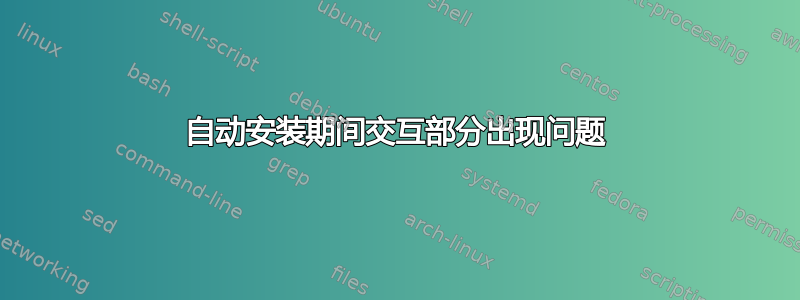
我正在尝试使用户数据文件的身份部分具有交互性,但是我从未收到提示。这是我的用户数据文件。
#cloud-config
interactive-sections:
- identity
autoinstall:
apt:
disable_components: []
geoip: true
preserve_sources_list: false
primary:
- arches:
- amd64
- i386
uri: http://us.archive.ubuntu.com/ubuntu
- arches:
- default
uri: http://ports.ubuntu.com/ubuntu-ports
drivers:
install: false
identity:
hostname: hostname
password: password
username: username
kernel:
package: linux-generic
keyboard:
layout: us
toggle: null
variant: ''
locale: en_US.UTF-8
network:
ethernets:
ens18:
critical: true
dhcp-identifier: mac
dhcp4: true
nameservers:
addresses:
- 1.1.1.1
search:
- domain.value
version: 2
ssh:
allow-pw: true
authorized-keys: []
install-server: true
storage:
config:
- ptable: gpt
serial: 0QEMU_QEMU_HARDDISK_drive-scsi0
path: /dev/sda
wipe: superblock
preserve: false
name: ''
grub_device: true
type: disk
id: disk-sda
- device: disk-sda
size: 1048576
flag: bios_grub
number: 1
preserve: false
grub_device: false
type: partition
id: partition-0
- device: disk-sda
size: 2147483648
wipe: superblock
flag: ''
number: 2
preserve: false
grub_device: false
type: partition
id: partition-1
- fstype: ext4
volume: partition-1
preserve: false
type: format
id: format-0
- device: disk-sda
size: 32209108992
wipe: superblock
flag: ''
number: 3
preserve: false
grub_device: false
type: partition
id: partition-2
- name: ubuntu-vg
devices:
- partition-2
preserve: false
type: lvm_volgroup
id: lvm_volgroup-0
- name: ubuntu-lv
volgroup: lvm_volgroup-0
size: 16101933056B
wipe: superblock
preserve: false
type: lvm_partition
id: lvm_partition-0
- fstype: ext4
volume: lvm_partition-0
preserve: false
type: format
id: format-1
- path: /
device: format-1
type: mount
id: mount-1
- path: /boot
device: format-0
type: mount
id: mount-0
updates: security
version: 1
答案1
您需要放在interactive-sections之下autoinstall。
#cloud-config
autoinstall:
interactive-sections:
- identity
...
通过指定,interactive-sections您可能会被提示输入不仅仅是身份信息。您可能需要确认磁盘布局,并且您可能需要在安装完成后手动重新启动或关机。原因是安装程序将设置其 interactive旗帜。


