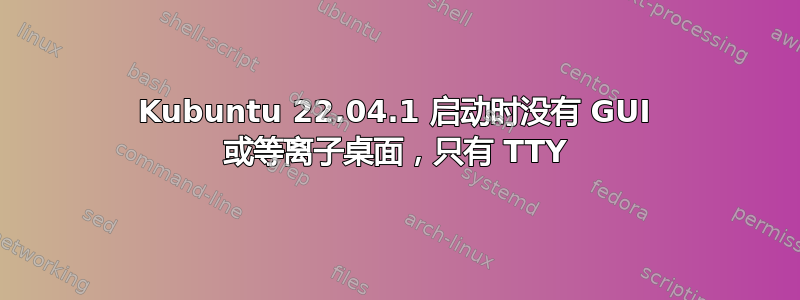
为了提供一些背景信息,这一切最近开始发生,当时我试图更新和/或重新安装我的 AMD 驱动程序(用于 Radeon RX 560 卡),但无法完全完成。然而,我的系统一直正常工作。作为一个可能的修复,我还从 Focal 升级到了 Jammy,但从那时起,我只能使用 TTY,因为似乎没有桌面或 GUI 可以运行。
我尝试使用建议kstart,结果返回
qt.qpa.xcb: could not connect to display
qt.qpa.plugin: Could not load the Qt platform plugin "xcb" in "" even though it was found.
This application failed to start because no Qt platform plugin could be initialized. Reinstalling the application may fix this problem.
Available platform plugins are: eglfs, linuxfb, minimal, minimalegl, offscreen, vnc, wayland-egl, wayland, wayland-xcomposite-egl, wayland-xcomposite-glx, xcb.
Aborted (core dumped)
按照建议重新安装似乎不起作用。
我发现的其他建议是DISPLAY=:0 plasmashell,它给出的输出与kstart,以及xhost +local:返回相同的输出
xhost: unable to open display ""
回到图形驱动程序,我使用 AMD 网站获取安装程序脚本,并按照说明尝试使用amdgpu-install --vulkan=amdvlk,pro --opencl=rocr,legacy --opengl=mesa,但在某些时候会失败,而更简单的amdgpu-install --usecase=graphics则在同一点失败,构建时出现一些错误。
以下链接包含我尝试运行上述命令(以及更多命令)时的输出,包括一条错误提示需要查阅的日志。由于情况特殊,所有内容都拼凑在一起并手动输入
此时,我只想再次登录我常用的桌面,我目前能做的就是使用我的手机。我不知道是否有必要弄乱驱动程序来解决这种情况,但我认为这可能很重要。我对 Ubuntu 和 Linux 总体来说比较陌生,请告诉我可能需要哪些其他信息以及如何获取它。
答案1
我也有同样的问题。
我有一台笔记本电脑,我正在使用英特尔集成 GPU。我没有这个问题的完整解决方案,但通过运行sudo apt install qt5dxcb-plugin包,我能够消除插件错误部分,我只得到qt.qpa.xcb: could not connect to display。
也许,在你的情况下,因为你有一个 AMD GPU,它可以为你工作。


