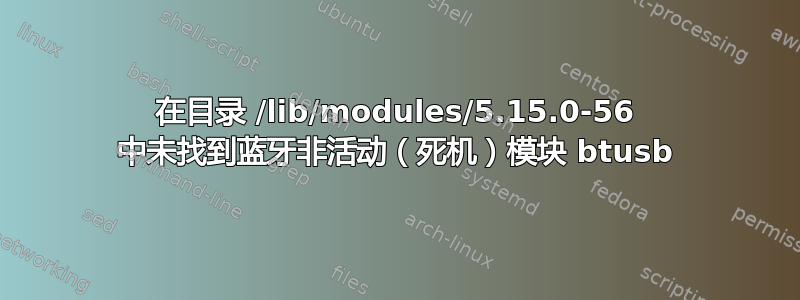
我正在使用联想 Thinkpad L470 和 Ubuntu 20.04 LTS。过去也出现过类似的问题,我尝试过他们的解决方案,但无济于事。
直到今天早上,我的笔记本电脑上的蓝牙运行正常。然后我下载了一些驱动程序,以为我使用的是主题行中的另一个内核。之后蓝牙就退出了。
我尝试删除并重新安装所有与 BT 相关的软件包,重新安装了 bluez,它告诉我我拥有最新版本。
最后我执行了 a modprobe btusb,结果返回 btusb 未加载。此外,在 中也找不到它/lib/modules/5.15.0-56-generic。
显然缺少了一些东西。
调用后systemctl status bluetooth我收到消息
● bluetooth.service - Bluetooth service
Loaded: loaded (/lib/systemd/system/bluetooth.service; enabled; vendor pre>
Active: inactive (dead)
Docs: man:bluetoothd(8)
Dez 04 21:16:30 thinkpad470 systemd[1]: Condition check resulted in Bluetooth s>
Dez 04 21:23:45 thinkpad470 systemd[1]: Condition check resulted in Bluetooth s>
lines 1-7/7 (END)
我希望有人能帮助我摆脱困境并帮助我恢复我的蓝牙。
谢谢!David
答案1
在终端做sudo apt install --reinstall linux-modules-extra-5.15.0-56-generic
然后重启
答案2
自 5.15.0-56 以来,我遇到了同样的问题,启动时我的蓝牙服务处于非活动状态(停止),下面的日志中显示相同的消息。
对我有用的是运行sudo modprobe btusb然后sudo systemctl restart bluetooth.service
我还没有找到永久的解决方案,不确定为什么这个问题没有更加广泛地蔓延。
答案3
就我而言,接下来有帮助(Ubuntu 22.04,Thinkpad E14):
安装蓝牙驱动程序:
$ sudo apt-get install bluez
将btusb模块加载到内核:
$ sudo modprobe btusb
检查btusb模块的状态:
$ sudo modprobe -n -v btusb
ps 重新启动,BIOS 操作-以前没有帮助
答案4
对我有用的是
sudo mobprobe btusb
其次是
sudo systemctl restart bluetooth.service
或者
sudo systemctl restart bluetooth
如果不起作用,请尝试先使用以下命令,然后使用上述命令。
sudo rmmod btusb


