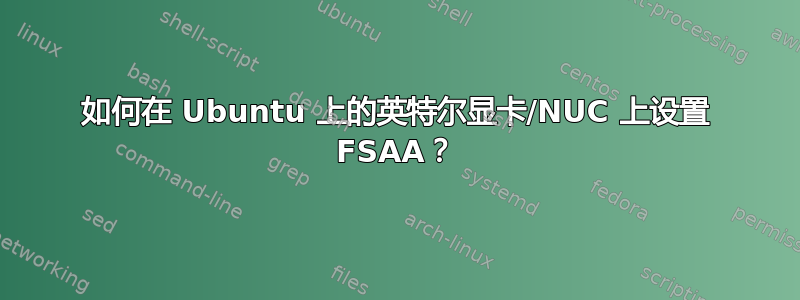
在 NUC 中嵌入的 Intel Graphics UHD 系列上运行的 Windows 10 上的应用程序可以完美运行抗锯齿功能。但在 Ubuntu 22.04 和相同硬件下运行相同的应用程序时,抗锯齿功能似乎不可用,通常glGetIntegerv GL_SAMPLE_BUFFERS_ARB和/或GL_SAMPLE_BUFFERS返回 0 个样本。
主要区别在于,在 Windows 上,有一个驱动程序配置应用允许设置抗锯齿(启用/禁用/让应用程序选择),但在 Linux 上,似乎不存在此工具。
我还按照以下文章尝试通过 xorg.conf 文件:
1)英特尔图形架构 Wiki
2)配置详细信息 Arch Wiki。
但我没有发现任何有关抗锯齿的内容。
谢谢任何线索!
芯片组和驱动程序的特点是:
$ lspci -k | grep -EA3 'VGA|3D|Display'
*00:02.0 VGA compatible controller: Intel Corporation CometLake-U GT2 [UHD Graphics] (rev 02)
DeviceName: GPU
Subsystem: Intel Corporation CometLake-U GT2 [UHD Graphics]
Kernel driver in use: i915
https://linuxconfig.org/graphics-driver-check-on-ubuntu-22-04*
$ glxinfo -B
name of display: localhost:10.0
display: localhost:10 screen: 0
direct rendering: Yes
Extended renderer info (GLX_MESA_query_renderer):
Vendor: Mesa/X.org (0xffffffff)
Device: llvmpipe (LLVM 13.0.1, 256 bits) (0xffffffff)
Version: 22.0.5
Accelerated: no
Video memory: 3634MB
Unified memory: no
Preferred profile: core (0x1)
Max core profile version: 4.5
Max compat profile version: 4.5
Max GLES1 profile version: 1.1
Max GLES[23] profile version: 3.2
OpenGL vendor string: Mesa/X.org
OpenGL renderer string: llvmpipe (LLVM 13.0.1, 256 bits)
OpenGL core profile version string: 4.5 (Core Profile) Mesa 22.0.5
OpenGL core profile shading language version string: 4.50
OpenGL core profile context flags: (none)
OpenGL core profile profile mask: core profile
OpenGL version string: 4.5 (Compatibility Profile) Mesa 22.0.5
OpenGL shading language version string: 4.50
OpenGL context flags: (none)
OpenGL profile mask: compatibility profile
OpenGL ES profile version string: OpenGL ES 3.2 Mesa 22.0.5
OpenGL ES profile shading language version string: OpenGL ES GLSL ES 3.20
$ vainfo
libva info: VA-API version 1.14.0
libva info: Trying to open /usr/lib/x86_64-linux-gnu/dri/iHD_drv_video.so
libva info: Found init function __vaDriverInit_1_14
libva info: va_openDriver() returns 0
vainfo: VA-API version: 1.14 (libva 2.12.0)
vainfo: Driver version: Intel iHD driver for Intel(R) Gen Graphics - 22.3.1 ()


