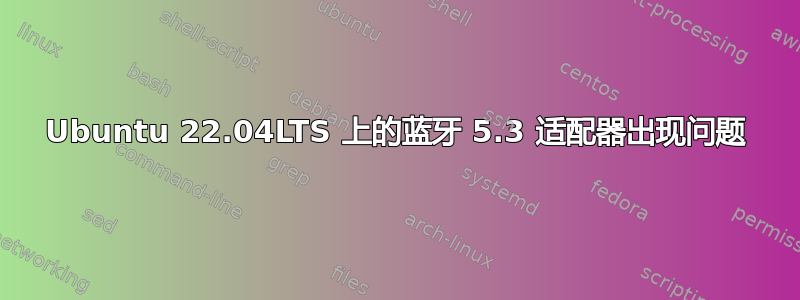
使用 Ubuntu 22.04.1 LTS,它是最新的。我打开“设置”,单击“蓝牙”,右侧面板上显示:未找到蓝牙,请插入适配器以使用蓝牙。因此,我购买了一个兼容蓝牙 5.3 的适配器并将其插入 USB 端口。适配器上的小灯闪烁几次,然后保持亮起,设置->蓝牙面板更改为:蓝牙已关闭,打开以连接设备并接收文件传输。
此时,屏幕顶部的切换开关在左侧,所以我点击了右侧。开关移到了右侧,并显示消息:蓝牙已关闭,请打开以连接设备并接收文件传输。啊?我刚刚切换了开关,它还是关闭的?很奇怪!!!!!!!!!
于是我再次拨动开关,将其移至左侧。信息变为:飞行模式已开启,飞行模式开启时蓝牙被禁用。并出现了一个标题为“关闭飞行模式”的按钮。
因此我单击了关闭飞行模式按钮并关闭蓝牙,然后打开以连接设备并接收文件传输。
我从来没有看到过类似“正在扫描蓝牙设备,这可能需要几分钟……”这样的信息。也没有旋转的风车来指示发生了什么事情。
我的系统硬件规格是插入 USB 5.3 加密狗后“sudo lshw”的输出。它大约有 580 行,可能比要求的要多,但你永远不知道。在那个文件中我看到
*-usb
description: Bluetooth wireless interface
product: general adapter
vendor: Actions
physical id: 1
bus info: usb@1:1.1
version: 88.91
serial: ACTIONS1234
capabilities: bluetooth usb-2.00
configuration: driver=btusb maxpower=100mA speed=12Mbit/s
这是我的 BT5.3 加密狗。拔下加密狗后,sudo lshw | grep -i "ACTIONS" 返回空白。插入加密狗后,相同的命令会找到加密狗的行,这只能证明系统在加密狗存在时可以看到它,而在加密狗消失时看不到它。
我的系统硬件规格还显示了 Logitech 统一接收器加密狗以及它所服务的 Logitech K580 无线键盘和 M720 Triathlon 鼠标。这两个是系统中仅有的 USB 加密狗,我怀疑它们可能相互冲突。我在大约 1 个月前开始的一个线程中报告了鼠标问题。当我从 Ubuntu 20.xx 更新到 22.04 时,问题大部分消失了,但并没有完全消失,主要是滚轮无法正确滚动屏幕。今天进一步研究了这个问题……
~$ sudo dmesg | grep -i "error"
[ 0.645649] RAS: Correctable Errors collector initialized.
[ 9.074185] EXT4-fs (sda5): re-mounted. Opts: errors=remount-ro. Quota mode: none.
[58528.772485] logitech-hidpp-device 0003:046D:405E.0004: Couldn't get wheel multiplier (error -110)
[222518.808683] logitech-hidpp-device 0003:046D:405E.0004: Couldn't get wheel multiplier (error -110)
[273770.417745] logitech-hidpp-device 0003:046D:405E.0004: Couldn't get wheel multiplier (error -110)
[280809.085517] logitech-hidpp-device 0003:046D:405E.0004: Couldn't get wheel multiplier (error -110)
[297332.046910] logitech-hidpp-device 0003:046D:405E.0004: Couldn't get wheel multiplier (error -110)
[305550.133903] logitech-hidpp-device 0003:046D:405E.0004: Couldn't get wheel multiplier (error -110)
~$ sudo dmesg | grep -i bluetooth
[296996.432303] Bluetooth: Core ver 2.22
[296996.432342] NET: Registered PF_BLUETOOTH protocol family
[296996.432344] Bluetooth: HCI device and connection manager initialized
[296996.432351] Bluetooth: HCI socket layer initialized
[296996.432355] Bluetooth: L2CAP socket layer initialized
[296996.432360] Bluetooth: SCO socket layer initialized
[312427.210137] Bluetooth: BNEP (Ethernet Emulation) ver 1.3
[312427.210143] Bluetooth: BNEP filters: protocol multicast
[312427.210149] Bluetooth: BNEP socket layer initialized
哎呀。我把错误的输出粘贴到了上面框中的 2 个“dmesg”命令下。现在已修复。
答案1
答案2
几个月前,我将我的 ubuntu 版本从 20.04 升级到了 22.04。升级后,我在连接蓝牙耳机时遇到了问题。就我而言,设备可以显示但无法连接,因此我开始在互联网上搜索,并在软件中心找到了一款名为 blueman 的应用程序。它解决了我的问题。这不是解决方案,但它解决了我的问题。也许它也适用于你。祝你好运 :)
答案3
最后他们解决了这个问题。Linux 内核 6.2.x 部分解决了这个问题,因此系统可以看到加密狗,但无法建立连接。Linux 内核 6.5.x(Ubuntu 22.04.4 LTS 中的最新版本)使其完全正常运行。第一次尝试时没有连接,但一些开机关机有帮助。


