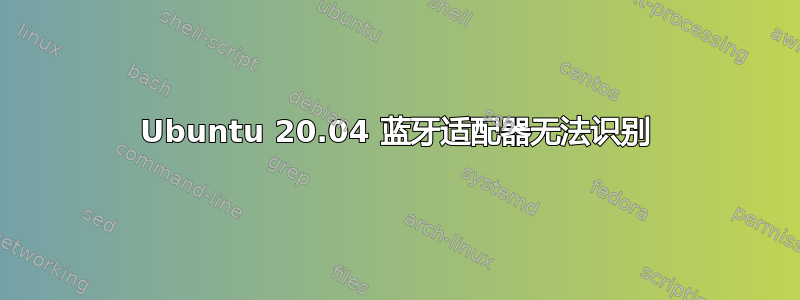
我刚买了索尼蓝牙耳机,并将加密狗连接到我的 Ubuntu 20.04 机器。加密狗显示在lsusb:
Bus 006 Device 002: ID 174c:5316 ASMedia Technology Inc. ASMT1153e
Bus 006 Device 001: ID 1d6b:0003 Linux Foundation 3.0 root hub
Bus 005 Device 001: ID 1d6b:0002 Linux Foundation 2.0 root hub
Bus 004 Device 001: ID 1d6b:0003 Linux Foundation 3.0 root hub
Bus 003 Device 001: ID 1d6b:0002 Linux Foundation 2.0 root hub
Bus 002 Device 001: ID 1d6b:0003 Linux Foundation 3.0 root hub
Bus 001 Device 005: ID 054c:0e53 Sony Corp. INZONE H9 / INZONE H7
Bus 001 Device 003: ID 1b1c:1b3a Corsair Corsair Gaming K70 RAPIDFIRE Keyboard
Bus 001 Device 002: ID 093a:2510 Pixart Imaging, Inc. Optical Mouse
Bus 001 Device 001: ID 1d6b:0002 Linux Foundation 2.0 root hub
倒数第四行:Sony Corp. INZONE H9 / INZONE H7
我也按照大多数指南中描述的步骤进行了操作:
$ sudo modprobe btusb
$ sudo rmmod btusb
$ rfkill unblock bluetooth
$ sudo systemctl enable bluetooth
$ sudo systemctl start bluetooth.service
结果,服务已开启并且显示正常:
$ systemctl status bluetooth
● bluetooth.service - Bluetooth service
Loaded: loaded (/lib/systemd/system/bluetooth.service; enabled; vendor preset: enabled)
Active: active (running) since Thu 2022-12-29 14:22:15 IST; 5s ago
Docs: man:bluetoothd(8)
Main PID: 6432 (bluetoothd)
Status: "Running"
Tasks: 1 (limit: 77017)
Memory: 2.3M
CGroup: /system.slice/bluetooth.service
└─6432 /usr/lib/bluetooth/bluetoothd
Dec 29 14:22:14 Onan01 systemd[1]: Starting Bluetooth service...
Dec 29 14:22:15 Onan01 bluetoothd[6432]: Bluetooth daemon 5.53
Dec 29 14:22:15 Onan01 systemd[1]: Started Bluetooth service.
Dec 29 14:22:15 Onan01 bluetoothd[6432]: Starting SDP server
Dec 29 14:22:15 Onan01 bluetoothd[6432]: Bluetooth management interface 1.14 initialized
但是,我仍然没有在设置 GUI 或以下位置看到我的蓝牙适配器bluetoothctl:
$ bluetoothctl list
$ bluetoothctl power on
No default controller available
我注意到一件奇怪的事情是,虽然一位导游(这里) 说需要冷重启,每次我重启(冷或热)时,我都必须重做以下步骤:
$ sudo modprobe btusb
$ sudo rmmod btusb
$ rfkill unblock bluetooth
$ sudo systemctl enable bluetooth
$ sudo systemctl start bluetooth.service
显然,这些设置更改似乎都没有生效。重启后,蓝牙服务关闭,btusb模块未加载。
在 dmesg 上,我看到了以下内容,这可能是解释的开头?
$ dmesg | grep bt
[ 98.978225] usbcore: registered new interface driver btusb
[ 101.889983] usbcore: deregistering interface driver btusb
为什么模块btusb在启动时会被“注销”?不知道。我完全不知所措。任何帮助都很好。
答案1
蓝牙模块不工作,因为您没有蓝牙设备。
Sony Corp. INZONE H9 / INZONE H7
不是蓝牙设备。


