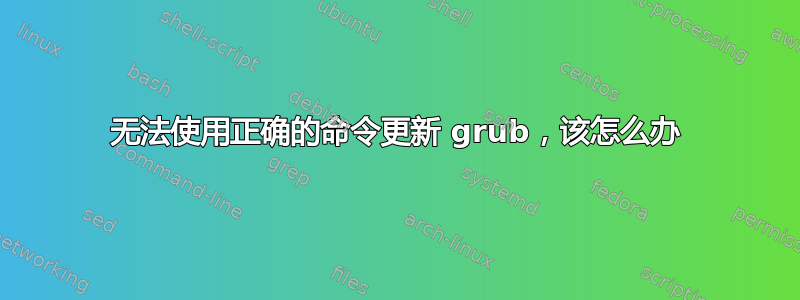
$ grub-mkconfig -o /boot/grub/grub.cfg
是我运行的命令,我得到以下结果
/usr/sbin/grub-mkconfig: 12: /etc/default/grub: quiet: not found 我的问题出在这个链接中
https://paste.ubuntu.com/p/vC6ZX4HWn8/plain/
============================== Boot Info Summary ===============================
=> Grub2 (v2.00) is installed in the MBR of /dev/sda and looks at sector 1 of
the same hard drive for core.img. core.img is at this location and looks
for (,msdos1)/boot/grub. It also embeds following components:
modules
---------------------------------------------------------------------------
fshelp ext2 part_msdos biosdisk
---------------------------------------------------------------------------
sda1: __________________________________________________________________________
File system: ext4
Boot sector type: -
Boot sector info:
Operating System: Ubuntu 22.10
Boot files: /boot/grub/menu.lst /boot/grub/grub.cfg /etc/fstab
/etc/default/grub /boot/grub/i386-pc/core.img
sda2: __________________________________________________________________________
File system: Extended Partition
Boot sector type: -
Boot sector info:
sda5: __________________________________________________________________________
File system: swap
Boot sector type: -
Boot sector info:
================================ 1 OS detected =================================
OS#1: Ubuntu 22.10 on sda1
================================ Host/Hardware =================================
CPU architecture: 64-bit
Video: 2nd Generation Core Processor Family Integrated Graphics Controller from Intel Corporation
BOOT_IMAGE of the installed session in use:
/boot/vmlinuz-5.19.0-28-generic root=UUID=a00cbbed-d379-43df-b765-0dcd83fd91bd ro quiet splash
df -Th / : /dev/sda1 ext4 109G 61G 43G 59% /
===================================== UEFI =====================================
BIOS/UEFI firmware: BEH6110H.86A.0016.2011.0118.1128 from Intel Corp.
This installed-session is in Legacy/BIOS/CSM mode (not in EFI mode).
============================= Drive/Partition Info =============================
Disks info: ____________________________________________________________________
sda : notGPT, no-BIOSboot, has-noESP, not-usb, not-mmc, has-os, no-wind, 2048 sectors * 512 bytes
Partitions info (1/3): _________________________________________________________
sda1 : is-os, 64, apt-get, grub-pc grub1 , grub2, grub-install, grubenv-ng, update-grub, farbios
Partitions info (2/3): _________________________________________________________
sda1 : isnotESP, fstab-without-efi, no-nt, no-winload, no-recov-nor-hid, no-bmgr, notwinboot
Partitions info (3/3): _________________________________________________________
sda1 : not--sepboot, with-boot, fstab-without-boot, not-sep-usr, with--usr, fstab-without-usr, std-grub.d, sda
fdisk -l (filtered): ___________________________________________________________
Disk sda: 111.79 GiB, 120034123776 bytes, 234441648 sectors
Disk identifier: 0x0949dc21
Boot Start End Sectors Size Id Type
sda1 * 2048 232441855 232439808 110.8G 83 Linux
sda2 232443902 234440703 1996802 975M 5 Extended
sda5 232443904 234440703 1996800 975M 82 Linux swap / Solaris
parted -lm (filtered): _________________________________________________________
sda:120GB:scsi:512:512:msdos:ATA ADATA SP550:;
1:1049kB:119GB:119GB:ext4::boot;
2:119GB:120GB:1022MB:::;
5:119GB:120GB:1022MB:linux-swap(v1)::swap;
blkid (filtered): ______________________________________________________________
NAME FSTYPE UUID PARTUUID LABEL PARTLABEL
sda
├─sda1 ext4 a00cbbed-d379-43df-b765-0dcd83fd91bd 0949dc21-01
├─sda2 0949dc21-02
└─sda5 swap 5d36fa99-ed26-4cec-9329-015463d13ad7 0949dc21-05
Mount points (filtered): _______________________________________________________
Avail Use% Mounted on
/dev/sda1 42.4G 56% /
Mount options (filtered): ______________________________________________________
====================== sda1/boot/grub/menu.lst (filtered) ======================
# menu.lst - See: grub(8), info grub, update-grub(8)
# grub-install(8), grub-floppy(8),
# grub-md5-crypt, /usr/share/doc/grub
# and /usr/share/doc/grub-legacy-doc/.
## default num
# Set the default entry to the entry number NUM. Numbering starts from 0, and
# the entry number 0 is the default if the command is not used.
#
# You can specify 'saved' instead of a number. In this case, the default entry
# is the entry saved with the command 'savedefault'.
# WARNING: If you are using dmraid do not use 'savedefault' or your
# array will desync and will not let you boot your system.
default 0
## timeout sec
# Set a timeout, in SEC seconds, before automatically booting the default entry
# (normally the first entry defined).
# on ec2, with no console access, there is no reason for a timeout. set to 0.
timeout 0
## hiddenmenu
# Hides the menu by default (press ESC to see the menu)
hiddenmenu
# Pretty colours
#color cyan/blue white/blue
## password ['--md5'] passwd
# If used in the first section of a menu file, disable all interactive editing
# control (menu entry editor and command-line) and entries protected by the
# command 'lock'
# e.g. password topsecret
# password --md5 $1$gLhU0/$aW78kHK1QfV3P2b2znUoe/
# password topsecret
#
# examples
#
# title Windows 95/98/NT/2000
# root (hd0,0)
# makeactive
# chainloader +1
#
# title Linux
# root (hd0,1)
# kernel /vmlinuz root=/dev/hda2 ro
#
#
# Put static boot stanzas before and/or after AUTOMAGIC KERNEL LIST
### BEGIN AUTOMAGIC KERNELS LIST
## lines between the AUTOMAGIC KERNELS LIST markers will be modified
## by the debian update-grub script except for the default options below
## DO NOT UNCOMMENT THEM, Just edit them to your needs
## ## Start Default Options ##
## default kernel options
## default kernel options for automagic boot options
## If you want special options for specific kernels use kopt_x_y_z
## where x.y.z is kernel version. Minor versions can be omitted.
## e.g. kopt=root=/dev/hda1 ro
## kopt_2_6_8=root=/dev/hdc1 ro
## kopt_2_6_8_2_686=root=/dev/hdc2 ro
# kopt=root=UUID=a00cbbed-d379-43df-b765-0dcd83fd91bd ro
## default grub root device
## e.g. groot=(hd0)
# groot=(hd0)
## should update-grub create alternative automagic boot options
## e.g. alternative=true
## alternative=false
# alternative=true
## should update-grub lock alternative automagic boot options
## e.g. lockalternative=true
## lockalternative=false
# lockalternative=false
## additional options to use with the default boot option, but not with the
## alternatives
## e.g. defoptions=vga=791 resume=/dev/hda5
# defoptions=console=hvc0
## should update-grub lock old automagic boot options
## e.g. lockold=false
## lockold=true
# lockold=false
## Xen hypervisor options to use with the default Xen boot option
# xenhopt=
## Xen Linux kernel options to use with the default Xen boot option
# xenkopt=console=tty0
## altoption boot targets option
## multiple altoptions lines are allowed
## e.g. altoptions=(extra menu suffix) extra boot options
## altoptions=(recovery) single
# altoptions=(recovery mode) single
## controls how many kernels should be put into the menu.lst
## only counts the first occurence of a kernel, not the
## alternative kernel options
## e.g. howmany=all
## howmany=7
# howmany=all
## specify if running in Xen domU or have grub detect automatically
## update-grub will ignore non-xen kernels when running in domU and vice versa
## e.g. indomU=detect
## indomU=true
## indomU=false
# indomU=true
## should update-grub create memtest86 boot option
## e.g. memtest86=true
## memtest86=false
# memtest86=true
## should update-grub adjust the value of the default booted system
## can be true or false
# updatedefaultentry=false
## should update-grub add savedefault to the default options
## can be true or false
# savedefault=false
## ## End Default Options ##
title Ubuntu 22.10, kernel 5.19.0-28-generic
root (hd0)
kernel /boot/vmlinuz-5.19.0-28-generic root=UUID=a00cbbed-d379-43df-b765-0dcd83fd91bd ro console=hvc0
initrd /boot/initrd.img-5.19.0-28-generic
title Ubuntu 22.10, kernel 5.19.0-28-generic (recovery mode)
root (hd0)
kernel /boot/vmlinuz-5.19.0-28-generic root=UUID=a00cbbed-d379-43df-b765-0dcd83fd91bd ro single
initrd /boot/initrd.img-5.19.0-28-generic
title Ubuntu 22.10, kernel 5.19.0-26-generic
root (hd0)
kernel /boot/vmlinuz-5.19.0-26-generic root=UUID=a00cbbed-d379-43df-b765-0dcd83fd91bd ro console=hvc0
initrd /boot/initrd.img-5.19.0-26-generic
title Ubuntu 22.10, kernel 5.19.0-26-generic (recovery mode)
root (hd0)
kernel /boot/vmlinuz-5.19.0-26-generic root=UUID=a00cbbed-d379-43df-b765-0dcd83fd91bd ro single
initrd /boot/initrd.img-5.19.0-26-generic
title Ubuntu 22.10, kernel 5.4.0-1068-fips
root (hd0)
kernel /boot/vmlinuz-5.4.0-1068-fips root=UUID=a00cbbed-d379-43df-b765-0dcd83fd91bd ro console=hvc0
initrd /boot/initrd.img-5.4.0-1068-fips
title Ubuntu 22.10, kernel 5.4.0-1068-fips (recovery mode)
root (hd0)
kernel /boot/vmlinuz-5.4.0-1068-fips root=UUID=a00cbbed-d379-43df-b765-0dcd83fd91bd ro single
initrd /boot/initrd.img-5.4.0-1068-fips
title Ubuntu 22.10, kernel 4.4.0-1083-fips
root (hd0)
kernel /boot/vmlinuz-4.4.0-1083-fips root=UUID=a00cbbed-d379-43df-b765-0dcd83fd91bd ro console=hvc0
initrd /boot/initrd.img-4.4.0-1083-fips
title Ubuntu 22.10, kernel 4.4.0-1083-fips (recovery mode)
root (hd0)
kernel /boot/vmlinuz-4.4.0-1083-fips root=UUID=a00cbbed-d379-43df-b765-0dcd83fd91bd ro single
initrd /boot/initrd.img-4.4.0-1083-fips
title Ubuntu 22.10, memtest86+
root (hd0)
kernel /boot/memtest86+.bin
### END DEBIAN AUTOMAGIC KERNELS LIST
====================== sda1/boot/grub/grub.cfg (filtered) ======================
Ubuntu a00cbbed-d379-43df-b765-0dcd83fd91bd
Ubuntu, with Linux 5.4.0-1068-fips a00cbbed-d379-43df-b765-0dcd83fd91bd
Ubuntu, with Linux 4.4.0-1083-fips a00cbbed-d379-43df-b765-0dcd83fd91bd
Ubuntu, with Linux 5.19.0-28-generic a00cbbed-d379-43df-b765-0dcd83fd91bd
Ubuntu, with Linux 5.19.0-26-generic a00cbbed-d379-43df-b765-0dcd83fd91bd
### END /etc/grub.d/30_os-prober ###
### END /etc/grub.d/30_uefi-firmware ###
========================== sda1/etc/fstab (filtered) ===========================
# <file system> <mount point> <type> <options> <dump> <pass>
# / was on /dev/sda1 during installation
UUID=a00cbbed-d379-43df-b765-0dcd83fd91bd / ext4 errors=remount-ro 0 1
# swap was on /dev/sda5 during installation
UUID=5d36fa99-ed26-4cec-9329-015463d13ad7 none swap sw 0 0
======================= sda1/etc/default/grub (filtered) =======================
GRUB_DEFAULT=0
GRUB_TIMEOUT_STYLE=menu
GRUB_TIMEOUT=10
GRUB_DISTRIBUTOR=`lsb_release -i -s 2> /dev/null || echo Debian`
GRUB_CMDLINE_LINUX_DEFAULT=â€ipv6.disable=1 quiet splashâ€
GRUB_CMDLINE_LINUX=â€ipv6.disable=1″
==================== sda1: Location of files loaded by Grub ====================
GiB - GB File Fragment(s)
8.897037506 = 9.553121280 boot/grub/menu.lst 1
43.375019073 = 46.573572096 boot/grub/grub.cfg 1
25.075359344 = 26.924462080 boot/grub/i386-pc/core.img 1
67.402774811 = 72.373178368 boot/vmlinuz-4.4.0-1083-fips 1
95.254455566 = 102.278692864 boot/vmlinuz-5.19.0-26-generic 2
90.926338196 = 97.631412224 boot/vmlinuz-5.19.0-28-generic 1
81.553016663 = 87.566884864 boot/vmlinuz-5.4.0-1068-fips 1
90.926338196 = 97.631412224 vmlinuz 1
95.254455566 = 102.278692864 vmlinuz.old 2
94.610347748 = 101.587087360 boot/initrd.img-4.4.0-1083-fips 5
90.000972748 = 96.637808640 boot/initrd.img-5.19.0-26-generic 9
10.375972748 = 11.141115904 boot/initrd.img-5.19.0-28-generic 6
78.915035248 = 84.734373888 boot/initrd.img-5.4.0-1068-fips 7
71.183258057 = 76.432441344 boot/initrd.img-linux-image-5.15.0-56-generic 1
10.375972748 = 11.141115904 initrd.img 6
90.000972748 = 96.637808640 initrd.img.old 9
===================== sda1: ls -l /etc/grub.d/ (filtered) ======================
-rwxr-xr-x 1 root root 18683 Sep 19 19:30 10_linux
-rwxr-xr-x 1 root root 43263 Sep 19 19:30 10_linux_zfs
-rwxr-xr-x 1 root root 14387 Sep 19 19:30 20_linux_xen
-rwxr-xr-x 1 root root 13369 Sep 19 19:30 30_os-prober
-rwxr-xr-x 1 root root 1372 Sep 19 19:30 30_uefi-firmware
-rwxr-xr-x 1 root root 214 Sep 19 19:30 40_custom
-rwxr-xr-x 1 root root 215 Sep 19 19:30 41_custom
Suggested repair: ______________________________________________________________
The default repair of the Boot-Repair utility would purge (in order to cleanup legacy in /boot) and reinstall the grub2 of
sda1 into the MBR of sda.
Grub-efi would not be selected by default because no ESP detected.
Additional repair would be performed: unhide-bootmenu-10s
有人能帮忙吗?我尝试搜索了几乎所有的论坛,但无法解决这个问题。
等待此事得到积极的解决。


