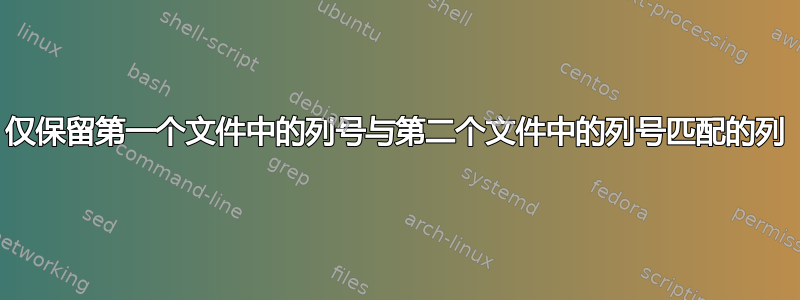
我有一个基因型.文件有 317 列(1、2、3、...、317)。在下面的示例中,我仅显示前几列!
输入genotype.file:
Chr00c0002 56240 N N N A N A N N N N N A
Chr00c0040 55087 N N N C N N N N N N N N
Chr00c0041 24730 N N N A N A N N N N N N
...
我只想保留那些与我的每个count.files.这是我的计数文件之一,我总共有 50 个计数文件(count.file.1、count.file.2、...、count.file.50)!
cat count.file.1
51
92
166
169
196
199
213
228
229
284
291
297
所以对于第一个计数文件我只想保留第 51, 92, 166, 169, ... 列基因型.文件。
答案1
假设genotype.file文件是制表符分隔的:
cut -f $(tr '\n' ',' <count.file.1 | sed 's/,$//') genotype.file
命令替换生成要从输入文件中剪切的$( tr ... | sed ... )以逗号分隔的列号列表。cut
将文件tr中的所有换行符替换为逗号count.file.1,同时sed删除末尾多余的逗号。
根据示例数据,生成的命令将如下所示:
cut -f 51,92,166,169,196,199,213,228,229,284,291,297 genotype.file
循环遍历你的count.file.*文件:
for cfile in count.file.*; do
cut -f $(tr '\n' ',' <"$cfile" | sed 's/,$//') genotype.file >genotype-"${cfile##*.}"
done
这将创建一个名为的新文件,genotype-N其中是与用于生成它的N相对应的数字。该数字是从文件名末尾提取的。count.file.Ngenotype.file
如果genotype.file是不是制表符分隔,您可以将其设置为制表符分隔:
tr -s ' ' '\t' <genotype.file >genotype.tsv
这假设原始文件中的列仅由空格分隔。该tr命令将用制表符替换多个连续空格。结果被重定向到一个新文件。您可以cut在这个新文件上使用上面的命令。
使用awk
awk 'NR == FNR { c[++n] = $0; next } { t=$c[1]; for (i=2; i<=n; ++i) t = t OFS $c[i]; print t }' count.file.1 genotype.file
这将首先读取count.file.1我们想要从中提取到genotype.file数组中的列c,然后,当我们读取时genotype.file,这些列号用于提取数据。 t是一个临时变量,用于保存从所选列构造的输出行。
循环遍历你的count.file.*文件:
for cfile in count.file.*; do
awk 'NR == FNR { c[++n] = $0; next } { t=$c[1]; for (i=2; i<=n; ++i) t = t OFS $c[i]; print t }' \
"$cfile" genotype.file >genotype-"${cfile##*.}"
done
这将创建新文件,其genotype-N调用方式与cut解决方案相同。
答案2
awk仅与简单脚本一起使用。
awk '{ printf "{ print ";for(i=1; i<NF; i++){ printf "$%d, ",$i};
print "$"$i" }" }' <<< "$(awk '{printf $0" "}' count.file.{1..50})" >genotype.awk
这将生成一个如下awk所示的脚本,它将收集所有文件genotype.awk中的所有列号。count.file.{1..50}我们用了Brace Expansion在这里读取所有这 50 个文件awk。
{ print $51, $92, $166, $169, $196, $199, $213, $228, $229, $284, $291, $297, ... }
用法:
awk -f genotype.awk genotype.file
这将在文件上执行genotype.awk脚本genotype.file并仅打印包含的列号。


