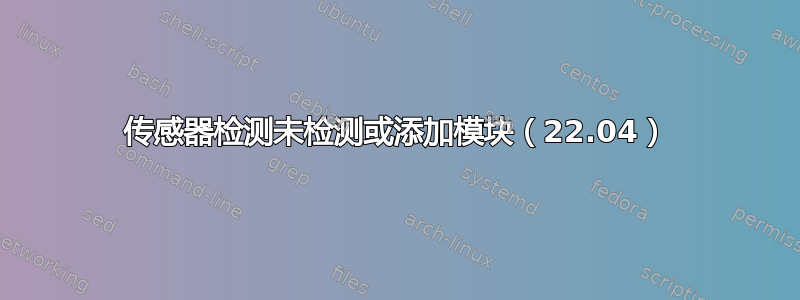
所以我有以下系统:
AMD Ryzen 7 5800X 8 Cores
32 GB DDR4
GIGABYTE X570S AORUS ELITE AX
GIGABYTE NVIDIA GeForce RTX 3060 Ti Rev 2.0 8GB
NZXT Kraken x53 AIO Cooler (2 fans 1 pump)
Corsair Commander Pro XT with 5 PWM+RGB Fans and 1 temperature sensor
运行 Ubuntu:
VERSION_ID="22.04"
VERSION="22.04.1 LTS (Jammy Jellyfish)"
VERSION_CODENAME=jammy
使用内核:
Linux 5.15.0-58-generic #64-Ubuntu SMP Thu Jan 5 11:43:13 UTC 2023 x86_64 x86_64 x86_64 GNU/Linux
我想用 fancontrol/pwmconfig 来控制我的风扇,但不起作用。我认为这与传感器检测期间未加载任何模块以及出于某种原因跳过模块配置有关。
此后,运行 pwmconfig 不起作用,因为它报告:
/usr/sbin/pwmconfig: There are no pwm-capable sensor modules installed
有人可以帮我如何让传感器检测加载正确的模块,以便我至少可以控制/监控我电脑中的某些风扇吗?
这是我的传感器检测的完整输出:
# sensors-detect version 3.6.0
# System: Gigabyte Technology Co., Ltd. X570S AORUS ELITE AX [-CF]
# Kernel: 5.15.0-58-generic x86_64
# Processor: AMD Ryzen 7 5800X 8-Core Processor (25/33/2)
This program will help you determine which kernel modules you need
to load to use lm_sensors most effectively. It is generally safe
and recommended to accept the default answers to all questions,
unless you know what you're doing.
Some south bridges, CPUs or memory controllers contain embedded sensors.
Do you want to scan for them? This is totally safe. (YES/no): y
Module cpuid loaded successfully.
Silicon Integrated Systems SIS5595... No
VIA VT82C686 Integrated Sensors... No
VIA VT8231 Integrated Sensors... No
AMD K8 thermal sensors... No
AMD Family 10h thermal sensors... No
AMD Family 11h thermal sensors... No
AMD Family 12h and 14h thermal sensors... No
AMD Family 15h thermal sensors... No
AMD Family 16h thermal sensors... No
AMD Family 17h thermal sensors... Success!
(driver `k10temp')
AMD Family 15h power sensors... No
AMD Family 16h power sensors... No
Hygon Family 18h thermal sensors... No
Intel digital thermal sensor... No
Intel AMB FB-DIMM thermal sensor... No
Intel 5500/5520/X58 thermal sensor... No
VIA C7 thermal sensor... No
VIA Nano thermal sensor... No
Some Super I/O chips contain embedded sensors. We have to write to
standard I/O ports to probe them. This is usually safe.
Do you want to scan for Super I/O sensors? (YES/no): y
Probing for Super-I/O at 0x2e/0x2f
Trying family `National Semiconductor/ITE'... No
Trying family `SMSC'... No
Trying family `VIA/Winbond/Nuvoton/Fintek'... No
Trying family `ITE'... Yes
Found unknown chip with ID 0x8689
Probing for Super-I/O at 0x4e/0x4f
Trying family `National Semiconductor/ITE'... No
Trying family `SMSC'... No
Trying family `VIA/Winbond/Nuvoton/Fintek'... No
Trying family `ITE'... No
Some systems (mainly servers) implement IPMI, a set of common interfaces
through which system health data may be retrieved, amongst other things.
We first try to get the information from SMBIOS. If we don't find it
there, we have to read from arbitrary I/O ports to probe for such
interfaces. This is normally safe. Do you want to scan for IPMI
interfaces? (YES/no): y
Probing for `IPMI BMC KCS' at 0xca0... No
Probing for `IPMI BMC SMIC' at 0xca8... No
Some hardware monitoring chips are accessible through the ISA I/O ports.
We have to write to arbitrary I/O ports to probe them. This is usually
safe though. Yes, you do have ISA I/O ports even if you do not have any
ISA slots! Do you want to scan the ISA I/O ports? (YES/no): y
Probing for `National Semiconductor LM78' at 0x290... No
Probing for `National Semiconductor LM79' at 0x290... No
Probing for `Winbond W83781D' at 0x290... No
Probing for `Winbond W83782D' at 0x290... No
Lastly, we can probe the I2C/SMBus adapters for connected hardware
monitoring devices. This is the most risky part, and while it works
reasonably well on most systems, it has been reported to cause trouble
on some systems.
Do you want to probe the I2C/SMBus adapters now? (YES/no): y
Using driver `i2c-piix4' for device 0000:00:14.0: AMD KERNCZ SMBus
Next adapter: NVIDIA i2c adapter 1 at b:00.0 (i2c-0)
Do you want to scan it? (yes/NO/selectively): y
Next adapter: NVIDIA i2c adapter 5 at b:00.0 (i2c-1)
Do you want to scan it? (yes/NO/selectively): y
y
Next adapter: NVIDIA i2c adapter 6 at b:00.0 (i2c-2)
Do you want to scan it? (yes/NO/selectively): y
Next adapter: NVIDIA i2c adapter 7 at b:00.0 (i2c-3)
Do you want to scan it? (yes/NO/selectively): y
Client found at address 0x4a
Probing for `National Semiconductor LM75'... No
Probing for `National Semiconductor LM75A'... No
Probing for `Dallas Semiconductor DS75'... No
Probing for `National Semiconductor LM77'... No
Probing for `Analog Devices ADT7410/ADT7420'... No
Probing for `Analog Devices ADT7411'... No
Probing for `Maxim MAX6642'... No
Probing for `Texas Instruments TMP435'... No
Probing for `National Semiconductor LM73'... No
Probing for `National Semiconductor LM92'... No
Probing for `National Semiconductor LM76'... No
Probing for `Maxim MAX6633/MAX6634/MAX6635'... No
Probing for `NXP/Philips SA56004'... No
Client found at address 0x4b
Probing for `National Semiconductor LM75'... No
Probing for `National Semiconductor LM75A'... No
Probing for `Dallas Semiconductor DS75'... No
Probing for `National Semiconductor LM77'... No
Probing for `Analog Devices ADT7410/ADT7420'... No
Probing for `Analog Devices ADT7411'... No
Probing for `Maxim MAX6642'... No
Probing for `Texas Instruments TMP435'... No
Probing for `National Semiconductor LM92'... No
Probing for `National Semiconductor LM76'... No
Probing for `Maxim MAX6633/MAX6634/MAX6635'... No
Probing for `NXP/Philips SA56004'... No
Probing for `Analog Devices ADT7481'... No
Next adapter: NVIDIA i2c adapter 8 at b:00.0 (i2c-4)
Do you want to scan it? (yes/NO/selectively): y
Now follows a summary of the probes I have just done.
Just press ENTER to continue:
Driver `k10temp' (autoloaded):
* Chip `AMD Family 17h thermal sensors' (confidence: 9)
No modules to load, skipping modules configuration.
Unloading cpuid... OK
答案1
阅读输出中的详细信息始终很重要sensors-detect。
在这种情况下,你有Found unknown chip with ID 0x8689你的输出。
在网上搜索,有一个适用于 0x8688 的解决方案可能适合您。https://github.com/lm-sensors/lm-sensors/issues/154
确保你acpi_enforce_resources=lax的 grub 配置中有。然后强制加载驱动程序以modprobe it87 force_id=0x8628查看解决方案是否有效。
答案2
在终端上尝试这个sudo apt install lm-sensors
等待它sudo sensors-detect
填写问卷sensors
检查输出sudo apt install psensor
等待它
然后您可以从应用程序菜单运行 psensor。


