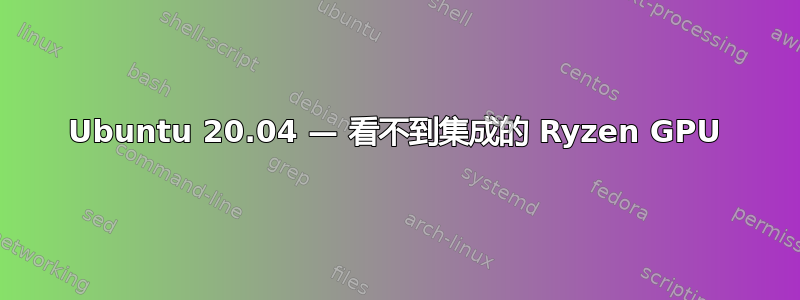
刚刚在我的 Ryzen 5700G 上安装了全新的 Ubuntu 20.04,它集成了 AMD Radeon Vega。我已经从他们的网站上安装了 AMD 驱动程序。我无法在任何程序中选择 iGPU。例如,Blender 显示没有兼容的设备 - 我尝试过带有 OpenCL 的 Blender 2.83 和带有 HIP 的 Blender 3.4 - 结果相同。
我要做什么才能使 GPU 可见?
apt show amdgpu
Package: amdgpu
Version: 22.20.50200-1438746~20.04
Priority: optional
Section: metapackages
Maintainer: Advanced Micro Devices (AMD) <[email protected]>
Installed-Size: 9 216 B
Depends: amdgpu-dkms, amdgpu-lib (= 22.20.50200-1438746~20.04)
Download-Size: 1 684 B
APT-Sources: https://repo.radeon.com/amdgpu/22.20/ubuntu focal/main amd64 Packages
Description: Meta package to install amdgpu components.
dmesg | egrep -i 'radeon|amdgpu'
[ 0.507751] smpboot: CPU0: AMD Ryzen 7 5700G with Radeon Graphics (family: 0x19, model: 0x50, stepping: 0x0)
[ 3.634251] [drm] amdgpu kernel modesetting enabled.
[ 3.642242] amdgpu: Virtual CRAT table created for CPU
[ 3.642251] amdgpu: Topology: Add CPU node
[ 3.642541] amdgpu 0000:05:00.0: vgaarb: deactivate vga console
[ 3.642632] amdgpu 0000:05:00.0: amdgpu: Trusted Memory Zone (TMZ) feature enabled
[ 3.649802] amdgpu 0000:05:00.0: amdgpu: Fetched VBIOS from ROM BAR
[ 3.649805] amdgpu: ATOM BIOS: 13-CEZANNE-019
[ 3.650902] amdgpu 0000:05:00.0: amdgpu: VRAM: 512M 0x000000F400000000 - 0x000000F41FFFFFFF (512M used)
[ 3.650905] amdgpu 0000:05:00.0: amdgpu: GART: 1024M 0x0000000000000000 - 0x000000003FFFFFFF
[ 3.650906] amdgpu 0000:05:00.0: amdgpu: AGP: 267419648M 0x000000F800000000 - 0x0000FFFFFFFFFFFF
[ 3.650964] [drm] amdgpu: 512M of VRAM memory ready
[ 3.650965] [drm] amdgpu: 3072M of GTT memory ready.
[ 3.651930] amdgpu 0000:05:00.0: amdgpu: PSP runtime database doesn't exist
[ 3.655578] amdgpu 0000:05:00.0: amdgpu: Will use PSP to load VCN firmware
[ 4.454533] amdgpu 0000:05:00.0: amdgpu: RAS: optional ras ta ucode is not available
[ 4.464939] amdgpu 0000:05:00.0: amdgpu: RAP: optional rap ta ucode is not available
[ 4.464942] amdgpu 0000:05:00.0: amdgpu: SECUREDISPLAY: securedisplay ta ucode is not available
[ 4.465965] amdgpu 0000:05:00.0: amdgpu: SMU is initialized successfully!
[ 4.501943] snd_hda_intel 0000:05:00.1: bound 0000:05:00.0 (ops amdgpu_dm_audio_component_bind_ops [amdgpu])
[ 4.670502] kfd kfd: amdgpu: Allocated 3969056 bytes on gart
[ 4.706725] amdgpu: HMM registered 512MB device memory
[ 4.706766] amdgpu: SRAT table not found
[ 4.706766] amdgpu: Virtual CRAT table created for GPU
[ 4.707394] amdgpu: Topology: Add dGPU node [0x1638:0x1002]
[ 4.707396] kfd kfd: amdgpu: added device 1002:1638
[ 4.707458] amdgpu 0000:05:00.0: amdgpu: SE 1, SH per SE 1, CU per SH 8, active_cu_number 8
[ 4.710553] fbcon: amdgpudrmfb (fb0) is primary device
[ 4.826316] amdgpu 0000:05:00.0: [drm] fb0: amdgpudrmfb frame buffer device
[ 4.865733] amdgpu 0000:05:00.0: amdgpu: ring gfx uses VM inv eng 0 on hub 0
[ 4.865737] amdgpu 0000:05:00.0: amdgpu: ring comp_1.0.0 uses VM inv eng 1 on hub 0
[ 4.865739] amdgpu 0000:05:00.0: amdgpu: ring comp_1.1.0 uses VM inv eng 4 on hub 0
[ 4.865741] amdgpu 0000:05:00.0: amdgpu: ring comp_1.2.0 uses VM inv eng 5 on hub 0
[ 4.865742] amdgpu 0000:05:00.0: amdgpu: ring comp_1.3.0 uses VM inv eng 6 on hub 0
[ 4.865743] amdgpu 0000:05:00.0: amdgpu: ring comp_1.0.1 uses VM inv eng 7 on hub 0
[ 4.865744] amdgpu 0000:05:00.0: amdgpu: ring comp_1.1.1 uses VM inv eng 8 on hub 0
[ 4.865745] amdgpu 0000:05:00.0: amdgpu: ring comp_1.2.1 uses VM inv eng 9 on hub 0
[ 4.865747] amdgpu 0000:05:00.0: amdgpu: ring comp_1.3.1 uses VM inv eng 10 on hub 0
[ 4.865748] amdgpu 0000:05:00.0: amdgpu: ring kiq_2.1.0 uses VM inv eng 11 on hub 0
[ 4.865750] amdgpu 0000:05:00.0: amdgpu: ring sdma0 uses VM inv eng 0 on hub 1
[ 4.865752] amdgpu 0000:05:00.0: amdgpu: ring vcn_dec uses VM inv eng 1 on hub 1
[ 4.865753] amdgpu 0000:05:00.0: amdgpu: ring vcn_enc0 uses VM inv eng 4 on hub 1
[ 4.865754] amdgpu 0000:05:00.0: amdgpu: ring vcn_enc1 uses VM inv eng 5 on hub 1
[ 4.865756] amdgpu 0000:05:00.0: amdgpu: ring jpeg_dec uses VM inv eng 6 on hub 1
[ 4.867982] [drm] Initialized amdgpu 3.42.0 20150101 for 0000:05:00.0 on minor 0
inxi -G
Graphics: Device-1: Advanced Micro Devices [AMD/ATI] driver: amdgpu v: kernel
Display: server: X.org 1.20.13 driver: amdgpu
resolution: 1920x1080~60Hz
OpenGL: renderer: AMD RENOIR (DRM 3.42.0 5.15.0-58-generic LLVM 12.0.0)
v: 4.6 Mesa 21.2.6
name of display: :0
display: :0 screen: 0
direct rendering: Yes
Extended renderer info (GLX_MESA_query_renderer):
Vendor: AMD (0x1002)
Device: AMD RENOIR (DRM 3.42.0, 5.15.0-58-generic, LLVM 12.0.0) (0x1638)
Version: 21.2.6
Accelerated: yes
Video memory: 512MB
Unified memory: no
Preferred profile: core (0x1)
Max core profile version: 4.6
Max compat profile version: 4.6
Max GLES1 profile version: 1.1
Max GLES[23] profile version: 3.2
Memory info (GL_ATI_meminfo):
VBO free memory - total: 298 MB, largest block: 298 MB
VBO free aux. memory - total: 3022 MB, largest block: 3022 MB
Texture free memory - total: 298 MB, largest block: 298 MB
Texture free aux. memory - total: 3022 MB, largest block: 3022 MB
Renderbuffer free memory - total: 298 MB, largest block: 298 MB
Renderbuffer free aux. memory - total: 3022 MB, largest block: 3022 MB
Memory info (GL_NVX_gpu_memory_info):
Dedicated video memory: 512 MB
Total available memory: 3584 MB
Currently available dedicated video memory: 298 MB
OpenGL vendor string: AMD
OpenGL renderer string: AMD RENOIR (DRM 3.42.0, 5.15.0-58-generic, LLVM 12.0.0)
OpenGL core profile version string: 4.6 (Core Profile) Mesa 21.2.6
OpenGL core profile shading language version string: 4.60
OpenGL core profile context flags: (none)
OpenGL core profile profile mask: core profile
OpenGL version string: 4.6 (Compatibility Profile) Mesa 21.2.6
OpenGL shading language version string: 4.60
OpenGL context flags: (none)
OpenGL profile mask: compatibility profile
OpenGL ES profile version string: OpenGL ES 3.2 Mesa 21.2.6
OpenGL ES profile shading language version string: OpenGL ES GLSL ES 3.20


