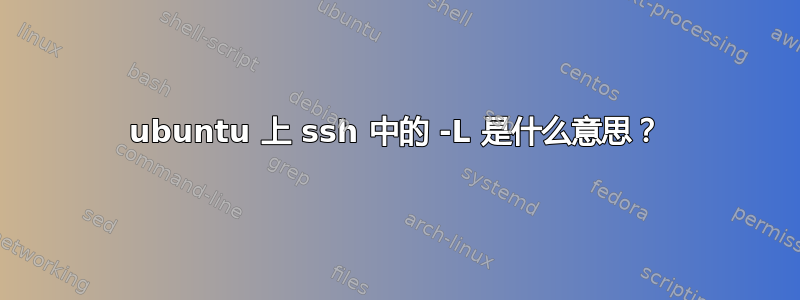
当我尝试连接到 Ubuntu 中的服务器的端口 80(Apache)以外的端口时出现此错误。
[-i identity_file] [-J [user@]host[:port]] [-L address]
我将端口 8972 添加到我的服务器上的 Apache 端口列表中
什么是-L在此代码中以及我如何使用 ssh 连接到我的服务器以及8972apache2 端口?
我尝试了 :: 和 0.0.0.0 但出现以下错误
Bad local forwarding specification '::'
和
Bad local forwarding specification '0.0.0.0'
答案1
此代码中的 -L 是什么
它是绑定地址或本地套接字。
如何使用 ssh 和 8972 apache2 端口连接到我的服务器?
这手动的指出你需要使用以下 4 个之一:
-L [bind_address:]port:host:hostport
-L [bind_address:]port:remote_socket
-L local_socket:host:hostport
-L local_socket:remote_socket
换句话说:
指定与本地(客户端)主机上给定 TCP 端口或 Unix 套接字的连接将转发到远程端的给定主机和端口或 Unix 套接字。这通过分配一个套接字来监听本地端的 TCP 端口(可选地绑定到指定的 bind_address)或 Unix 套接字来实现。每当与本地端口或套接字建立连接时,该连接都会通过安全通道转发,并从远程计算机与主机端口 hostport 或 Unix 套接字 remote_socket 建立连接。


