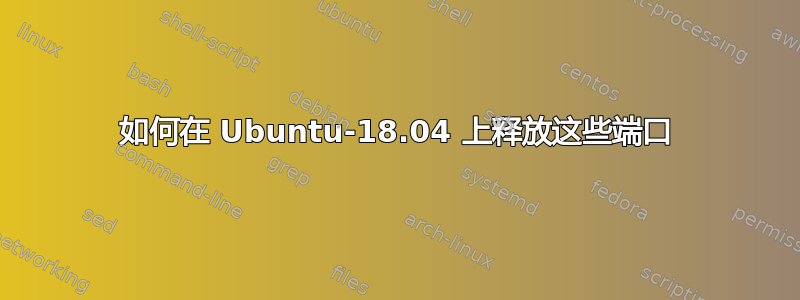
我正在 Ubuntu 18.04 上安装 Redis Enterprise,它需要为 Redis 集群打开这些端口。我已经创建了一个新的 VM,但不确定为什么要打开这些端口以及如何使这些端口可用于 Redis。
端口:17659、28130、28230、13000、12563
admx@Ubuntu18-1:~/Redis$ sudo lsof -i:17659
COMMAND PID USER FD TYPE DEVICE SIZE/OFF NODE NAME
MetricsEx 2151 root 13u IPv4 28975 0t0 UDP localhost:17659
admx@Ubuntu18-1:~/Redis$ sudo lsof -i:28130
COMMAND PID USER FD TYPE DEVICE SIZE/OFF NODE NAME
mdsd 1399 syslog 37u IPv4 25719 0t0 TCP localhost:28130 (LISTEN)
admx@Ubuntu18-1:~/Redis$ sudo lsof -i:28230
COMMAND PID USER FD TYPE DEVICE SIZE/OFF NODE NAME
mdsd 1399 syslog 39u IPv4 25720 0t0 TCP localhost:28230 (LISTEN)
admx@Ubuntu18-1:~/Redis$ sudo lsof -i:13000
COMMAND PID USER FD TYPE DEVICE SIZE/OFF NODE NAME
amacoreag 1096 root 11u IPv4 24848 0t0 TCP localhost:13000 (LISTEN)
admx@Ubuntu18-1:~/Redis$ sudo lsof -i:12563
COMMAND PID USER FD TYPE DEVICE SIZE/OFF NODE NAME
amacoreag 1096 root 12u IPv4 24859 0t0 TCP localhost:12563 (LISTEN)
admx@Ubuntu18-1:~/Redis$ sudo lsof -i:53
admx@Ubuntu18-1:~$ sudo ss -tulpn
NetidState Recv-Q Send-Q Local Address:Port Peer Address: Port
udp UNCONN 0 0 10.1.0.4%eth0:68 0.0.0.0: * users:(("systemd-network",pid=931,fd=19))
udp UNCONN 0 0 10.1.0.4:123 0.0.0.0: * users:(("ntpd",pid=5284,fd=19))
udp UNCONN 0 0 127.0.0.1:123 0.0.0.0: * users:(("ntpd",pid=5284,fd=18))
udp UNCONN 0 0 0.0.0.0:123 0.0.0.0: * users:(("ntpd",pid=5284,fd=17))
udp UNCONN 0 0 127.0.0.1:17659 0.0.0.0: * users:(("MetricsExtensio",pid=2151,fd=13))
udp UNCONN 0 0 [fe80::20d:3aff:fe55:bef2]%eth0:123 [::]: * users:(("ntpd",pid=5284,fd=21))
udp UNCONN 0 0 [::1]:123 [::]: * users:(("ntpd",pid=5284,fd=20))
udp UNCONN 0 0 [::]:123 [::]: * users:(("ntpd",pid=5284,fd=16))
tcp LISTEN 0 4096 127.0.0.1:8002 0.0.0.0: * users:(("envoy",pid=6361,fd=21))
tcp LISTEN 0 10 127.0.0.1:28130 0.0.0.0: * users:(("mdsd",pid=1399,fd=37))
tcp LISTEN 0 4096 127.0.0.1:8004 0.0.0.0: * users:(("envoy_control_p",pid=6347,fd=15))
tcp LISTEN 0 4096 127.0.0.1:8006 0.0.0.0: * users:(("envoy",pid=6348,fd=21))
tcp LISTEN 0 10 127.0.0.1:28230 0.0.0.0: * users:(("mdsd",pid=1399,fd=39))
tcp LISTEN 0 4096 127.0.0.1:13000 0.0.0.0: * users:(("amacoreagent",pid=1096,fd=11))
tcp LISTEN 0 4096 127.0.0.1:3343 0.0.0.0: * users:(("envoy_control_p",pid=6347,fd=14))
tcp LISTEN 0 4096 0.0.0.0:3344 0.0.0.0: * users:(("envoy",pid=6348,fd=23))
tcp LISTEN 0 4096 0.0.0.0:3344 0.0.0.0: * users:(("envoy",pid=6348,fd=22))
tcp LISTEN 0 4096 127.0.0.1:12563 0.0.0.0: * users:(("amacoreagent",pid=1096,fd=12))
tcp LISTEN 0 128 0.0.0.0:22 0.0.0.0: * users:(("sshd",pid=1265,fd=3))
tcp LISTEN 0 1024 127.0.0.1:9080 0.0.0.0: * users:(("gunicorn: worke",pid=7125,fd=10),("gunicorn: worke",pid=7120,fd=10),(" gunicorn: worke",pid=7114,fd=10),("gunicorn: worke",pid=7107,fd=10),("gunicorn: worke",pid=7102,fd=10),("gunicorn: worke",pid=7097,fd=10),("gunicorn: maste",pid =6364,fd=10))
tcp LISTEN 0 1024 127.0.0.1:9081 0.0.0.0: * users:(("gunicorn: worke",pid=7081,fd=11),("gunicorn: worke",pid=7079,fd=11),(" gunicorn: worke",pid=7076,fd=11),("gunicorn: worke",pid=7075,fd=11),("gunicorn: maste",pid=6370,fd=11))
tcp LISTEN 0 128 127.0.0.1:8444 0.0.0.0: * users:(("cm_server",pid=6385,fd=7))
tcp LISTEN 0 4096 *:9443 *: * users:(("envoy",pid=6361,fd=32))
tcp LISTEN 0 4096 *:9443 *: * users:(("envoy",pid=6361,fd=33))
tcp LISTEN 0 4096 *:8070 *: * users:(("envoy",pid=6361,fd=36))
tcp LISTEN 0 4096 *:8070 *: * users:(("envoy",pid=6361,fd=37))
tcp LISTEN 0 4096 *:8080 *: * users:(("envoy",pid=6361,fd=38))
tcp LISTEN 0 4096 *:8080 *: * users:(("envoy",pid=6361,fd=39))
tcp LISTEN 0 128 [::]:22 [::]: * users:(("sshd",pid=1265,fd=4))
tcp LISTEN 0 2 [::1]:3350 [::]: * users:(("xrdp-sesman",pid=1178,fd=7))
tcp LISTEN 0 4096 *:8443 *: * users:(("envoy",pid=6361,fd=34))
tcp LISTEN 0 4096 *:8443 *: * users:(("envoy",pid=6361,fd=35))
tcp LISTEN 0 2 *:3389 *: * users:(("xrdp",pid=1263,fd=11))


