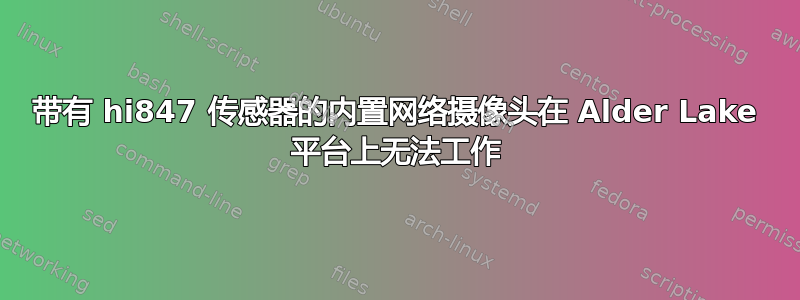
我有 Windows 11 和 Ubuntu 22.10 的双启动系统。笔记本电脑基于英特尔 Alder Lake 平台,配备 i5 1230u 处理器。内部 WebCamera (HI847) 传感器在 Ubuntu 中不起作用,但在 Windows 中起作用。我尝试了一些 Linux 内核(从 6.0 到 6.1.9),但没有帮助。所以我遵循了本指南https://github.com/intel/ipu6-drivers并安装了所有必要的驱动程序。此 repos 不包含 hi847 传感器驱动程序,但 Linux 内核包含。文件 /dev/video0 存在,但 cheese 和 guvcview 无法识别它(错误如“/dev/video0”不存在)。webcamtest.com 也向我展示了此结果(discord 相同)。 命令
命令dmesg | grep intel包含有关英特尔驱动程序的以下行:
[ 0.000000] Command line: BOOT_IMAGE=/boot/vmlinuz-6.1.9-060109-generic root=UUID=98a93879-0867-4ce1-96ff-a038112de938 ro quiet splash snd_hda_intel.dmic_detect=0 vt.handoff=7
[ 0.031591] Kernel command line: BOOT_IMAGE=/boot/vmlinuz-6.1.9-060109-generic root=UUID=98a93879-0867-4ce1-96ff-a038112de938 ro quiet splash snd_hda_intel.dmic_detect=0 vt.handoff=7
[ 1.296302] intel_pstate: Intel P-state driver initializing
[ 1.297697] intel_pstate: HWP enabled
[ 1.302941] intel_pmc_core INT33A1:00: initialized
[ 1.483021] intel-lpss 0000:00:15.0: enabling device (0004 -> 0006)
[ 1.507139] intel-lpss 0000:00:15.1: enabling device (0004 -> 0006)
[ 1.525200] intel-lpss 0000:00:19.0: enabling device (0004 -> 0006)
[ 1.542960] intel-lpss 0000:00:1e.0: enabling device (0004 -> 0006)
[ 1.555043] intel-lpss 0000:00:1e.3: enabling device (0004 -> 0006)
[ 2.798588] intel_ipu6: loading out-of-tree module taints kernel.
[ 2.798696] intel_ipu6: module verification failed: signature and/or required key missing - tainting kernel
[ 2.800494] intel-ipu6 intel-ipu: Device 0x465d (rev: 0x6)
[ 2.800530] intel-ipu6 intel-ipu: physical base address 0x603c000000
[ 2.800533] intel-ipu6 intel-ipu: mapped as: 0x000000003b3e1402
[ 2.800624] intel-ipu6 intel-ipu: IPU in secure mode
[ 2.800626] intel-ipu6 intel-ipu: IPU secure touch = 0x0
[ 2.800629] intel-ipu6 intel-ipu: IPU camera mask = 0xff
[ 2.815687] intel-ipu6 intel-ipu: IPC reset done
[ 2.815695] intel-ipu6 intel-ipu: cpd file name: intel/ipu6ep_fw.bin
[ 2.818080] intel-ipu6 intel-ipu: FW version: 20220510
[ 2.823368] intel-ipu6 intel-ipu: Sending BOOT_LOAD to CSE
[ 2.832854] intel-ipu6 intel-ipu: Sending AUTHENTICATE_RUN to CSE
[ 2.861904] intel-hid INTC1070:00: platform supports 5 button array
[ 2.900997] intel-ipu6 intel-ipu: CSE authenticate_run done
[ 2.901038] intel-ipu6 intel-ipu: IPU6-v3 driver version 1.0
[ 2.950379] intel-ipu6-isys intel-ipu6-isys0: no subdev found in graph
[ 2.983122] intel-ipu6-psys intel-ipu6-psys0: pkg_dir entry count:8
[ 2.983794] intel-ipu6-psys intel-ipu6-psys0: psys probe minor: 0
[ 3.078343] intel_rapl_msr: PL4 support detected.
[ 3.078863] intel_rapl_common: Found RAPL domain package
[ 3.078870] intel_rapl_common: Found RAPL domain core
[ 3.078872] intel_rapl_common: Found RAPL domain uncore
[ 3.098120] intel_rapl_common: Found RAPL domain package
[ 3.124243] Bluetooth: hci0: Found device firmware: intel/ibt-0040-0041.sfi
[ 3.217659] snd_hda_intel 0000:00:1f.3: dmic_detect option is deprecated, pass snd-intel-dspcfg.dsp_driver=1 option instead
[ 3.217706] snd_hda_intel 0000:00:1f.3: enabling device (0000 -> 0002)
[ 3.218876] snd_hda_intel 0000:00:1f.3: Applying patch firmware 'hda-jack-retask.fw'
[ 3.367590] intel_tcc_cooling: Programmable TCC Offset detected
[ 4.785582] Bluetooth: hci0: Found Intel DDC parameters: intel/ibt-0040-0041.ddc
[ 4.997762] snd_hda_intel 0000:00:1f.3: bound 0000:00:02.0 (ops i915_audio_component_bind_ops [i915])
以及来自其他命令的一些附加信息:
lsmod |英特尔
intel_ipu6_psys 98304 0
intel_ipu6_isys 143360 0
intel_ipu6 106496 2 intel_ipu6_isys,intel_ipu6_psys
videobuf2_dma_contig 24576 1 intel_ipu6_isys
v4l2_fwnode 32768 2 intel_ipu6_isys,hi847
v4l2_async 28672 3 v4l2_fwnode,intel_ipu6_isys,hi847
videobuf2_v4l2 32768 2 intel_ipu6_isys,uvcvideo
videobuf2_common 81920 6 videobuf2_vmalloc,videobuf2_dma_contig,videobuf2_v4l2,intel_ipu6_isys,uvcvideo,videobuf2_memops
videodev 282624 8 v4l2_async,videobuf2_v4l2,v4l2loopback,intel_ipu6_isys,uvcvideo,videobuf2_common,hi847
mc 77824 7 v4l2_async,videodev,videobuf2_v4l2,intel_ipu6_isys,uvcvideo,videobuf2_common,hi847
消息 | grep hi847
[ 2.861693] hi847 i2c-HYV0847:00: can't get clock frequency
[ 2.861759] hi847 i2c-HYV0847:00: failed to get HW configuration: -22
[ 2.863476] hi847: probe of i2c-HYV0847:00 failed with error -22
v4l2-ctl --列表设备
ipu6 (PCI:pci:pci0000:00):
/dev/video0
ipu6 (pci:pci0000:00):
/dev/media0
Virtual Camera (platform:v4l2loopback-000):
/dev/video1
hwinfo --pci (关于英特尔多媒体控制器)
29: PCI 05.0: 0480 Multimedia controller
[Created at pci.386]
Unique ID: CvwD.yvgG3eJlD40
SysFS ID: /devices/pci0000:00/0000:00:05.0
SysFS BusID: 0000:00:05.0
Hardware Class: unknown
Model: "Intel Multimedia controller"
Vendor: pci 0x8086 "Intel Corporation"
Device: pci 0x465d
SubVendor: pci 0x1d72 "Xiaomi"
SubDevice: pci 0x2115
Revision: 0x06
Driver: "intel-ipu6"
Driver Modules: "intel_ipu6"
Memory Range: 0x603c000000-0x603cffffff (rw,non-prefetchable)
IRQ: 16 (4 events)
Module Alias: "pci:v00008086d0000465Dsv00001D72sd00002115bc04sc80i00"
Driver Info #0:
Driver Status: intel_ipu6 is active
Driver Activation Cmd: "modprobe intel_ipu6"
Driver Info #1:
Driver Status: intel_ipu6_psys is active
Driver Activation Cmd: "modprobe intel_ipu6_psys"
Driver Info #2:
Driver Status: intel_ipu6_isys is active
Driver Activation Cmd: "modprobe intel_ipu6_isys"
Config Status: cfg=new, avail=yes, need=no, active=unknown
我不知道该如何让它工作。非常感谢您的帮助!


