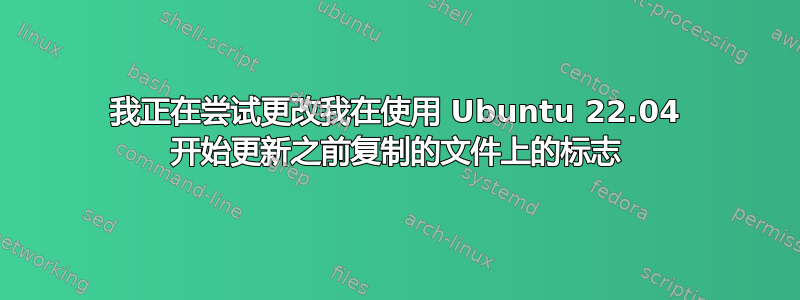
在开始使用 Ubuntu 22.04 之前,我在 USB 硬盘上复制了我的文件。如何更改 USB 硬盘上的目录、文件和子目录的所有权?我只想将它们放在新安装上,以便我可以编辑它们。我试过 chown 命令,但语法不正确。我查看了尽可能多的帖子,但我迷失在所有的信息中。
这是我的 /etc/fstab
# /etc/fstab: static file system information.
#
# Use 'blkid' to print the universally unique identifier for a
# device;this may be used with UUID= as a more robust way to name devices
# that works even if disks are added and removed. See fstab(5).
#
# <file system> <mount point> <type> <options> <dump> <pass>
/dev/mapper/vgubuntu-root / ext4 errors=remount-ro 0 1
# /boot/efi was on /dev/sda2 during installation
UUID=819C-B893 /boot/efi vfat umask=0077 0 1
/dev/mapper/vgubuntu-swap_1 none swap sw 0 0


