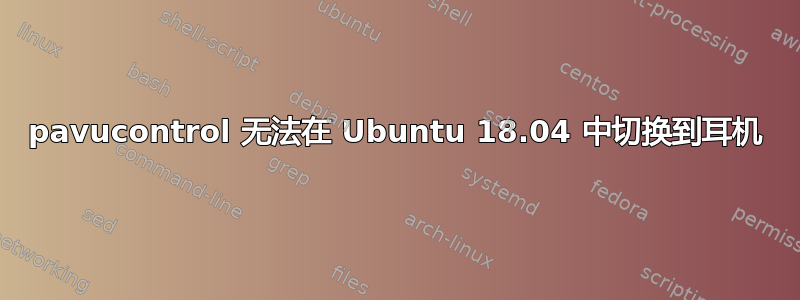
这是我的 Ubuntu 18.04 操作系统中的一个奇怪问题。操作系统无法检测到我的耳机,好像耳机插孔坏了/有故障。即使我插入或拔出耳机,声音窗口中的输出选项卡也不会改变,如下面的屏幕截图所示:
在互联网上搜索并安装后pavucontrol,我发现pavucontrol还显示“耳机(未插电)”。奇怪的是,从下拉菜单中选择“耳机(未插电)”会使我的耳机发出声音。请参见下面的屏幕截图:
但是,插入和拔出耳机时没有被检测到。我尝试了很多建议,但到目前为止还没有成功。以下是其他信息:
$ inxi -SMA
System: Host: ravi-laptop Kernel: 5.4.0-137-generic x86_64 bits: 64 Desktop: Gnome 3.28.4
Distro: Ubuntu 18.04.6 LTS
Machine: Device: laptop System: Razer product: Blade v: 1.04 serial: N/A
Mobo: Razer model: DANA_MB serial: N/A UEFI: Razer v: 01.01 date: 08/31/2018
Audio: Card-1 Intel Cannon Lake PCH cAVS driver: snd_hda_intel
Card-2 NVIDIA GP106 High Def. Audio Controller driver: snd_hda_intel
Sound: Advanced Linux Sound Architecture v: k5.4.0-137-generic
命令alsa force-reload几分钟后仍未返回。所以我不得不按 Ctrl+C。请查看以下输出:
$ sudo alsa force-reload
Terminating processes: 2012 10053
10053 10347
10347 10774
10774 (with SIGKILL:) 11413
11413 (failed: processes still using sound devices: 12091(pulseaudio)).
/sbin/alsa: Warning: Processes using sound devices: 12091(pulseaudio).
Unloading ALSA sound driver modules: snd-hda-codec-hdmi snd-sof-pci snd-sof-intel-hda-common snd-soc-hdac-hda snd-sof-intel-hda snd-sof-intel-byt snd-sof-intel-ipc snd-sof snd-hda-codec-realtek snd-sof-xtensa-dsp snd-hda-ext-core snd-hda-codec-generic snd-soc-acpi-intel-match snd-soc-acpi snd-soc-core snd-compress snd-pcm-dmaengine snd-hda-intel snd-intel-dspcfg snd-hda-codec snd-hda-core snd-hwdep snd-pcm snd-seq-midi snd-seq-midi-event snd-rawmidi snd-seq snd-seq-device snd-timer (failed: modules still loaded: snd-hda-codec-hdmi snd-hda-codec-realtek snd-hda-codec-generic snd-soc-core snd-compress snd-pcm-dmaengine snd-hda-intel snd-intel-dspcfg snd-hda-codec snd-hda-core snd-hwdep snd-pcm snd-timer).
Loading ALSA sound driver modules: snd-hda-codec-hdmi snd-sof-pci snd-sof-intel-hda-common snd-soc-hdac-hda snd-sof-intel-hda snd-sof-intel-byt snd-sof-intel-ipc snd-sof snd-hda-codec-realtek snd-sof-xtensa-dsp snd-hda-ext-core snd-hda-codec-generic snd-soc-acpi-intel-match snd-soc-acpi snd-soc-core snd-compress snd-pcm-dmaengine snd-hda-intel snd-intel-dspcfg snd-hda-codec snd-hda-core snd-hwdep snd-pcm snd-seq-midi snd-seq-midi-event snd-rawmidi snd-seq snd-seq-device snd-timer
如下所示,这systemctl disable timidity也无济于事:
$ systemctl disable timidity
Failed to disable unit: Unit file timidity.service does not exist.
我也尝试重新安装alsa和pulseaudio软件包,但没有成功。进一步命令alsactl restore也不起作用。
$ alsactl restore
alsactl: state_lock:125: file /var/lib/alsa/asound.state lock error: File exists
alsactl: load_state:1683: Cannot open /var/lib/alsa/asound.state for reading: File exists
Found hardware: "HDA-Intel" "Realtek ALC256" "HDA:10ec0256,1a582001,00100002 HDA:8086280b,80860101,00100000" "0x1a58" "0x2001"
Hardware is initialized using a generic method
Found hardware: "HDA-Intel" "Nvidia GPU 84 HDMI/DP" "HDA:10de0084,00000000,00100100" "0x0000" "0x0000"
Hardware is initialized using a generic method
总之,耳机无法自动检测。在 中选择耳机后,我可以听到耳机的声音pavucontrol,但即使在 中pavucontrol,耳机也显示为“耳机(未插电)”。




